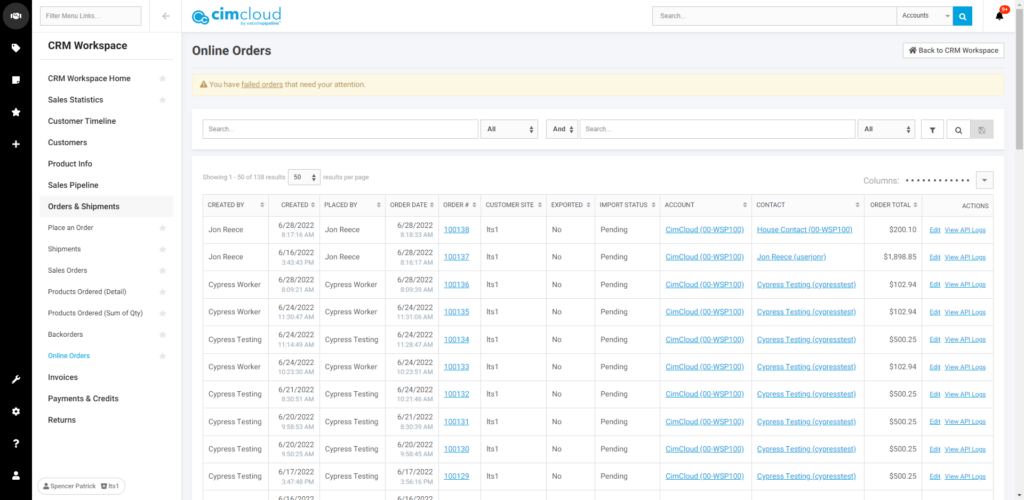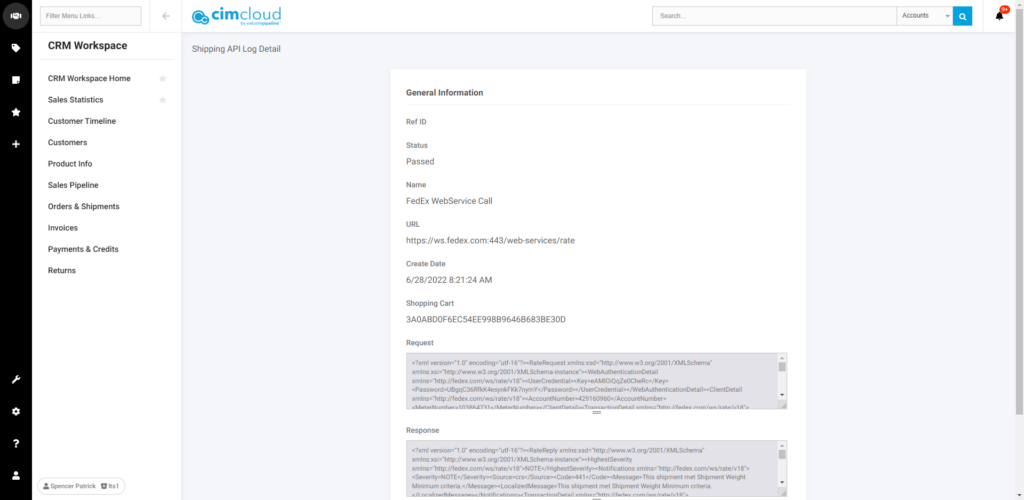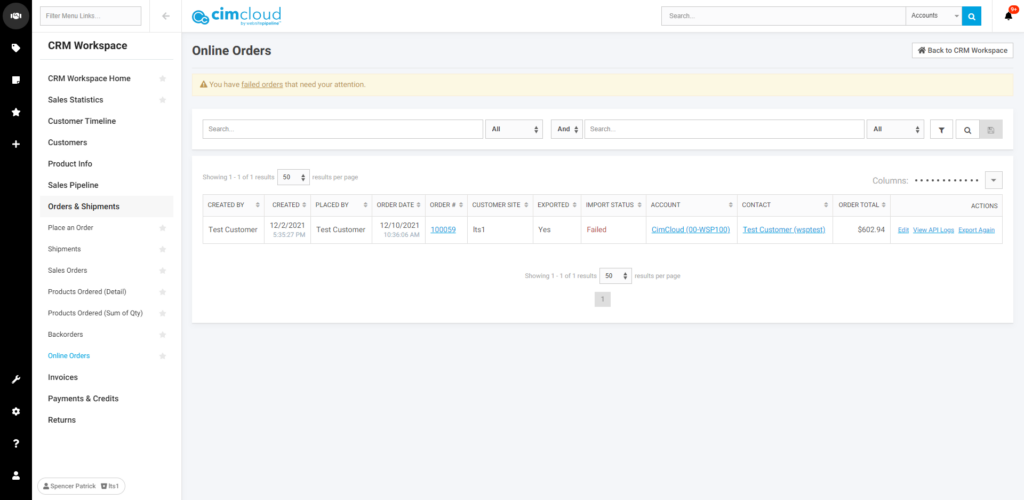Overview:
Managing Web Orders is a method of allowing a worker to view, manage, and check the status of web orders.
Online Orders
To navigate to the web orders, in the [Worker Portal], the worker will go to:
- CRM Workspace → Orders & Shipments → Online Orders
To view the details and/or edit the web order, the worker will click the ‘Edit’ link under the Actions column. (Reference [A])
Shipping API Logs
To view the shipping API calls and their responses (possibly to see why a shipping method wasn’t available to a customer at the time of checkout), the worker will click ‘View API Logs’ under the Actions column. (Reference [B])
Failed Orders
If an order happens to fail to import into the ERP system, the value under the Import Status column will be ‘Failed’.
If this is the case, there may need to be data modified in the order. To do this, the worker would click the ‘Edit’ link under the Actions column for the failed order. Sometimes there could be a network issue that caused the order to fail, but in either case, when to attempt to import the order into the ERP system again, the worker will press the ‘Export Again’ link under the Actions Column.
If clicking the ‘Export Again’ link does not successfully import the order when tried, a [support ticket will need to be placed in Extranet]. (Reference [C])
Results:
Web Orders are viewed and managed by a worker.
References:
[A]
[B]
[C]