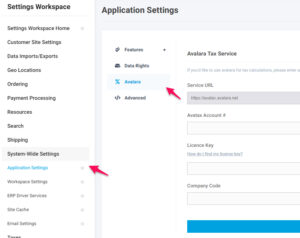Do you use Avalara to rate taxes? If so, the CIMcloud base platform has direct integration with Avalara. Avalara can be used on the website to calculate tax rates for existing and/or anonymous customers during the checkout process. This article is going to walk through what is needed on the Avalara end and the steps to complete on setup on CIMcloud.
Note: CIMcloud currently only supports Avalara tax integration for US based taxes and does not support international taxing through Avalara.
Prep – Avalara Credentials
Before starting setup on CIMcloud, you will need to obtain the following information from Avalara:
- Avalara Account Number
- Avalara License Key
- Learn how to obtain a license key.
- Avalara Company Code
- In most cases, the Company Code will match the Company code used in the ERP system.
Setup
How to setup Avalara on the website:
- Login to the worker portal as an admin customer who has access to the application settings
- Navigate to Settings Workspaces > System-Wide Settings > Application Settings
- Click “Avalara” on the left rail of the application settings
- Enter Avalara credentials and post page
- Avatax Account #
- License Key
- Company Code
- If all credentials are entered, a button for “Test Credentials” will display in the top-right corn of the page.
- Click “Test Credentials”
- if Success, setup is complete
- If a Success message is not returned verify the Avalara credentials added match what is in Avalara. If this does not work, submit a task to Extranet for additional support.
- Avalara also requires a From Address for transactions. CIMcloud pulls this from the default warehouse record. For Avalara to successfully return a tax value CIMcloud must have a default warehouse set with an address populated, including the street address. Warehouses sync from the ERP so typically this just requires marking the main shipping warehouse as the default. If the warehouse does not have an address and it is added on the CIMcloud platform the next time the warehouse syncs could blank out the address. Ideally this is added in the ERP. If thee are concerns with adding this in the ERP contact CIMcloud to remove Warehouse address information from the warehouse sync. A warehouse can be set as default by clicking edit next to the warehouse in the worker portal and toggling the Default flag. This is also where you can can verify if all the address information is populated. The warehouse option can be found in the Product Workspace under Inventory Management.
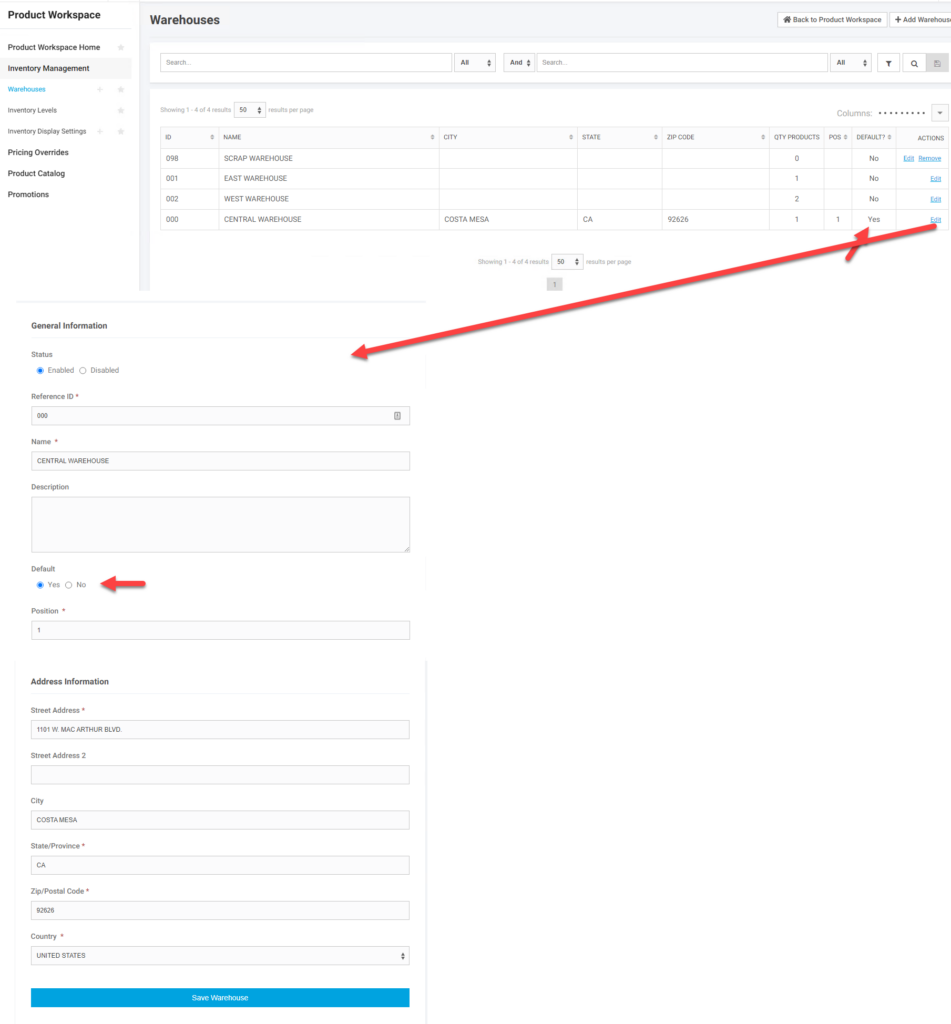
To Test
The following process outlines how to test the Avalara integration. These testing steps should be completed after the initial setup or if any changes are made to the Avalara credentials. This assumes the items in prep and setup have been completed.
- Create a test order on the eCommerce portion of the site
- Navigate to the payment page
- Select a shipping address that has a corresponding tax rate in Avalara
- Verify the tax rates returned on the payment page match what is expected in Avalara
- Complete order
- Verify order syncs to ERP system and tax information on order displays as expected
CIMCloud Avalara Integration and Avalara SST Program
Avalara Streamlined Sales Tax (SST) Program is a state-run program designed to simplify sales and use tax collection and administration for companies selling into multiple states without a physical presence. Link to Avalara article – Avalara Sreamlined Sales Tax.
Signing up for the Avalara SST program does not impact the current CIMCloud integration with Avalara. The CIMcloud integration only gets the estimated tax when the order is created in CIMcloud and does not create any records with Avalara. When the order is pushed to the ERP, the Avatax tax schedule is applied to the order and tax calculated from the ERP and any Avalara information is written from the ERP to Avalara integration.