Overview
This is a walk-through introduction of the CRM Workspace in the CIMcloud platform Worker Portal.
Video Overview
Major Areas of the CRM Workspace
The following is a screenshot of the navigation in the CRM Workspace.
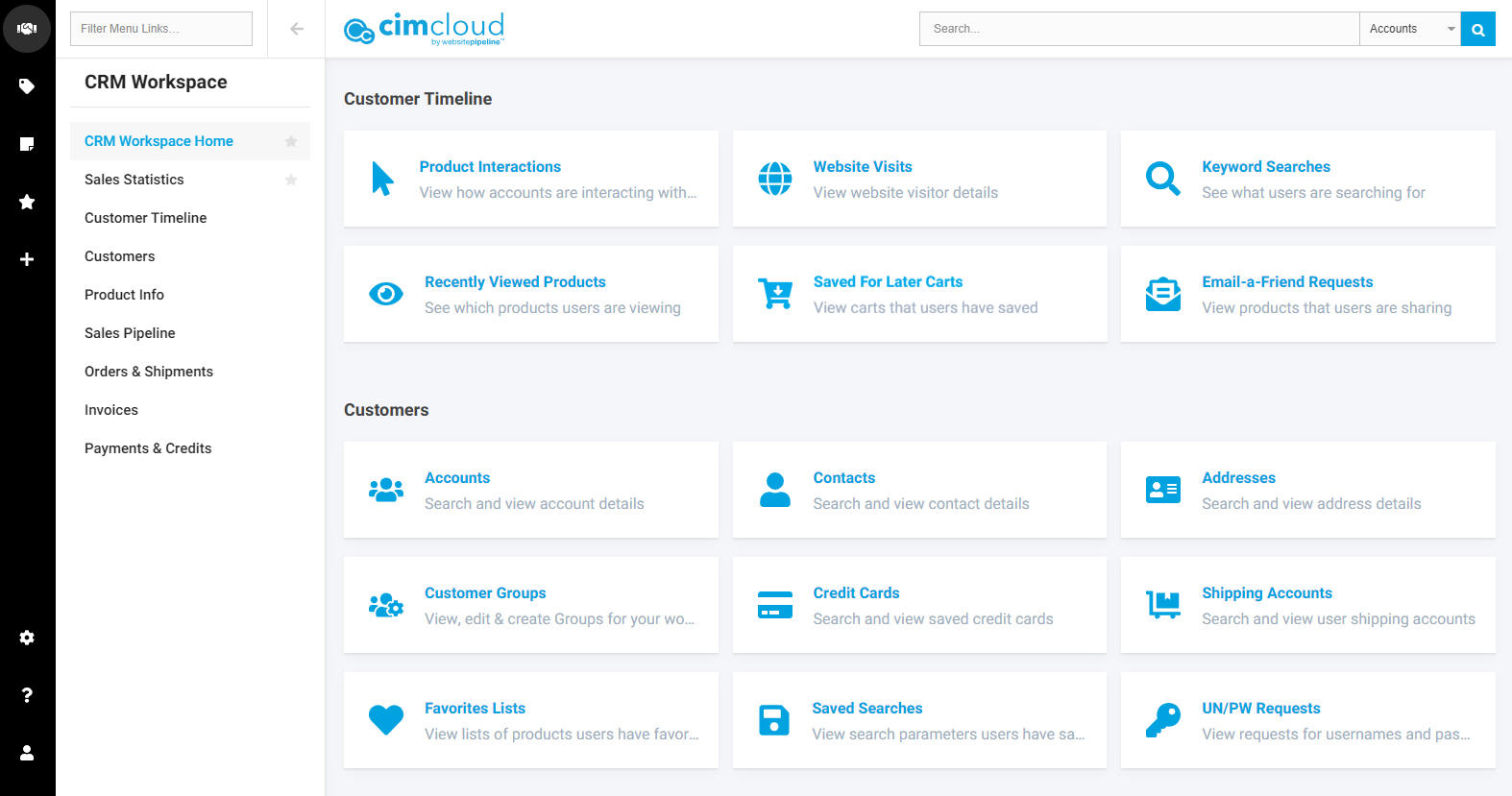
The following major areas are included in the base CRM Workspace:
- CRM Workspace Home
- Sales Statistics
- Customer Timeline
- Customers
- Sales Pipeline
- Orders & Shipments
- Invoices
- Payments & Credits
Note: Some optional add-on bundles add additional navigation links and/or sections in the CRM Workspace.
Major Capabilities of the CRM Workspace
Base Package
Many of the features in the CRM workspace can be organized into these five major capabilities that your workers will have when they login to CIMcloud. Because CIMcloud is integrated with your existing ERP / accounting system, these capabilities use and compliment the data that already drives your business.
- See aggregate transaction and usage data rolled up from customer accounts
- See customer account-specific transaction, usage, and wallet-style data all in one place
- Add and manage customer account and contact information
- Impersonate customer logins
- Start and/or help customers with their online transactions (quotes, orders, invoice payments)
Add-on Bundles
Many of the optional add-on bundles include additional tools, data, and online transaction workflows that are added to the CRM workspace. This includes things like returns, tickets / tasks, inventory watches, customer-to-worker collaboration and workflow with quotes, customer-specific product sku, name, and description aliases, etc.
Additional Videos
1-Minute Overview Video
