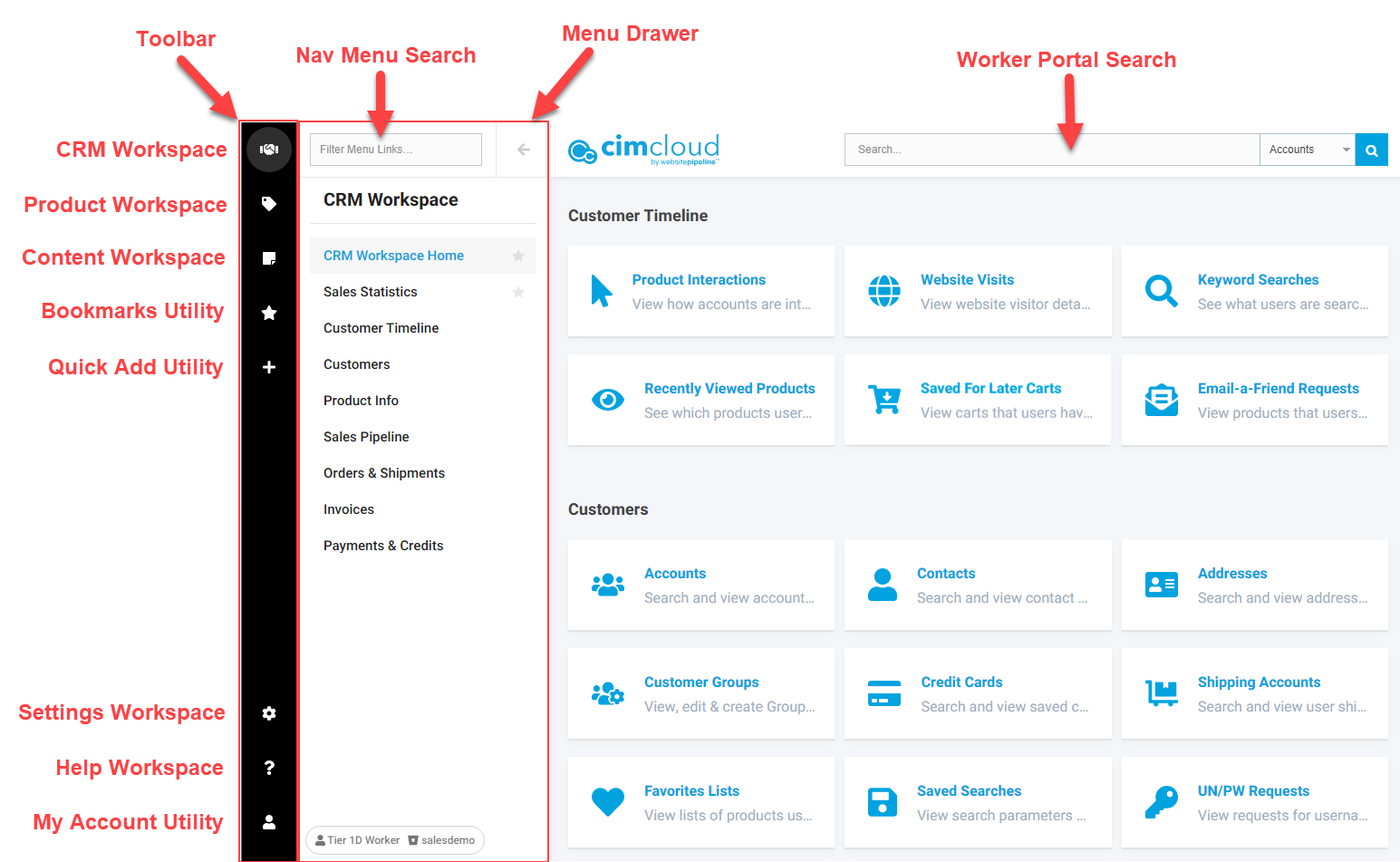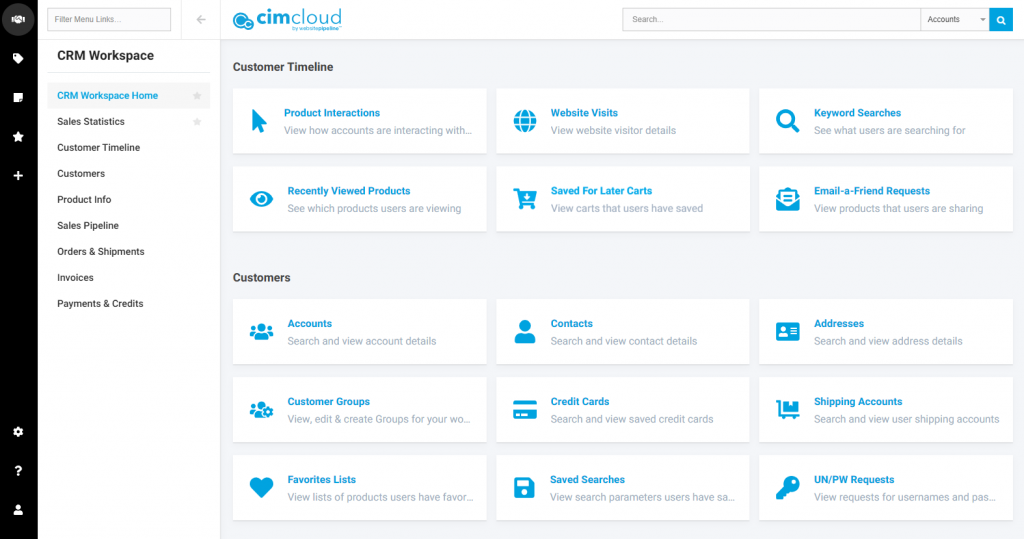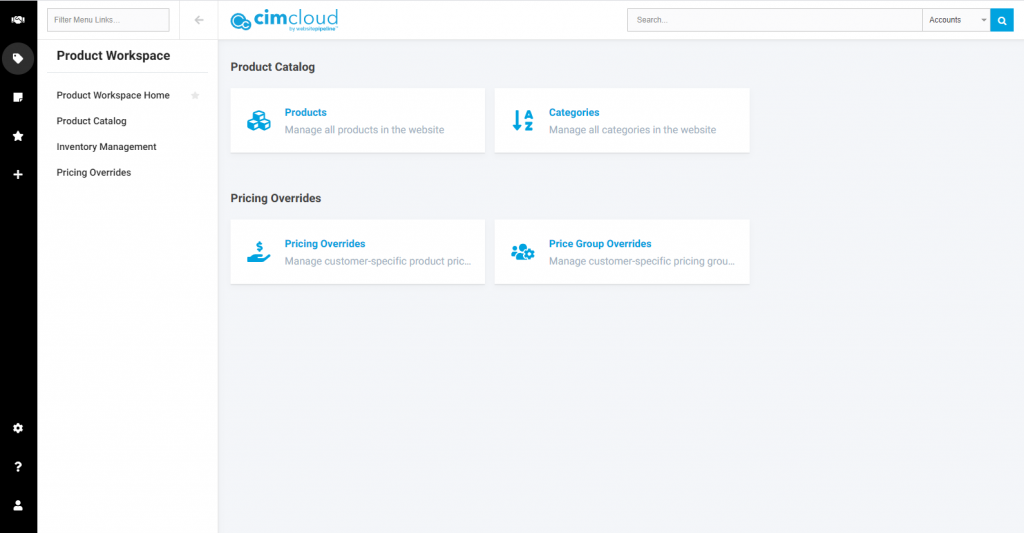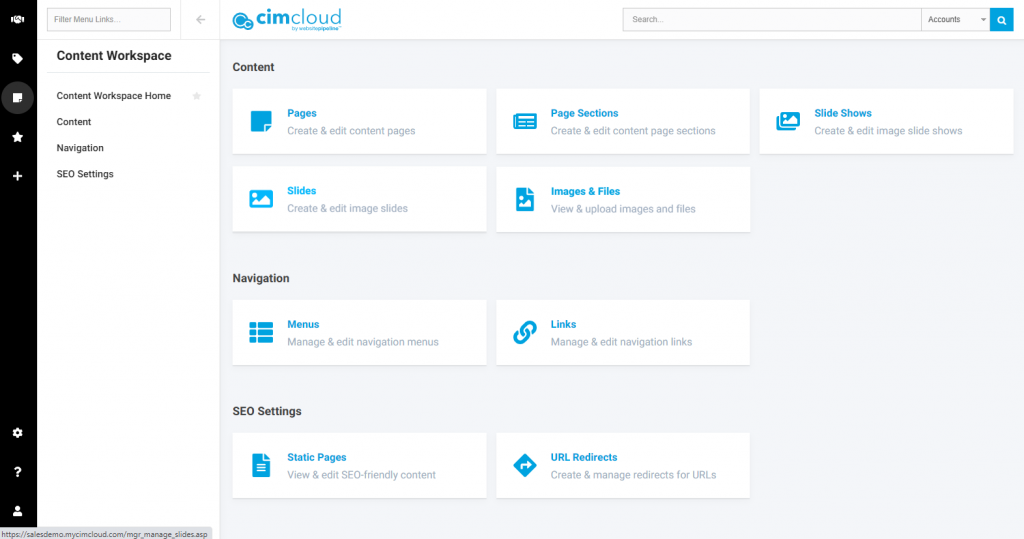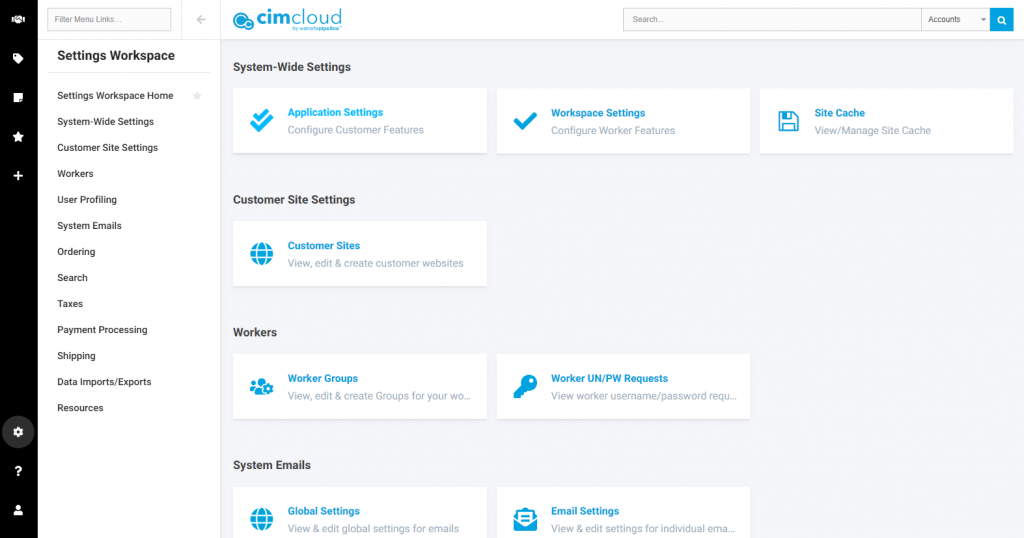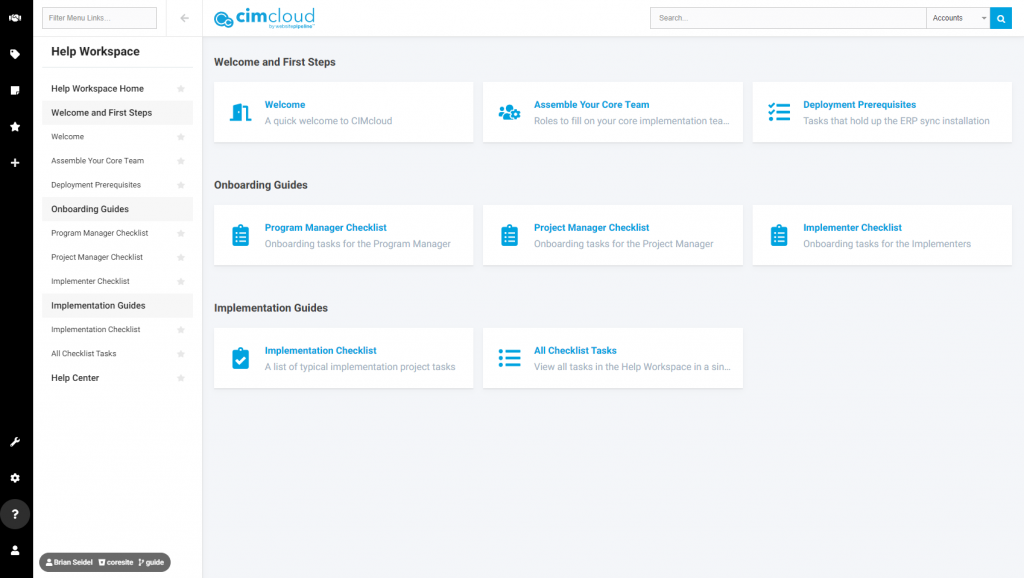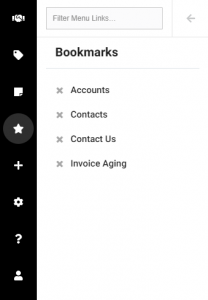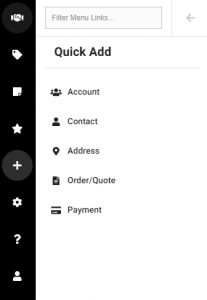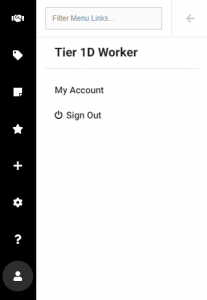Overview
The CIMcloud Worker Portal is the area your employees (we call them “Workers”) will go to setup, use, and operate the CIMcloud platform. The Worker Portal is organized into:
- 5 Major Workspaces, and
- 3 General Utility Areas
Video Overviews
Overview
Demo-Style Walkthrough
Diagram of Major Areas
The 5 Workspaces
The following is a summary of the 5 Workspaces with links to articles that walk-through each one.
- CRM Workspace – This allows your Reps and Managers to 1) manage your customers, 2) view their order, shipment, invoice, and payment history synced from your ERP, 3) track their online activities, and 4) place quotes, orders, and invoice payments on their behalf.
- Product Workspace – This allows your Implementers and Operators to view the product data synced from your ERP system and manage supplemental “rich catalog” data to enhance your customer’s experience in searching and buying products.
- Content Workspace – This allows your Implementers and Operators to manage web pages, slide shows, images and files, and navigation links.
- Settings Workspace – This allows your Implementers and Operators to manage all of the configurations options that control how the CIMcloud platform operates including order settings, tax settings, shipping settings, payment processing settings, user rights, etc.
- Help Workspace – This provides access to getting started, self-service onboarding, and self-service implementation guides and content.
The 3 Utility Areas
- Bookmarks – Workers can bookmark their favorite Workspace links and quickly see them here.
- Quick Add – Workers can use this tool to quickly add Accounts, Customers, Addresses, Quotes, Orders, and Invoice Payments.
- My Account – Workers can manage their own account information and logout here.