Overview
As of core release 2025.2.0 (4.13.0) the Autopay bundle is available in the core product. The autopay system is designed to streamline recurring payments, offering convenience and reliability to both users and businesses. With autopay enabled, users can set up automatic payments for their invoices, ensuring timely transactions without manual intervention.
What Workers See
The Autopay system is tied to the Invoice Autopayments features which must be enabled for Autopay to work correctly.
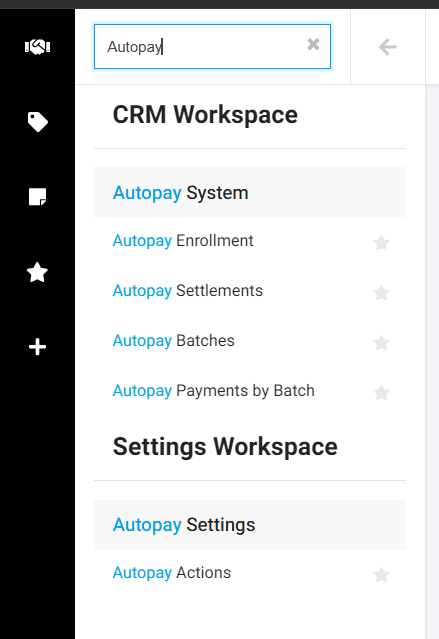
Enrollments
The enrollments page allows workers to see all users enrolled in the autopay system and make edits to a user’s enrollments. An enrollment consists of an account, the schedule to make autopayments, the action to take on the scheduled date, and the default payment method. Workers can add, update, or deactivate enrollments to assist users in setting up autopay.
Batches
The batches page shows workers when the autopayment system has run and provides a summary of the total payments processed during each batch. Workers can view batch details, such as the number of transactions included, their statuses (successful or failed), and timestamps. This enables tracking and ensures all payments are accounted for.
Settlements
The settlements page provides information on the various accounts that were credited or paid as part of the autopayment process. Workers can review settlement details to verify that funds were appropriately allocated to the respective accounts, including payment methods and amounts. This page also highlights any errors or pending settlements.
Payments by Batch
The payments by batch page allows workers to drill down into individual payments processed within a specific batch. Workers can view detailed information such as payer details, payment amounts, transaction statuses, and timestamps. This feature is crucial for resolving disputes, tracking failed payments, or reconciling accounts with batch-level summaries.
Autopay Actions
The Autopay Actions page provides workers with a centralized view of predefined payment behaviors within the autopay system. Each action defines how and when payments are applied to invoices, whether available credits should be used, and which invoices are included in the payment process. The system can include actions like paying all outstanding invoices immediately, processing payments only on the due date, or covering invoices due through the end of the previous month.
What Users See
Enrollment
The enrollment page allows users to easily manage their participation in the autopay system. Users can link their accounts, set up a payment schedule, choose the action to be performed on the scheduled date (e.g., pay full balance, pay minimum, or custom amount), and select a default payment method. This page provides a clear overview of their enrollment status and allows users to modify or cancel their settings anytime.
Payments
The payments page offers users a real-time view of their past payments. Users can review upcoming scheduled payments, including amounts, and payment methods. Past payments include details such as payment numbers, dates, and amounts, giving users complete transparency and control over their financial activity within the system.
System Generated Emails
There are 6 total emails that are included with the Autopay System Bundle:
- Autopay Enrollment Confirmation – sent when the user enrolls
- Autopay Enrollment Cancellation – sent if the user cancels their enrollment
- Autopay Run Confirmation – sent to the user when payments are processed using autopay
- Autopay Credit Card Expired Notification – sent if the card attached to an enrollment has expired
- Autopay Credit Card Declined Notification – sent if an autopayment fails due to a CC decline
- Autopay Batch Confirmation – Notifies site owner that an autopayment batch has been processed and includes the details of the batch
- Total number of enrollments processed
- Total successful payments
- Total dollar amount paid
- Total failed payments
- Total dollar amount for failed payments
