Overview:
Guest Checkout is a feature that allows customers to place an order on your website without creating a username and password (requires Retail Catalog: Public-Facing Product Catalog).
When an anonymous (non-logged in) customer goes to checkout on the website, they will be given the option to sign in with an existing account, create a new account, or checkout as a Guest. The guest checkout option does not require the customer to create a username and password, making the checkout process quicker.
Settings:
Guest checkout can be enabled in the Settings Workspace under System-Wide Settings > Applications Settings > Features > Quotes / Ordering > Retail Catalog: Public-Facing Product Catalog.
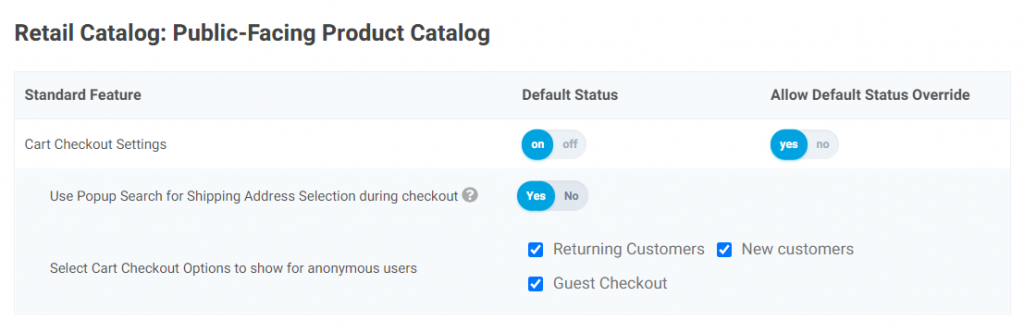
There are two options for importing guest checkout orders into your ERP system:
- Import orders into one “catch all” guest checkout account (typical)
- Create a new customer for every guest checkout order (note that repeat guest checkout customers will create duplicate records in your ERP)
