Overview
This article reviews how shipping addresses default when an order is created.
Shipping Address Default
When an order is created by users on a customer site the customer/contact record is tied to that order, so if the user logs out, switches browsers, or moves to a different computer, when they log back in this order will still be tied to the user. The shipping address tied to this order is populated as soon as something is added to the cart. Once this shipping address is tied to the order this will be the shipping address on the order until it is changed. Any defaulting as noted below will not change the active address on the order. The order is tied to the contact until the order is places, the cart is saved, the order is submitted for review by a sales rep, or other similar actions.
When the shipping address is initially defaulted to the order it first looks to see if there is a default shipping address set on the contact. This default can be set by users when they edit their contact record.
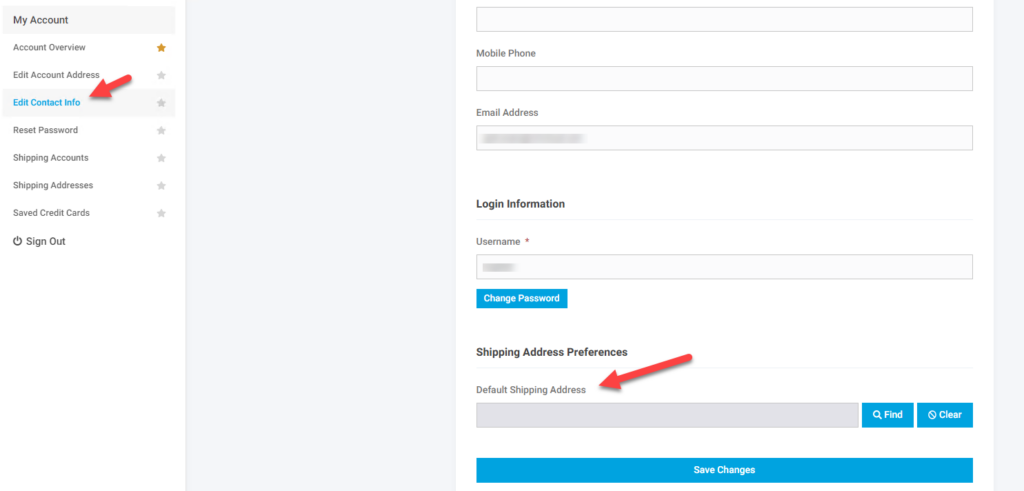
If no default is set then the shipping address will default to the last shipping address used on any order record from any user on the account. This does not have to be a completed order and it can be an order that is in process by a different user on the account.
