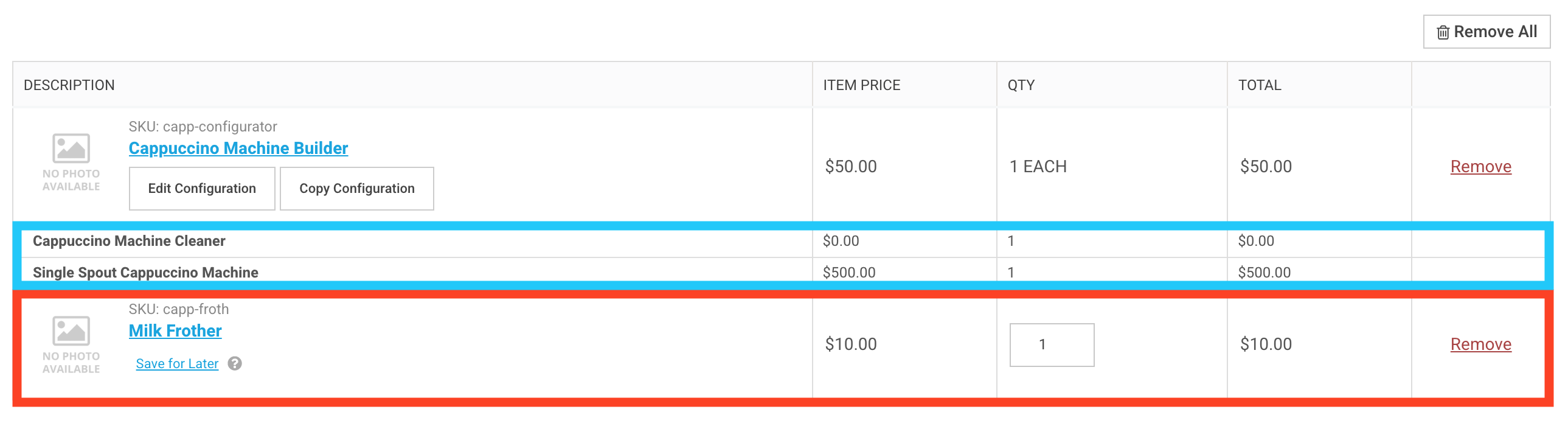Overview
With Product Configurator, you can map products to add to the cart based off the question displayed, or an answer that is selected.
- Flexible Product Rules
- Assign products to questions or answers
- Qty and weight can be set on product mappings
- Pricing can use Sage’s standard pricing or can override to a fixed price value
- Each mapping to a question/answer can have their own quantity, price, and/or weight overrides
General Information
- Status (status)
- Is this product / form mapping usable on the site
- Reference ID (ref_id)
- This is a unique value for each answer/question/product mapping record and is used when the site owner is uploading the configurator data
- Name (nm)
- The order detail line title (most often this is the product name or SKU)
- Position (pos)
- This is used to determine the sort on the product detail page
Selecting the Related To (form_record_type)
- Product/Record Type as Answer
- Products to answers work similarly to Products to Questions on the products are added to the shopping cart / order when the specific answer is selected. Multiple products can be tied to a single answer as well. These answers are stored in the Answers table and can be added to the Questions from the Add/Edit questions page or the add/edit answers page in the Web Driver or via CSV uploads.
- Product/Record Type as Questions
- Products can be tied directly to the question. This is different than the product being the answer to the question. The products tied to a question are added to the shopping cart / order anytime the question is answered, regardless of the answer.
- Example: You have a product that has a base component, then a list of informational options that don’t impact the base component SKU. The site owner could tie the base component SKU to the Question, and then create the answers. Regardless of the informational options selected, the base component SKU is added to the shopping cart / order
- Note: more than one product can be tied to a single question…
Pre-Qty Settings
- Fixed Pre-Qty Entered Below
- When this option is used, the site owner enters the QTY of the product to be added to the cart
- JavaScript Variable Calculated in Page
- This option is used for complex setups. CIMcloud’s pro-services team, or a 3rd party developer, can write custom Java Script to calculate the qty. The variable to call this custom code is entered on the Products to Forms settings and will be used to calc the QTY of the SKU to add to the shopping cart / order.
- Answer Entered By User on Form
- This setting will use the QTY the user enters on the standard QTY input box on the product detail page
- Ratio of QTY from Main Product (QTY entered on product detail page)
- This setting allows the site owner to add X QTY of a SKU based on the QTY of the main product being used. If the ratio is 3 to 1, then for every 1 QTY the user enters in the default QTY input box on the product detail page, 3 of the Products to Form SKU will be added to the cart.
Pricing Settings
- Product Pricing – Uses customer-specific pricing on the product
- Fixed Price – Overrides the generated price on a product with a fixed price value
Cart Display Settings
- Lump with Main Group/Instance With No Qty Control
- Blue section in screenshot below
- Make This a Stand-Alone Product In The Cart with Qty and Delete Controls
- Red section in screenshot below