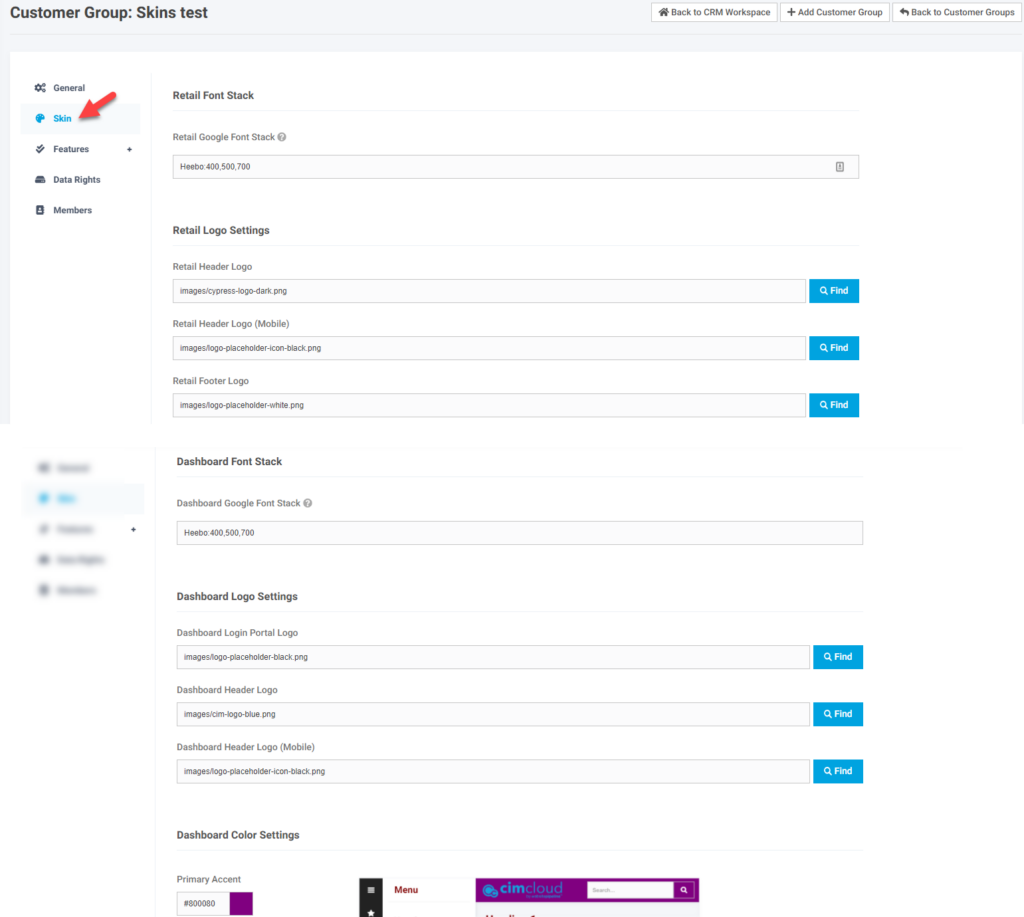Overview
This feature allows a subset of the design settings to be set at the customer group level. This allows different logo, color, and font settings to be applied to different groups of customers. This is not intended to be a complete re-branding for the user as it does not impact URLs, emails, or data like the company information that may appear in places on the site like the footer.
When the new Skins feature is enabled for specific worker groups, the users with this feature will see a new section on customer groups for Skin. This section has access to the design settings that can be applied when adding or editing a customer group. The settings will initially default from the main customer site and can be edited for the specific customer group. When a user with the customer group applied logs into the site these new design settings will apply.
The new Skin section has override sections for both Dashboard and Retail template settings. If a setting is not populated it will still default from the Customer Site design settings.
What an End User Sees
End users will not see any additional functionality but if a customer group with different Skin settings is applied they will get those design setting which may include different site logo and fonts. These settings do no impact site URLs, data the user sees, or how emails appear for the user.
What a CRM Worker Sees
These different design settings will not impact CRM workers but if impersonating a user on the sitefront they will see the customer’s applied skin/design settings.
What an Admin Worker Sees
Admin workers will be able to turn on the skins feature in Worker Settings. Turning on the feature enables a new tab in Customer Groups that allow you to apply logo and design override settings to the group.
New Feature:
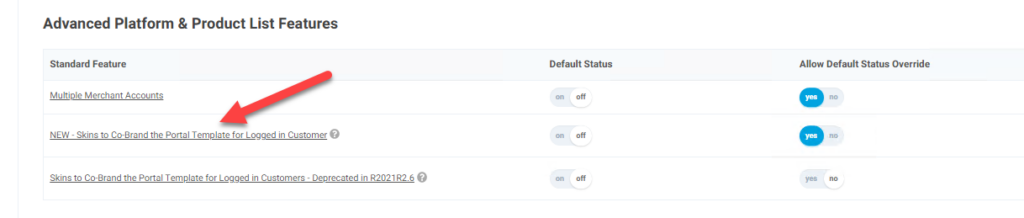
New Section on Customer Group