Overview
CIMcloud syncs all sales orders to the CIMcloud platform regardless if the order was placed through the website or entered into Acumatica manually or through other sources. As part of the initial integration CIMcloud will work with the client on any specific sales order types that are requested to not sync to the CIMcloud platform. When an order is placed on the CIMcloud platform the CIMcloud order record is not directly viewable by the end user, they will see the order record once it has synced back from Acumatica. Any modifications made to the order will sync to the CIMcloud platform and be viewable to the end user.
Sales Order History Data Synced to CIMcloud
There should be no reason to manually update sales order history data on the CIMcloud platform and all data should sync from the ERP. Below are the fields in Acumatica and the corresponding display on the CIMcloud platform.
Acumatica
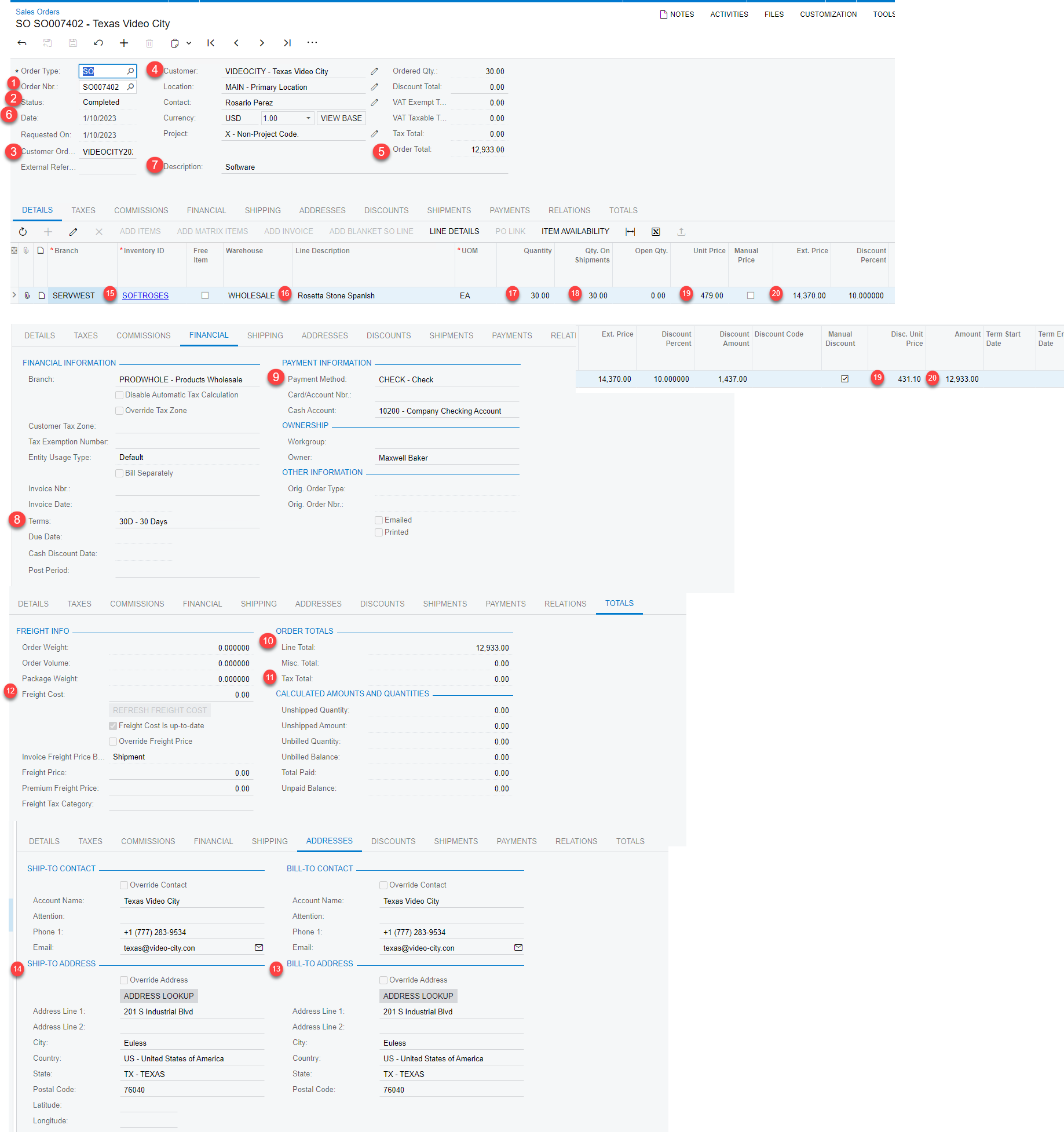
CIMcloud
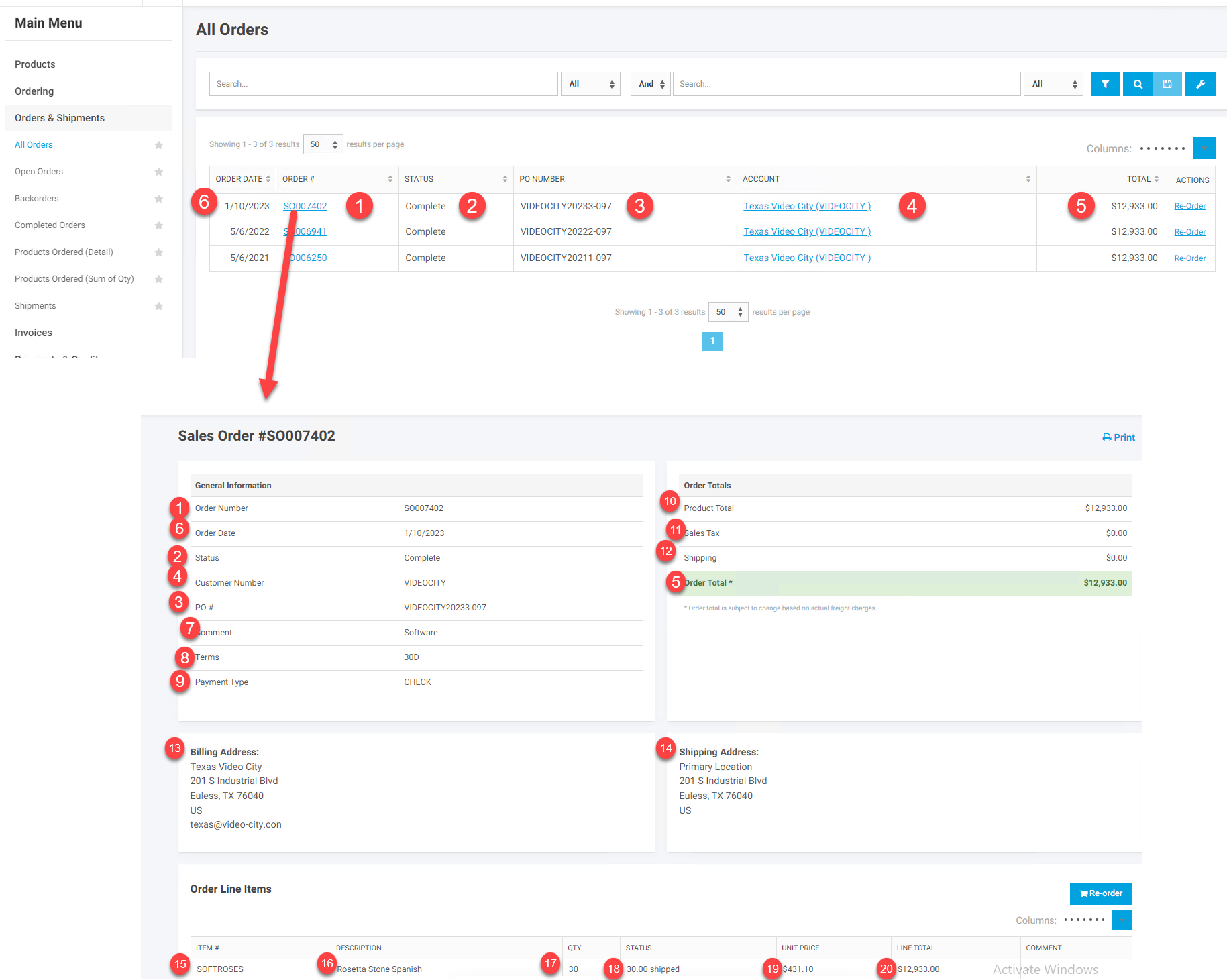
- Order Number – The order number from Acumatica it does not include the order type
- Order Status – The order status – We currently only set to Open, Complete, Backordered, or Cancelled.
- PO # – This is the Purchase Order Number on the website and Customer Order Number in Acumatica
- Customer Number – Customer number
- Order Total – Order Total amount
- Order Date– Order Date
- Order Header Comment – Order Comment
- Terms Code – Terms code. Currently this is the code and not the full description
- Payment Type – Payment type
- Product Total – The line/product total for the order
- Tax Total – The tax total for the order
- Shipping Total – The shipping total for the order
- Billing Address – the billing address from the order
- Shipping Address – The shipping address from the order
- Item # – The itemcd (sku)
- Item Description – Item description
- Quantity – The full order quantity
- Status – This show the qty open, shipped, and/or backordered
- Unit Price – We sync over the line discounted price if the a line level discount was applied to the order line
- Line Total – We sync over the discounted line amount if line level discounts are being used.
