Overview
CIMcloud has a standard set of data it syncs from Acumatica to the CIMcloud database to display for Accounts. The following is the typical data displayed from Acumatica customers and where it displays in the CIMcloud platform. There are different features in the CIMcloud platform that can change where the data displays and the Generic Inquiries can be updated to pull data from different sources in Acumatica (See <Article Coming Soon>> for options on updating these Generic Inquiries).
Product data is pulled from multiple tables and uses the Generic Inquiry – CIMcloud-Accounts. There is a separate Generic Inquiry used to populate Shipping Address data associated with accounts.
Customer to Account Data Synced
Standard displayed fields
The following are the standard fields synced and displayed on the accounts. The value in parenthesis are the CIMcloud database fields names for the specific entity and are used by the Generic Inquiries and by data imports (Managing Data Through Spreadsheet Imports )
Acumatica
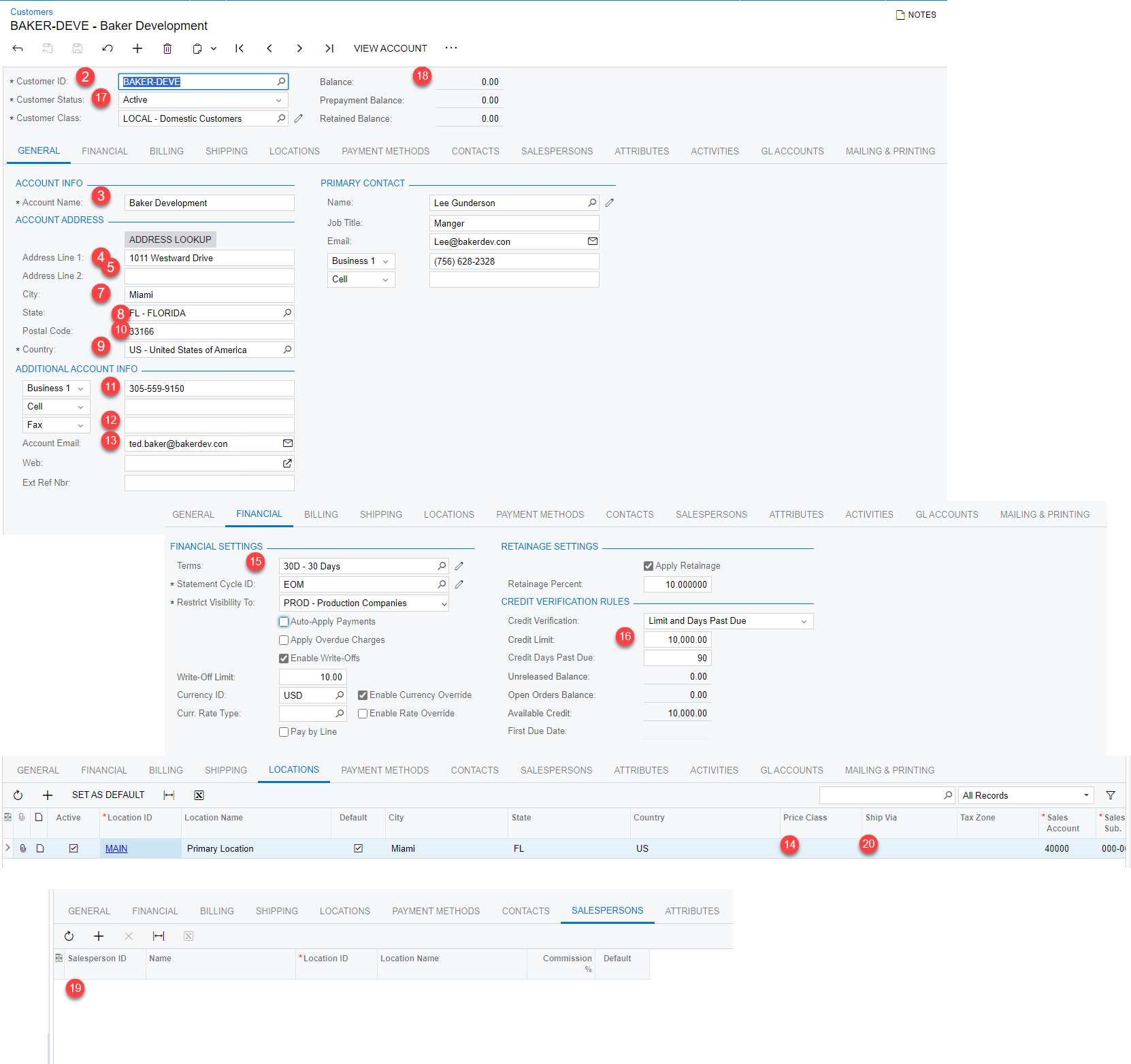
Cimcloud
The following are from the account edit page in the worker portal. These fields display is numerous places in the worker portal
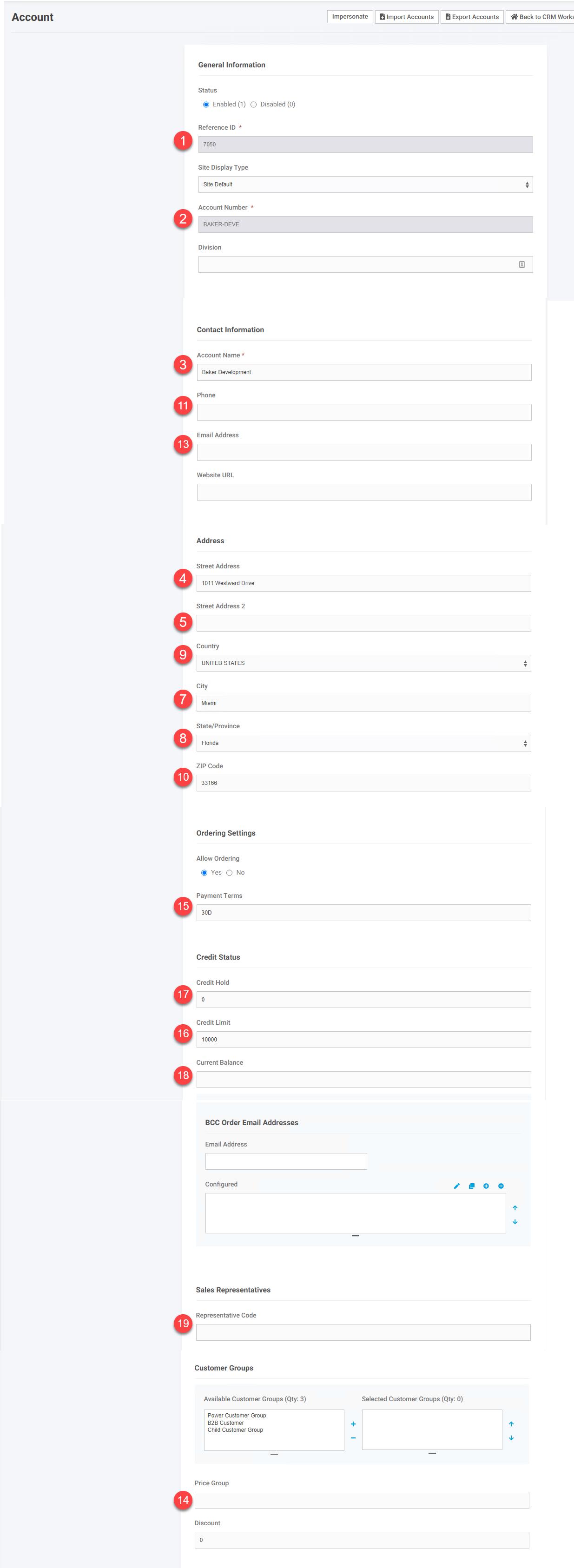
Account Fields at Checkout
The following fields are shown during checkout and user ability to edit are controlled by standard CIMcloud settings.
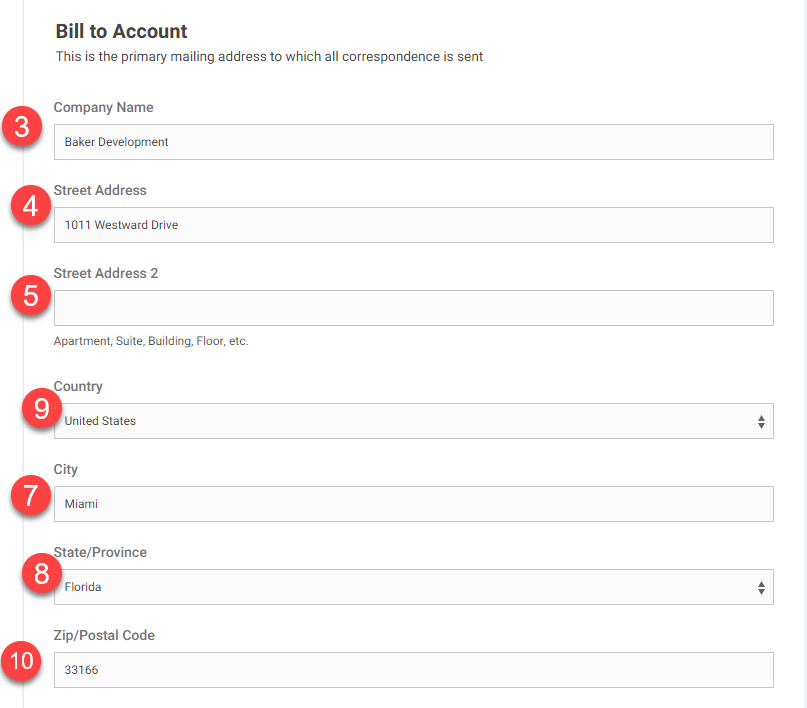
- Reference ID (ref_id) – This is the unique identifier of the account. This is the numerical BAccountID in Acumatica and is not typically used for display. This is needed on uploads as the user field for account identification.
- Account Number (num) – This is the Customer ID in Acumatica and is the short identifier of the account in CIMcloud
- Account Name (nm) – The Account/Customer name
- Address Line 1 (address) – Standard address line 1
- Address Line 2 (address2) – Standard address line 2
- Address Line 3 (address3) – Standard address line 3. This data is being synced but does not display in Acumatica or CIMcloud with default settings.
- City (city) – Standard city for Account
- State (state) – State for Account
- Country (country) – Country code for Account. CIMcloud uses ISO3 address format. If different in Acumatica the country code is converted to ISO3 when synced in and back to ISO2 when imported into Acumatica.
- Postal Code (zip) – Standard postal code for Account/Customers
- Phone (phone1) – Phone from default contact in Acumatica
- Fax (fax) – Fax from default contact in Acumatica (If they still have a fax machine and can find replacement parts)
- Email Address (email_address) – Email address from the default contact in Acumatica
- Price Class (price_group) – The price group/class for the account/customer. This is used for pricing tied to the customer price class.
- Payment Terms (payment_terms) – This is the payment terms code set on the customer in Acumatica. CIMcloud currently only displays the code and not the description associated with the code. Future development is scheduled to display the terms code description as well.
- Credit Limit (credit_limit) – The credit limit for the customer in Acumatica. This field only displays on the account add/edit page if additional CIMcloud bundles are in scope associated with customer credit limits.
- Credit Hold (credit_hold) – The credit hold status for the customer in Acumatica. This field only displays on the account add/edit page if additional CIMcloud bundles are in scope associated with customer credit limits.
- Current Balance (current_balance) – The current open balance for the customer in Acumatica. This field only displays on the account add/edit page if additional CIMcloud bundles are in scope associated with customer credit limits.
- Sales Rep (rep_un1) – The derault sales rep code for the customer in Acumatica
- Default Shipping Method (default_ship_via_code) – The default shipping method (ship via) for the customer in Acumatica. This does not display or have functionality in CIMcloud at this time and is being synced for future development.
