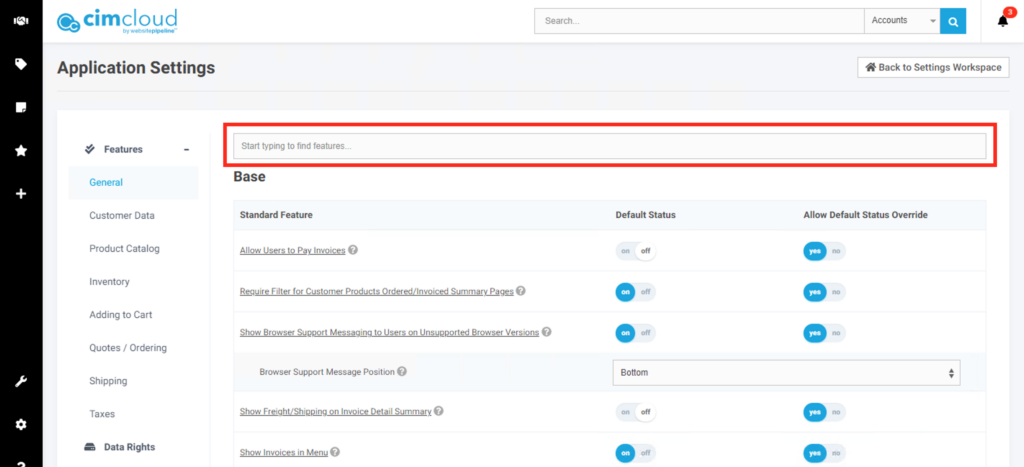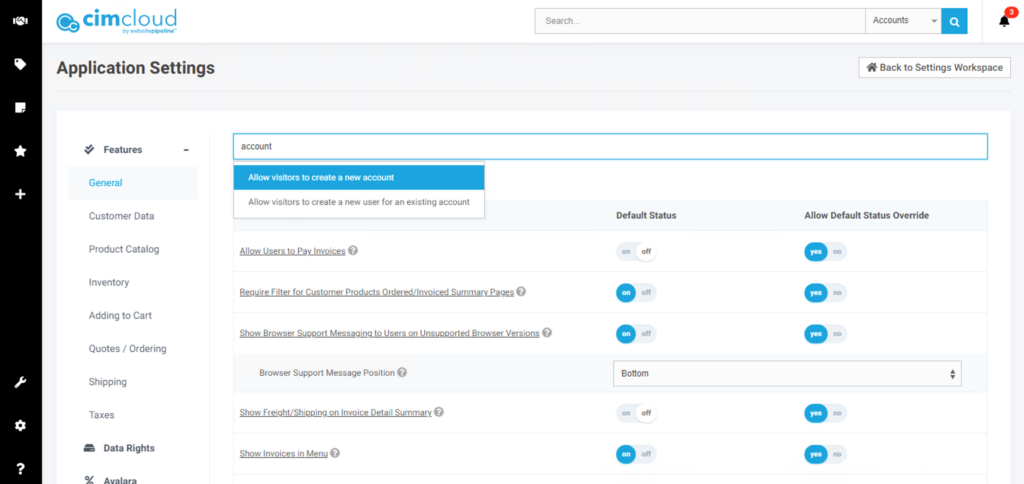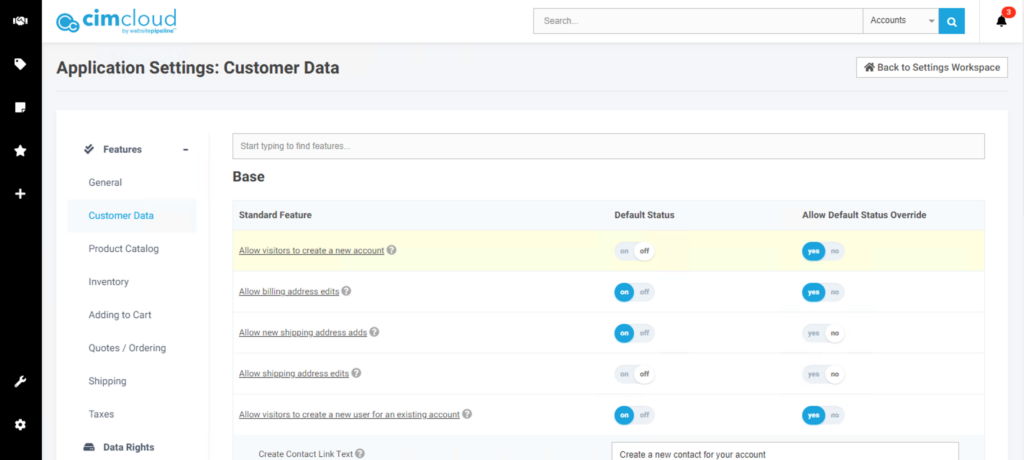Overview
In 2022.R1 (4.1), we released a new input to search features on particular settings pages. This allows users to find a feature more quickly, with links to directly forward them to that section.
What does it search?
- Feature Toggles
- Feature Settings
- Feature Site Option Variables (used internally)
Which pages display the Feature Search?
- Application Settings (app_settings.asp)
- Customer Groups (customer_group_edit.asp)
- Worker Groups (worker_group_edit.asp)
How does it work?
- Head to a supported page with the Feature Search Bar displayed
- Mockup [A]
- Start typing keywords in the Feature Search Bar to see a list of results
- Mockup [B]
- Click on one of the results to be forwarded to the feature you are searching for. The feature will then be lightly highlighted to point out the feature
- Mockup [C]
Mockups
[A]
[B]
[C]