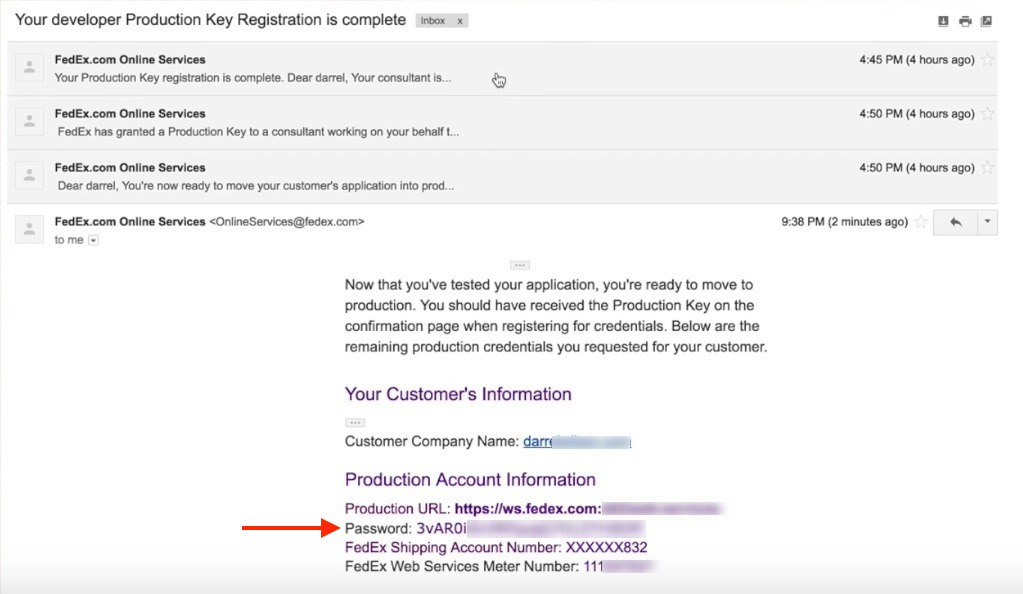Follow the steps below to get your FedEx production credentials needed for the CIMcloud platform
- Sign in to your FedEx account at the FedEx Developer Resource Center
- Scroll to the FedEx Web Services section and click on the Move to Production option.
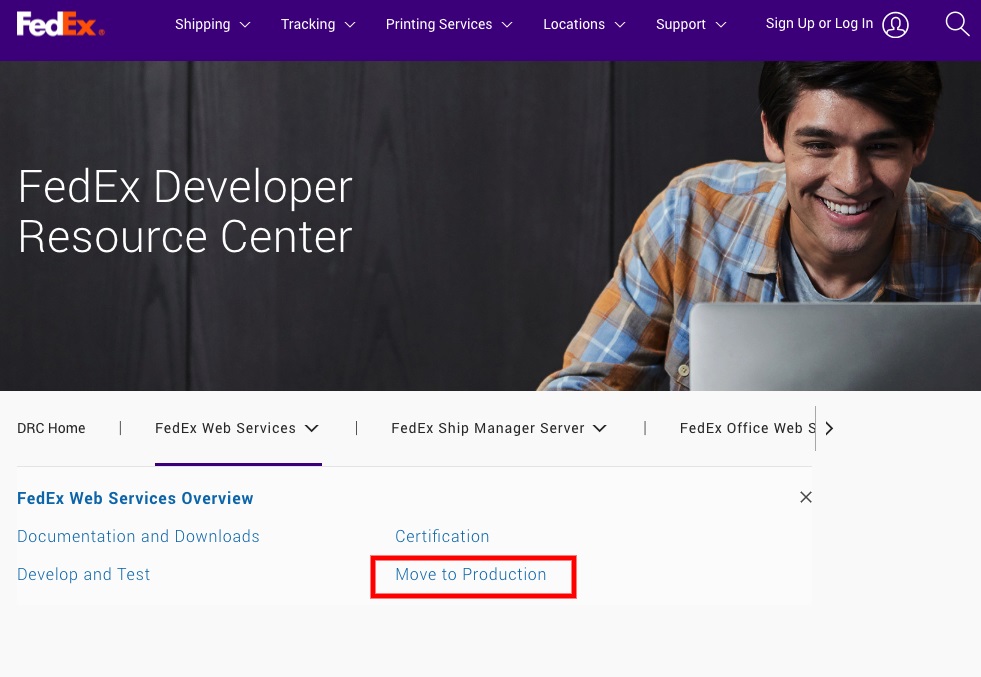
- You will get the FedEx Web Service Production Access Registration page.
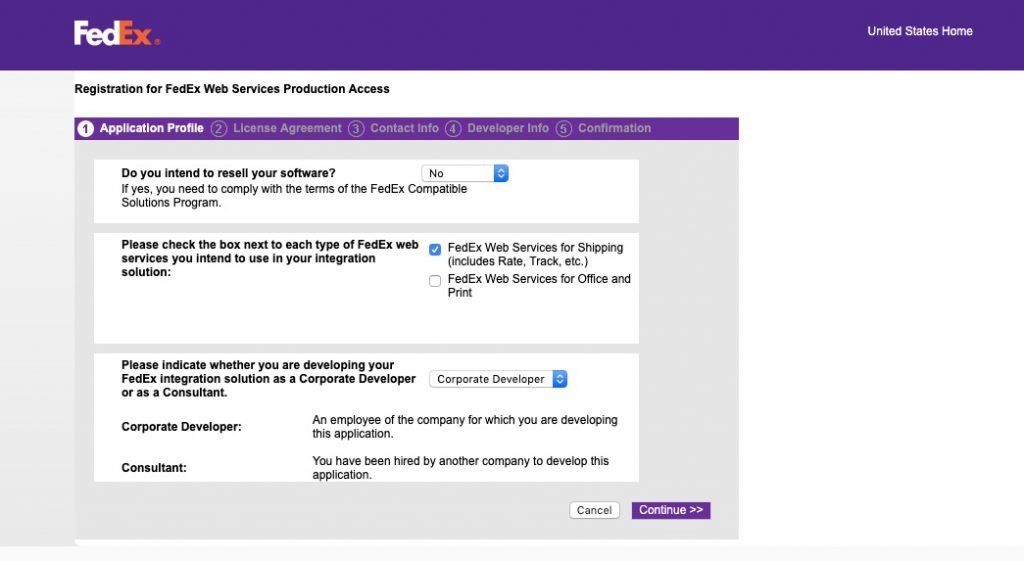
-
- Fill in the following details:
- Do you intend to resell your software?
- Recommended selection: No
- Please check the box next to each type of FedEx Web Service you intend to use in your integration solution:
- Recommended selection: FedEx Web Services for Shipping
- Please indicate whether you are developing your FedEx Integration Solution as a Corporate Developer or as a Consultant:
- Recommended selection: Corporate Developer
- Do you intend to resell your software?
- Fill in the following details:
- Once you click on Continue, you will be redirected to FedEx Web Services End User License Agreement. Accept the license agreement to proceed.
- Fill out the following Contact Information form and click on Get Your Key.
- On the Confirmation screen you will find the following credentials needed for the CIMcloud platform.
- Authentication Key
- Meter Number
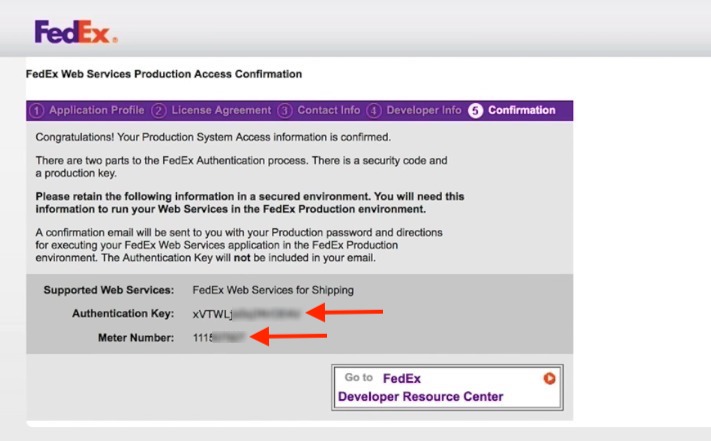
- The web service password will be sent to you via email.
- This email should also contain your Account and Meter Numbers.