Introduction
A Public Catalog allows anonymous user to browse and search your online product catalog, including accessing product descriptions, images, document downloads, etc. They can also optionally access retail / public pricing. Anonymous users can NOT add products to a shopping cart or place orders on the public catalog.
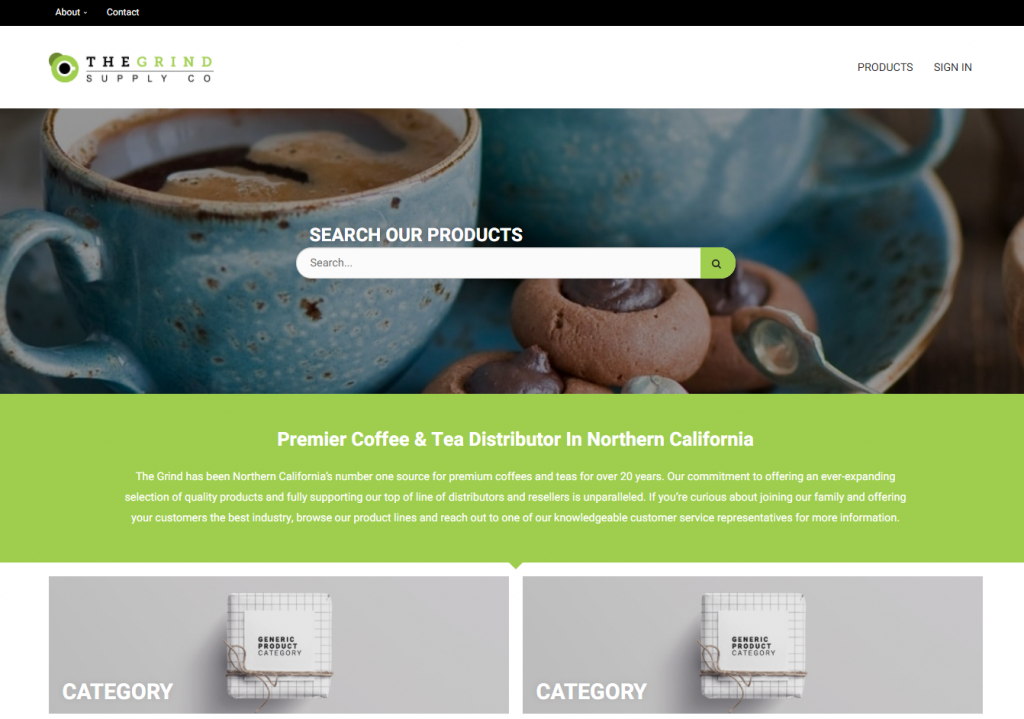
Overview
Public Catalog describes a CIMcloud customer site that:
- Is public-facing, allowing anonymous users to access your product catalog and general content
- May serve as your corporate website
- Is largely focused on the presentation of the product catalog
- It typically includes a keyword search, featured products, product categories, etc
- It can show no pricing or a standard retail price
- It can show inventory availability (inventory bundle is required)
- Does NOT include a public-facing shopping cart
- May contain public-facing content pages (like About Us, Locations, Policies, etc)
- May contain a contact us form (that collects, logs, and email the information submitted)
- Has a link for existing customers to login and access a B2B Portal (and all of it’s features)
- May contain the ability for new customers to apply for an account (but typically has a human approval process for them to then access the B2B Portal)
- May contain the ability for existing customers to create a login and attach it to their existing account (by using their account number and a recent invoice number and total)
