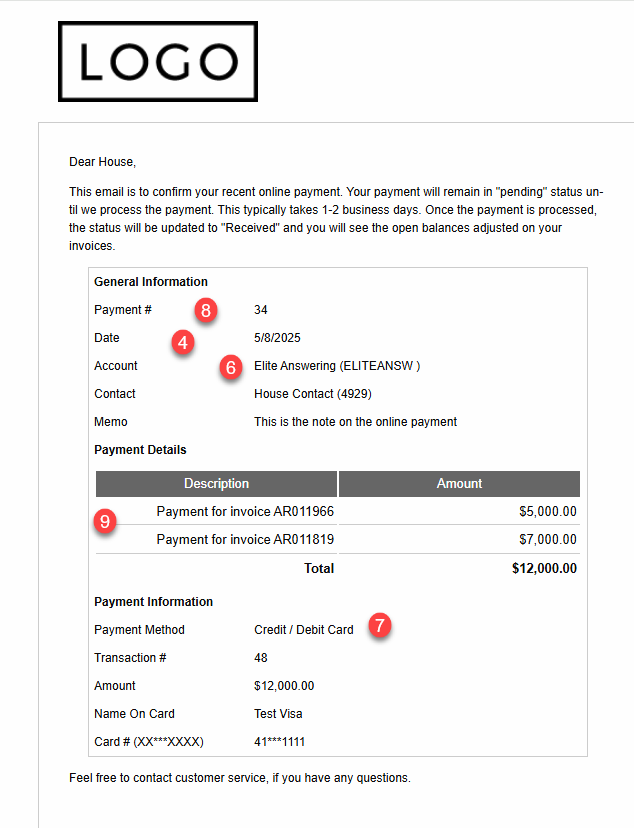Overview
This article reviews the fields populated when syncing an invoice payment from CIMcloud to Acumatica. This process requires a common gateway to be set up on the CIMcloud platform and in Acumatica.
To see a list of gateways supported by CIMcloud go to Credit Card Processing Overview
To review the process of submitting an online payment go to Pay Invoices Online – Credit Card & ACH
Payment Creation in Acumatica
The following is a summary of fields created on the payment in Acumatica
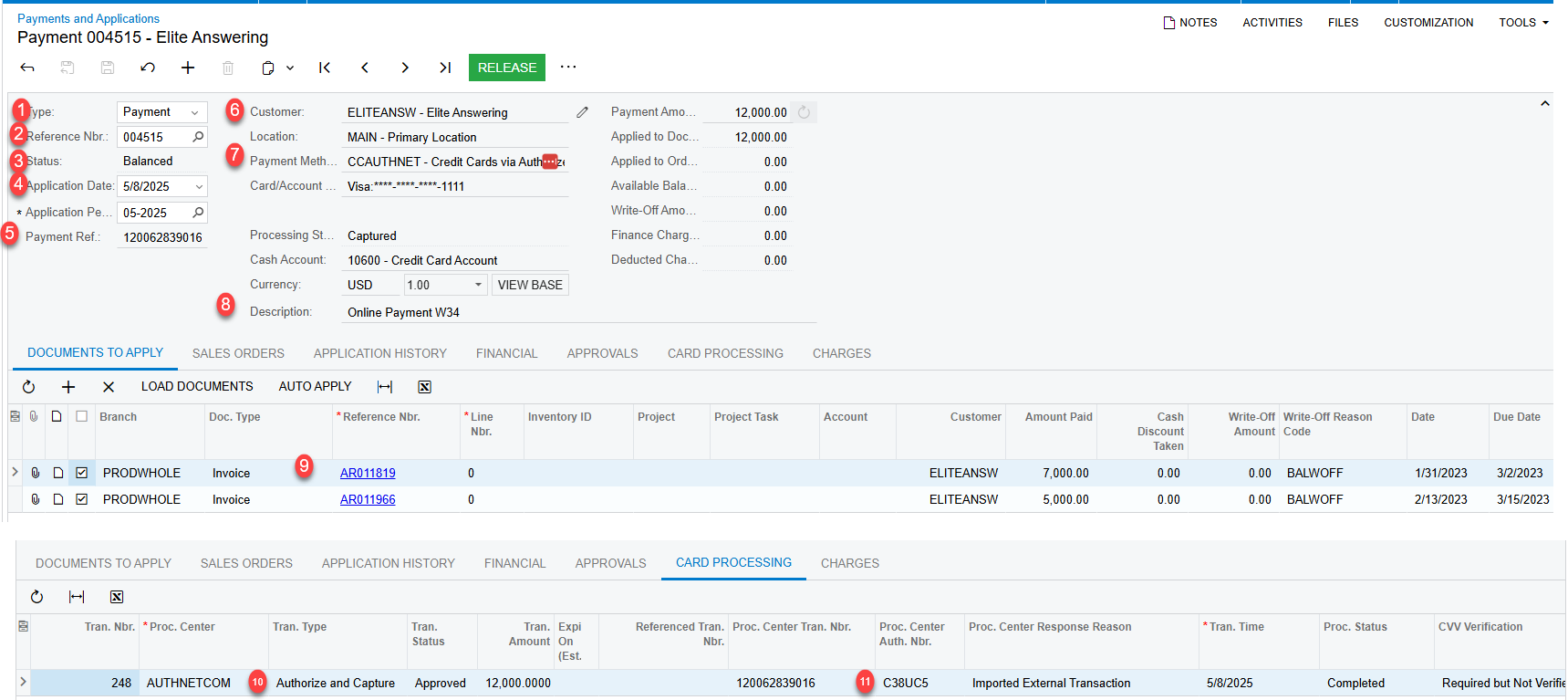
- We import the payment on the website as a payment in Acumatica. The website currently requires a payment.
- The reference number is defaulted from Acumatica
- We create the payment as Balanced with the Payment not “committed” to the records. The payment needs to be reviewed and Released to apply the payment to the documents. The documents are associated with the payment and do not have to selected.
- The date the payment was made
- The reference number is the transaction number from the gateway
- The customer to the payment is associated with
- The import process will check if the card vault record used matches an existing Customer Payment Method. If it does it uses that record, if not, it creates a new Customer Payment Method. It apply the existing or new Customer Payment Method to the Payment.
- This gives the payment Number associated with the payment on the CIMcloud platform and matches the record in Online Payment
- The invoices the payment is being applied to
- Website Invoice Payments are allows processed as Authorize and Capture.
- The Card processing record should have the details of the transaction from the gateway.
Matching Website Transactions
User Payment Conformation page
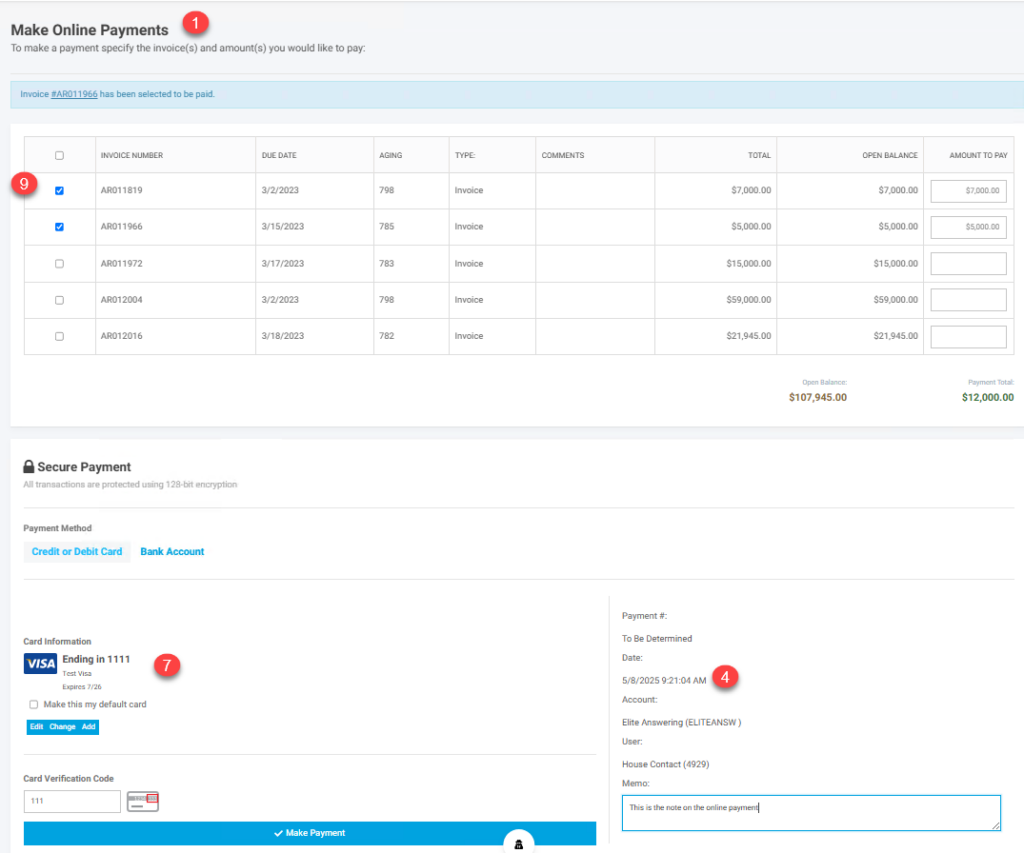
Worker Portal Online Payment Record
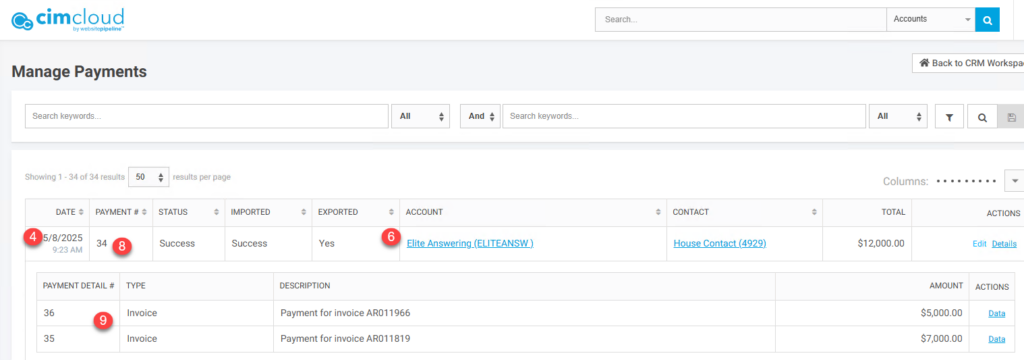
Gateway Transaction Record
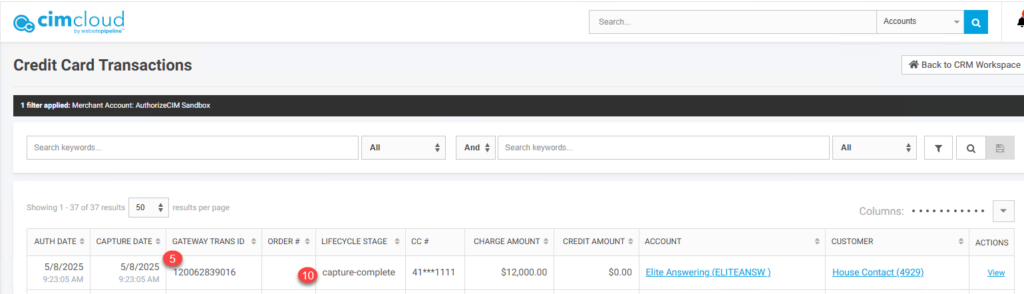
User Confirmation Email