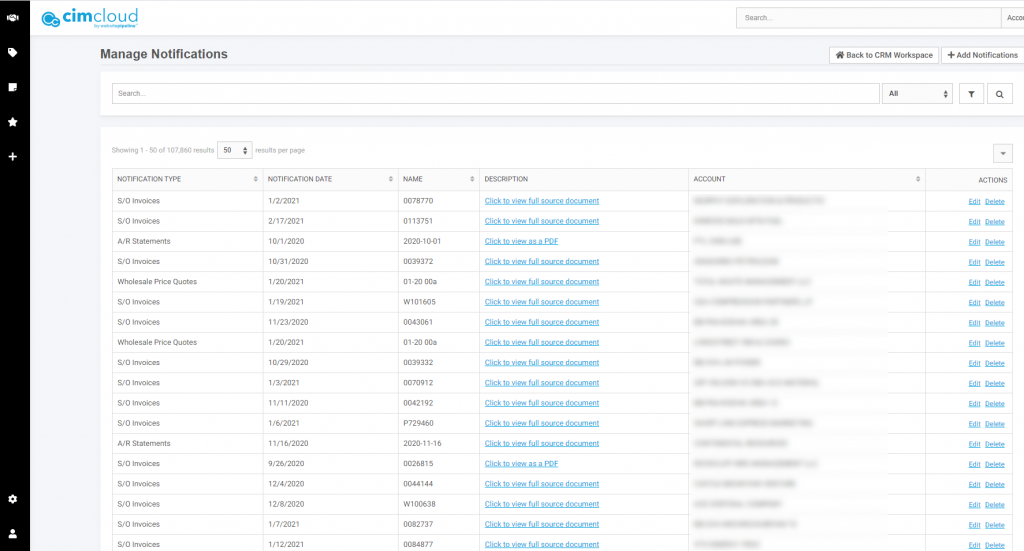Overview
This article provides visuals on what a CIMcloud customer leveraging the DM2 Notifications bundle would expect to see in a live environment.
This bundle requires additional setup of the DM2 Weblink Notifications. For more information on setup click here.
What a Customer Sees
The customer will have a dedicated Notifications page accessible from the landing page and menu:
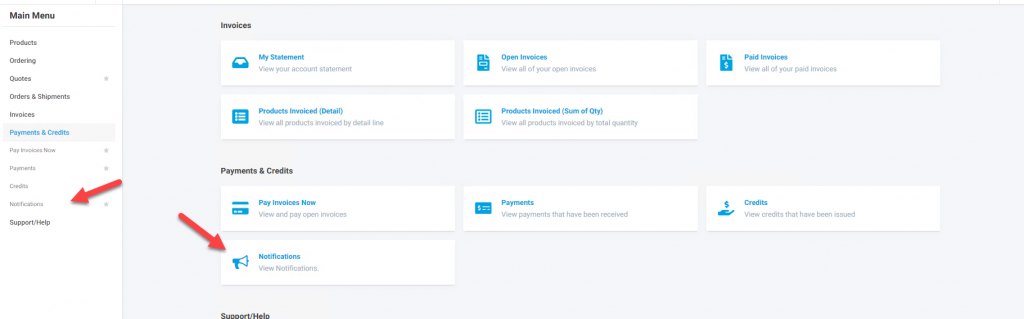
This takes the user to a page where they see all of their account’s notifications links. CIMcloud stores these as links to the documents. The documents remain on the Sage owner’s designated server. By clicking on the link the document will open up in the browser where the document can be viewed, downloaded, or printed.
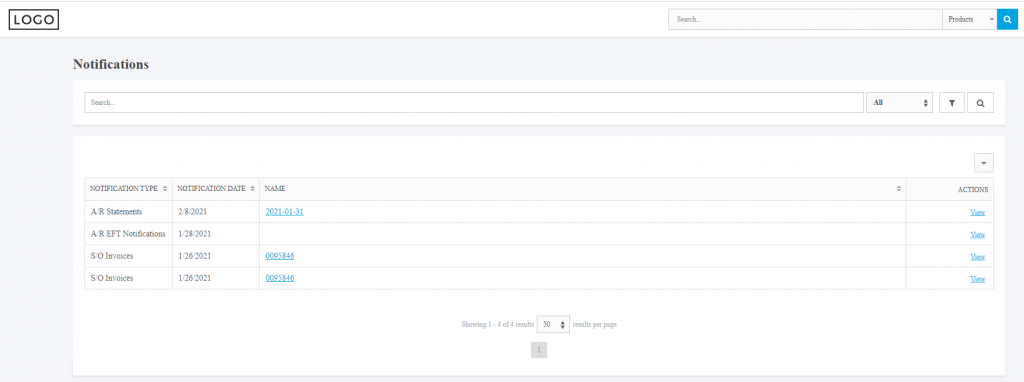
The document opens in a new browser window:
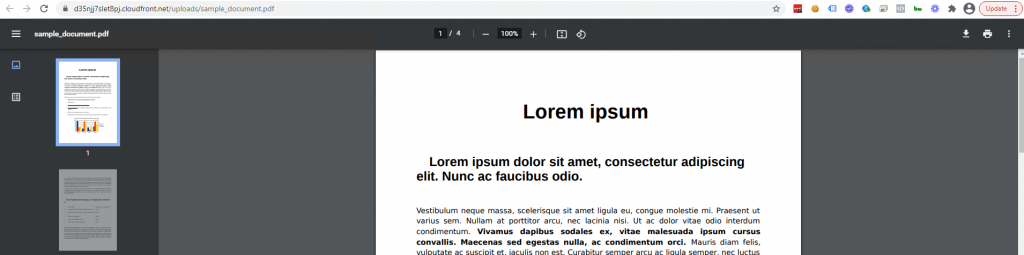
In addition notification associated with a particular invoice will be linked from the invoice detail page.
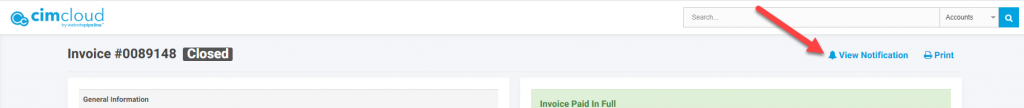
What a CRM Worker Sees
Workers with CRM workspace access will have access to a notifications page from the home page and the menu:
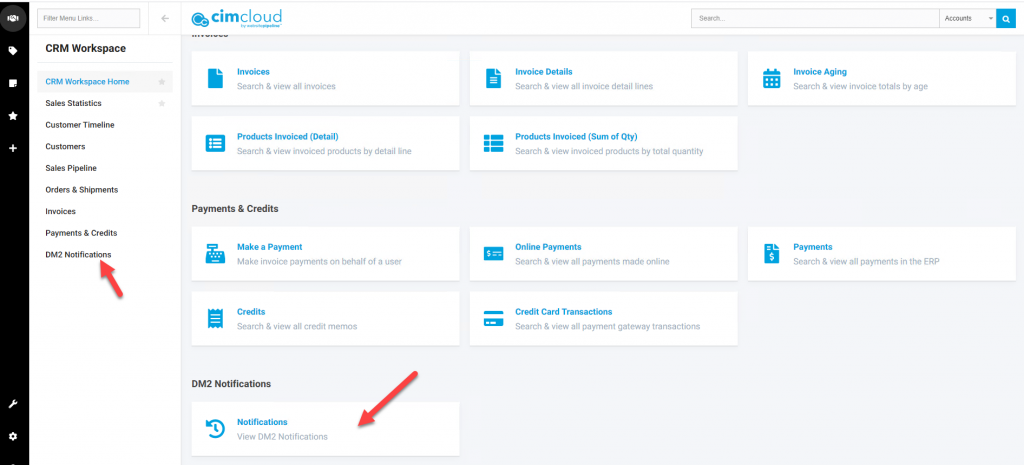
From this page the worker will have access to all notification for the accounts they have access to.