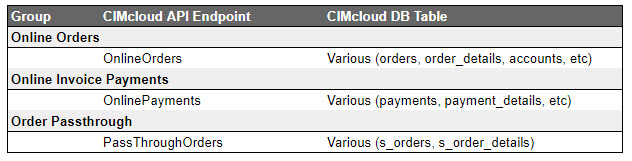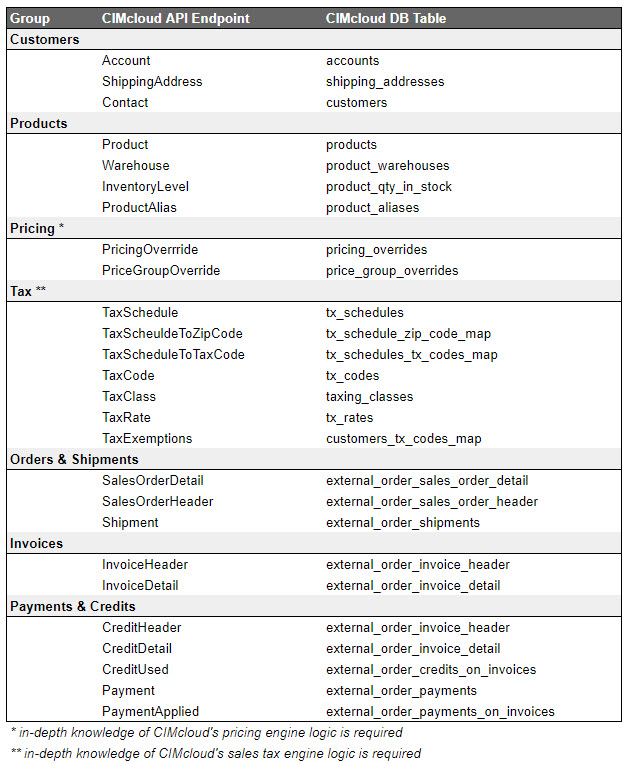Overview
This article provides an overview of how you can integrate your ERP (accounting software) system with CIMcloud using CIMcloud’s API and one of our proven ERP integration playbooks (of best practices and know-how).
Note: You do not have to use an ERP system that CIMcloud has a standard connector for (the CIMcloud platform can be integrated with any ERP system using our API). If your ERP system is NOT one of our standard connectors, you are on the right article.
This article covers the following topics:
- Does This Apply to You?
- ERP-to-CIMcloud Integration Diagram
- Built To Work With ERP Systems
- Typical Data Synced
- From CIMcloud to ERP System
- To CIMcloud From ERP System
- Choose a Playbook (Based on Your Situation)
- Playbook 1: Existing CIMcloud Customer Switching ERP Platforms
- Playbook 2: New To CIMcloud (On a Non-“Standard” ERP)
Overview Video
The video walks through the content presented in this article (including additional commentary).
Does This Apply To You?
Before going any further, let’s make sure this article applies to you. CIMcloud has three (3) possible CIMcloud-to-ERP integration solutions you can consider.
The article only applies to Solution #3 listed below.
- Solution #1: Use a CIMcloud Standard Connector
- Applies To: Sage 100
- Solution #2: Pro-Services-Assisted Connector Using CIMcloud’s Tech and Playbook
- Applies To: Sage 300, Sage 500, Sage X3, Microsoft Dynamics GP
- Solution #3: Bring Your Own Sync (BYOS) Using CIMcloud’s API & Playbook
- Applies To: Any ERP System
ERP-to-CIMcloud Integration Diagram
This provides a quick visual overview the major parts involved in an ERP integration.
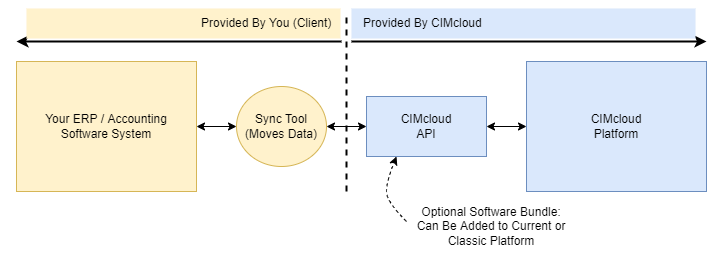
We refer to this concept as “BYOS” which stands for “Bring Your Own Sync (tool)”. The concept involves 1) you providing a sync tool to move data between CIMcloud and your ERP system, 2) CIMcloud providing the API that allows your sync tool to get data from and post data to the CIMcloud platform, and 3) CIMcloud providing a playbook (including best practices and technical documentation) that your project and technical teams can use as a guide to help plan and execute the project.
Built To Work With ERP Systems
The CIMcloud platform is ERP-agnostic, meaning it was built from the ground up to integrate with any ERP (“Enterprise Resource Planning”) software system.
In addition, our technology and know-how has been battle tested and refined. We have completed over 1,000 complex ERP to CIMcloud integrations with a wide variety of ERP systems. Our technology and playbooks are the result of a proven track record of success.
Typical Data Synced
The following is a listing of the typical tables of data that are synced between ERP systems and CIMcloud. Note: Other tables will likely apply if you use some of the more advanced add-on software bundles.
From CIMcloud to ERP System
To CIMcloud From ERP System
Choose a Playbook (Based on Your Situation)
Choose the playbook that applies to your specific situation for more details:
Playbook 1: Existing CIMcloud Customer Switching ERP Platforms
This applies to any existing CIMcloud customer running on a current CIMcloud platform or classic CIMcloud or Website Pipeline platform that is switching from an ERP system that is already integrated with your CIMcloud to a brand new ERP system.
The Integrating a New ERP System (with Existing CIMcloud via BYOS and API) article includes more details and specific steps you can take to explore, plan, and complete this type of project.
Playbook 2: New To CIMcloud (On a Non-“Standard” ERP)
This applies to any company that is considering implementing the CIMcloud platform and wants to integrate it with an ERP system / platform that does not have a CIMcloud standard connector or pro-services assisted connector.
Article Coming Soon…