Overview
This provides a general overview of how you can use the CIMcloud API to integrate CIMcloud with other software applications / platforms. If you are considering connecting CIMcloud with another software application, this the place to start.
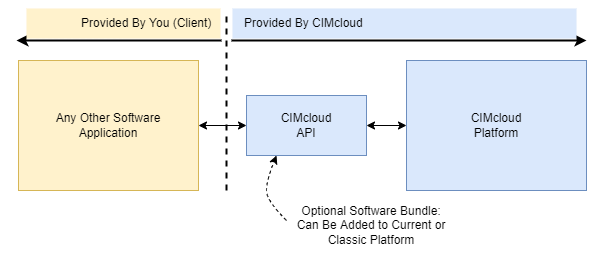
This article covers the following topics:
- Part 1: Two Types of Software Integrations
- Simple (Data Lives in 1 Application)
- Complex (Data Lives In 2+ Applications)
- Part 2: What is the CIMcloud API?
- “API” Defined
- The CIMcloud API Introduction
- The CIMcloud API Framework/Technical Documentation
- Part 3: Two (2) Foundational Steps To Take on Complex Integration Projects
- Step 1: Assemble The Team / Fill the 8 Critical Roles (Who Will Do It)
- The 8 Critical Roles to Fill
- Assigning the Roles
- People Filling Multiple Roles
- The Three (3) Most Common & Costly Mistakes
- Step 2: Create the Key Tools / Documents
- The Integration Strategy & Documents (What To Do)
- The Technical Strategy & Plan Document (How To Do It)
- Planning and Managing the Project (Actually Getting It Done)
- Step 1: Assemble The Team / Fill the 8 Critical Roles (Who Will Do It)
- Part 4: Playbooks For Common Integration Needs (Use Cases)
- ERP (Accounting Software) Integrations
- Scenario 1: Existing CIMcloud Customer Switching ERP Platforms
- Scenario 2: New To CIMcloud (On a Non-“Standard” ERP)
- Ecommerce Site (i.e. Shopify, Big Commerce, Magento, etc) Integrations
- Customer Integrations (Your Big Customers Can Integrate with You)
- CRM, Email Marketing, or Marketing Automation Integrations
- Any Other Custom Application
- ERP (Accounting Software) Integrations
- Part 5: Getting Help
Note: If you are purchasing CIMcloud with a standard ERP connector (or a pro-services assisted connector), this article does not apply to your CIMcloud-to-ERP integration. Our standard ERP connector includes a package of software and labor to simplify the entire ERP integration process for you.
Audience (for This Article)
The intended audience for this article is CIMcloud customers (and their contractors / partners) that are considering building and/or managing / supporting an integration between CIMcloud and any other software system. It should be considered “mandatory” information for anyone serving in a critical role on the integration project. It is also recommended for any other supporting roles (business or technical) related to the project.
Overview Video
The video walks through the content presented in this article (including additional commentary).
Quick List of All API-Related Articles
If you want a quick list/index of all of the articles presented below, including all of the articles that are indirectly represented below (i.e. articles accessed through the articles linked below), try this article.
Part 1: Two Types of Software Integrations
For the purposes of the content presented in this article (and the related articles it links to), we are going to introduce two general types of software integrations / integration projects.
- Simple Integrations – data only lives / is stored in only one of the platforms
- Complex Integrations – the same data lives / is stored in both platforms
This Types of Software Integrations (Simple and Complex) article covers details and real examples of each type of integration. It also covers “Sync Paths” (for data flow / sharing between two applications) that should be considered when planning your integration.
Part 2: What is the CIMcloud API?
API is an industry-standard acronym that stands for “Application Programming Interface”. That’s just a fancy was of saying it is a standard way for separate software systems to securely talk to each other (including passing data back and forth).
The CIMcloud API includes a robust set of capabilities to help you extended the capabilities of your CIMcloud platform and/or integrate it with other software systems that you use.
This CIMcloud API Introduction article covers the following topics:
- “API” Defined (a Few Concepts)
- The CIMcloud API Introduction
- The CIMcloud API Technical/Framework Docs (including examples, links, and screenshots)
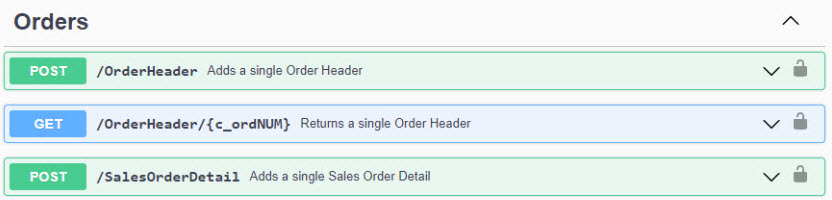
Part 3: Two Foundational Steps For All Projects
The Two Foundational Concepts For Integration Projects article introduces two foundational steps that apply to all complex integration projects (particularly projects using the CIMcloud API). Taking these two steps dramatically increases the odds of having success on your project. Most integration project problems (delays, budget overruns, unintended issues, etc) can be traced back to a bad foundation (i.e. one of these steps was not completed).
It introduces the following topics:
- Step 1: Assemble The Team (Fill the 8 Critical Roles)
- Including details on: names and responsibilities on the 8 critical roles, assigning the roles, people filling multiple roles, and the 3 most common & costly mistakes.
- Step 2: Create the Key Tools / Documents
- Including details on: the integration strategy and documents (what to do), the technical strategy and plan document (how to do it), and tools for project planning and management (getting it done).
Part 4: Playbooks for Common Integration Needs
The following is a listing of some of the common business objectives CIMcloud customers use the our API to accomplish. Any integration “use-case” like the ones listed below require some sort of a project “playbook” (a playbook is just an overall strategy that is proven, documented, and repeatable) to turn the idea into a reality. An experienced integration firm/partner can come up with a project playbook for just about any use-case. The following playbooks (if linked below) are just examples that can be used by your integration project team as a reference / guide for your project.
The following is a listing of common integration needs that the CIMcloud API can help with.
ERP (Accounting Software) Integrations
The CIMcloud platform is ERP-agnostic, meaning it was built from the ground up to integrate with any ERP (“Enterprise Resource Planning”) software systems. CIMcloud does offer “standard ERP connectors” (that are turnkey integrations for some ERP systems), but also can provide our API, along with this “playbook” of best-practices and know-how, to allow you and your technical team to write your own integration between any ERP system that you run and the CIMcloud platform. To confirm: you do not have to use an ERP system that CIMcloud has a standard connector for (the CIMcloud platform can be integrated with any ERP system).
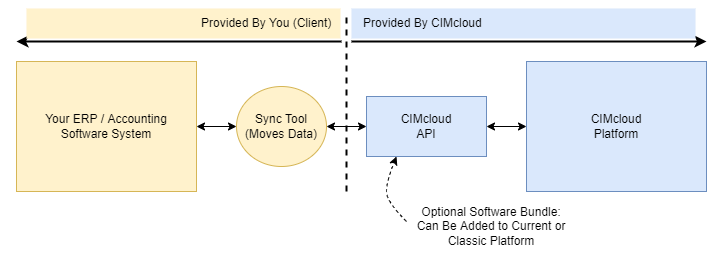
You may have heard this concept referred to as “BYOS” which stands for “Bring Your Own Sync (tool)”. The concept involves 1) you providing a sync tool to move data between CIMcloud and your ERP system, 2) CIMcloud providing the API that allows your sync tool to get data from and post data to the CIMcloud platform, and 3) CIMcloud providing a playbook (including best practices and technical documentation) that your project and technical teams can use as a guide to plan and execute the project.
These articles provide more information on the ERP Integration Playbooks (using BYOS):
- Introduction: Integrate Your ERP with CIMcloud (BYOS)
- Playbook 1: Existing CIMcloud Customer Switching ERP Platforms
- Playbook 2: New To CIMcloud (On a Non-“Standard” ERP) – article coming soon
Ecommerce Site (i.e. Shopify, Big Commerce, Magento, etc) Integrations
The CIMcloud API can be used to to make integrations (sharing data) between your ERP accounting system and any retail ecommerce platforms you use easier. The CIMcloud platform, along with the API, can be used as a data hub to move data between your ERP accounting system and your retail ecommerce site. It can leverage our modern API and the already existing data that we sync between CIMcloud and your ERP system.
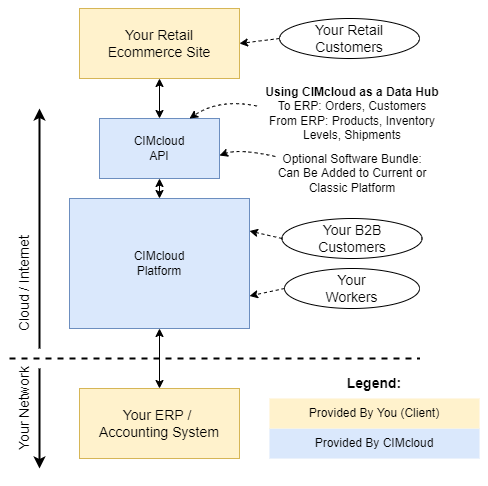
Customer Integrations (Your Big Customers Can Integrate with You)
If you have larger or more sophisticated customers that want to integrate their systems with yours, you can leverage the CIMcloud platform and API to allow you to do that. This requires a second optional software bundle (that builds on top of the capabilities of the API bundle) and allows you to give your customers access to an API in a restricted way (it knows which customer it is and filters/tailors the data that applies to them).
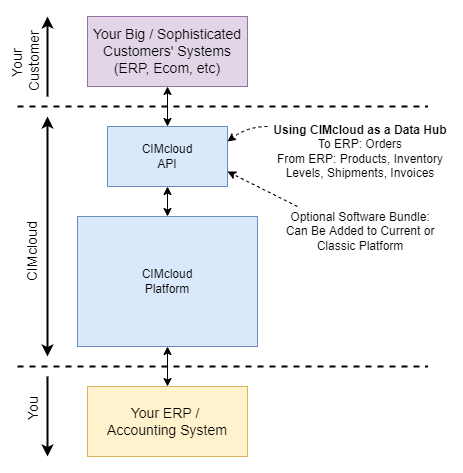
Your Customers Can…
The API can allow your customers to programmatically do the following types of things:
- Get product data including content, inventory levels, and their specific-pricing (synced from your ERP system to CIMcloud and made available through the API and CIMcloud’s product catalog and pricing logic).
- Place orders (that can be optionally validated) that sync into your ERP system.
- Note: This also requires the the optional software bundle: Order Pass-through for 3rd Party Orders with ERP Order Sync [OPT].
- Track orders & shipments (synced from your ERP system), even if the order was not placed via CIMcloud (or the CIMcloud API).
- Track AR billing data including invoices, payments, and credits.
Common Requests For Customer Integrations
Common requests that your customers make that might lead to this use-case for the API include:
- EDI – Modern and/or more robust replacement for older EDI workflows
- Product Stock / Inventory Levels – From your customer’s physicals stores or ecommerce sites
- Dropship Order Fulfillment – From your customer’s physicals stores or ecommerce sites
- (Post) Punch-out Catalog Order Feed Tracking – Supporting your large customer’s internal procurement processes (once they approve the PO is sends you the order and then allows them to track the order and invoices from inside their ERP / procurement system).
More Details (Coming Soon)
This article (coming soon) covers commercial details on The End-Customer API (Add-on to API System) [CAPI].
CRM, Email Marketing, or Marketing Automation Integrations
The CIMcloud API can be used to to make integrations (sharing data) between your ERP accounting system, CIMcloud, and any sales or marketing-related software systems (like CRM, email marketing, and marketing automation platforms) you use easier. The CIMcloud platform, along with the API, can be used as a data hub to move data between your ERP accounting system and your sales & marketing platforms. The API can also be used to expose content and data that only exists in CIMcloud (like rich product catalog data). This allows those sales & marketing software systems to leverage our modern API and the already existing data that we sync between CIMcloud and your ERP system.
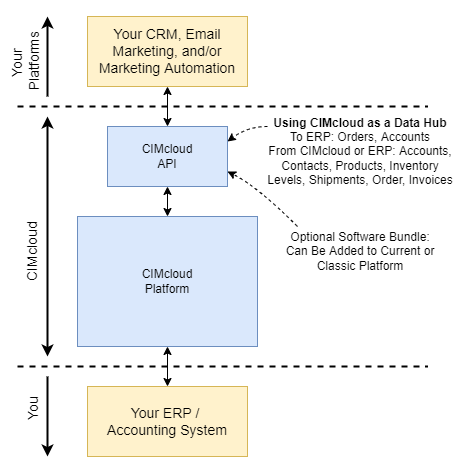
Example platforms include: Sales Force, Hubspot, Marketo, Mail Chimp, Sugar CRM, Dynamics CRM, Sage CRM, etc.
Any Other Custom Application
The CIMcloud API allows you to leverage the data & functionality in CIMcloud (including the data that moves between CIMcloud and your ERP system) to integrate with any other software application. Here are some example use-cases that customers have used the CIMcloud API to accomplish.
- Product data and add to cart (for in-house product configurator)
- This customer used our API to access product data that drives their in-house product configurator. The configurator was written by (and it hosted by) the customer and is accessed from a custom link added to the CIMcloud product catalog (product detail page). The link pops open a window, allowing the customer to use their in-house configurator, and then posts to our API to add the product to the shopping cart.
- Mobile app data backbone
- A customer built an iphone app (through a third party) that uses the CIMcloud application (through the API) to access a bunch of data that CIMcloud is the system of record for. This includes user logins, session preferences / user-profiling data, data-righted products (and other data). It also allows the app to post addresses, contacts, and new orders.
- Pull quotes (saved carts) from site to push into system for forecasting
- This customer used the CIMcloud API to to pull order / order detail / account data from our “shopping cart” (the saved quotes that customers create) to use for forecasting.
- Allow customers to access product inventory levels by warehouse
- This customer uses the API to allow their customers (who operate ecommerce sites) to make live calls from their ecommerce site to get inventory levels by warehouse on products (the make a GET call passing one or more product skus and receive the inventory qty by warehouse back).
- Allow customers to pull product data and pricing
- This customer uses the API to allow their customers to pull product and customer-specific pricing data into their (ERP and ecommerce) systems to use. This includes product skus, names, descriptions, image references, and pricing.
Part 5: Getting Help
Consulting & technical support related to integration projects and/or the CIMcloud API is available for additional fees via 1) our in-house CIM Pro Services group, or 2) third party development partners.
This Ways to Get Help article provides a listing of the resources available to you.
