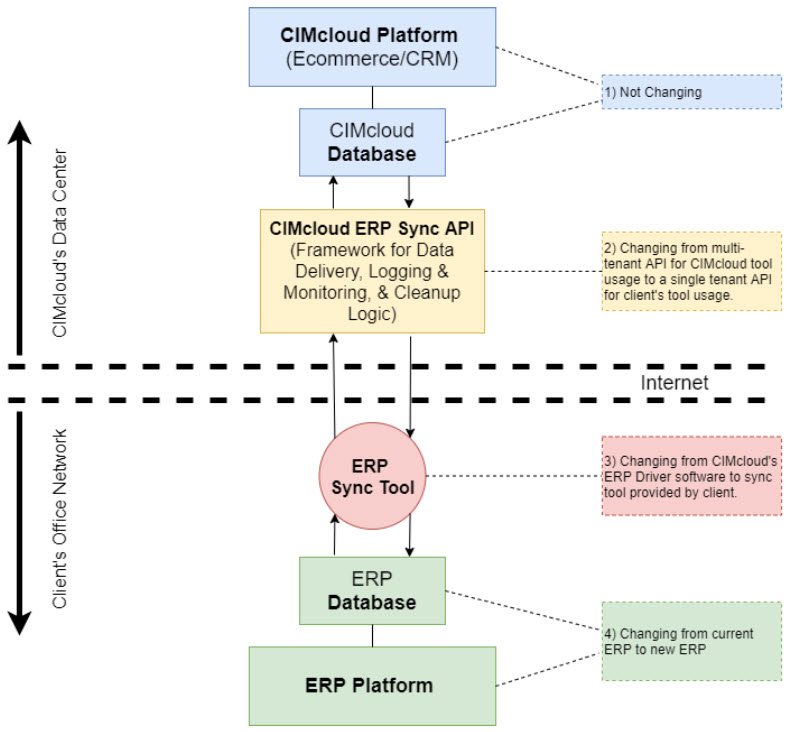Overview
Are you replacing the ERP / accounting software system that your company uses? This article serves as a playbook for existing CIMcloud customers that are moving off of the ERP system that is currently integrated with CIMcloud to a new/different ERP platform. It includes recommended steps & best practices to estimate, plan, and execute an ERP-to-CIMcloud integration project on your existing live CIMcloud platform.
Topics Covered
The following topics are covered in this article:
- Solutions Available (Based on Your New ERP)
- Solution #1: Use a CIMcloud Standard Connector w/ Pro Services Assistance
- Solution #2: Pro-Services-Assisted Sync Using CIMcloud’s Tech and Playbook
- Solution #3: Bring Your Own Sync (BYOS) Using CIMcloud’s API & Playbook
- Project Paths Involved
- Path A: Stay on Classic (CIMcloud or Website Pipeline) & Switch ERPs
- Path B: Migrate From Classic to Current CIMcloud & Switch ERPs
- Path C: Update to Latest Version of CIMcloud & Switch ERPs
- Diagram of Solution #3 – Bring Your Own Sync
- Playbook for Solution #3 – Bring Your Own Sync
- 11 Steps to Evaluate, Plan, and Complete Your Integration Project
- Note: This section includes links to lots of additional “playbook” resources.
Applies to Current and Classic Versions
This article applies to customers on 1) current versions of CIMcloud, or 2) any classic version of Website Pipeline or CIMcloud.
Note: If you are doing an ERP version update to your existing ERP system (i.e. updating from Sage 100 2021 to Sage 100 2022), this article does NOT apply to you. This article is intended for companies that are completely replatforming their ERP system to a new ERP platform (i.e. switching from Sage 100 to Acumatica).
Overview Video
The video walks through the content presented in this article (including additional commentary).
Solutions Available (Based on Your New ERP)
The following lists the three (3) possible integration solutions you can take to keep your existing live CIMcloud platform and integrate it with with your new ERP system. Note: Solutions 1 and 2 are only eligible for select ERP systems (as listed below).
Note: The rest of this article (after this section) only applies to Solution #3 listed below.
Solution #1: Use a CIMcloud Standard Connector w/ Pro Services Assistance
- Eligible ERPs (if you are switching to): Sage 100, Acumatica
- Description: This includes using CIMcloud’s standard ERP sync offering.
- Project Services: It also requires billable project-related services (performed by our CIM Pro Services group): This includes work associated the creation and use of sandbox testing environment, the ERP sync / connector install and testing on the sandbox environment, creating a live data take-over plan, and working with your team to execute the live cutover and post-live support and stabilization.
- Next Steps: Contact CIMcloud to discuss pricing and next steps.
Solution #2: Pro-Services-Assisted Sync Using CIMcloud’s Tech and Playbook
- Eligible ERPs (if you are switching to): Sage 300, Sage 500, Sage X3, or NetSuite.
- Description: This includes the CIMcloud in-house professional services group leveraging the CIMcloud’s technology (including the ERP Sync Tool, API framework, and rough/non-productized table-table sync configurations) and ERP sync playbook to plan, build, and support the ERP sync.
- Project Services: This requires a billable planning / discovery project to create a plan, statement of work, and high confidence estimate for the project. The plan will factor in work associated with the creation and use of sandbox testing environment, the ERP sync / connector install and testing on the sandbox environment, creating a data mapping sheet (a plan for table-to-table and field-to-field mappings), creating a live data take-over plan, creating a technical plan, completing and testing any work, and working with your team to execute the live cutover and post-live support and stabilization.
- Next Steps: Contact CIMcloud to discuss pricing and next steps.
Solution #3: Bring Your Own Sync (BYOS) Using CIMcloud’s API & Playbook
- Eligible ERPs (if you are switching to): Any ERP
- Description: This includes you leveraging the CIMcloud API and playbook (of best practices, planning tools, and technical documentation) to plan, build, and support the ERP to CIMcloud integration.
- Project Services: This requires billable pro services work for 1) install and setup of the CIMcloud API including an App Authorization that matches your current data being synced (between CIMcloud and your current live ERP system), 2) ad-hoc consulting and technical support that your team needs when i) completing the Integration Strategy and Documents (by the Solution Architect), ii) completing the Technical Plan & Document (by the Technical Planner), and iii) while developing, testing, go live, and stabilizing (post go-live) the integration, and 3) deploying the sandbox testing environment.
- Next Steps: Contact CIMcloud to discuss pricing and next steps.
Project Paths Involved
This section describes the three (3) project paths that exist when switching your ERP system that is integrated with CIMcloud. All three paths include an “ERP-to-CIMcloud Integration Project” using one of the Solutions listed above. Two of the paths also involve an additional project with CIMcloud to get your to the latest current version of CIMcloud (if applicable), including i) a Classic-to-Core Migration project (for Path B), or ii) a Version Update project (for Path C).
If you are running on a classic version of CIMcloud or Website Pipeline, you will choose between Path A and Path B below. If you are on a current version of CIMcloud, you will fall into Path C below.
Path A: Stay on Classic (CIMcloud or Website Pipeline) & Switch ERPs
- Applies To: Existing CIMcloud customers that are running a “Classic” version of CIMcloud/Website Pipeline are are switching ERP systems. This allows you to keep your existing CIMcloud platform and hook it up to your new ERP system.
- Note: This is a single project (with CIMcloud):
- Project #1: Your ERP-to-CIMcloud Integration Project
Note: If you are not sure whether your are running on a “Classic” or “Current” version of CIMcloud, contact your CIMcloud customer success manager.
Path B: Migrate From Classic to Current CIMcloud & Switch ERPs
- Applies To: Existing CIMcloud customers that are running a “Classic” version of CIMcloud/Website Pipeline are are switching ERP systems. This allows you to 1) Migrate to the latest version of CIMcloud, and 2) hook it up to your new ERP system.
- Note: This is typically split into two projects:
- Project #1: A Classic-to-Current Migration Project
- Project #2: Your ERP-to-CIMcloud Integration Project
Path C: Update to Latest Version of CIMcloud & Switch ERPs
- Applies To: Existing CIMcloud customers that are running a “Classic” version of CIMcloud/Website Pipeline are are switching ERP systems. This allows you to 1) Migrate to the latest version of CIMcloud, and 2) hook it up to your new ERP system.
- Note: This is typically split into two projects:
- Project #1: A Version Update to the Current Version of CIMcloud
- Project #2: Your ERP-to-CIMcloud Integration Project
Diagram of Solution #3 – Bring Your Own Sync
This diagram provides a video overview of the BYOS solution. CIMcloud will set up the API (in yellow) and support your team’s efforts as your complete the ERP Sync Tool (in red).
Playbook for Solution #3 – Bring Your Own Sync
The following is a set of potential steps your project team can use to plan and execute an ERP integration with CIMcloud. It includes links to 1) best practices on the team and key planning components, and 2) links to overview and technical documentation on the CIMcloud API.
- Step 1 – Review this article (and the related articles) to verify this an option of interest
- Read the Integrate Your ERP with CIMcloud Introduction (BYOS) article
- Understand the two types of integration projects (simple and complex)
- Note: An ERP-to-CIMcloud integration is a complex integration.
- Step 2 – Understand the CIMcloud API
- Step 3 – Understand the two (2) foundational steps related to an ERP-to-CIMcloud integration
- Step 4 – Contact CIMcloud for pricing on the API and related supporting services
- Step 5 – Order the CIMcloud API and related supporting services (via your CIMcloud rep)
- Step 6 (Program Manager) – Assemble your core project team
- Understand the Program Manager role
- Understand the critical roles in an ERP integration project
- Take extra care in assigning the Solution Architect role
- See the role assignments worksheet section in this Project Tracking Example article.
- Step 7 (Project Planner) – Build the project plan / task list and provide to the PM
- See the project plan section in this Project Tracking Example article.
- Step 8 (Project Manager) – Start recurring project check-in meetings and distribute the project plan (task list) and issues & ad-hoc to do’s tracking lists
- See the project plan section in this Project Tracking Example article.
- See the project issues list section in this Project Tracking Example article.
- See the project ad-hoc to do’s list section in this Project Tracking Example article.
- Learn about using recurring project check-in calls to keep the project on track
- Step 7 (Solution Architect) – Build the integration strategy with two (2) documents
- Understand the criticality and responsibilities of the Solution Architect role
- Create Document #1: Data Mapping Sheet
- Create Document #2: Live Data Take-over Plan
- Step 8 (Technical Planner) – Build the Technical Strategy & Plan
- Understand what will be delivered in Step 7 above (this is a critical input for Step 8)
- Step 9 (All) – Complete the development and testing on sandbox
- Step 10 (All) – Review / revise the live data takeover plan, and execute the live cut-over
- Step 11 (All) – Stabilize, monitor, and support the integration and platforms