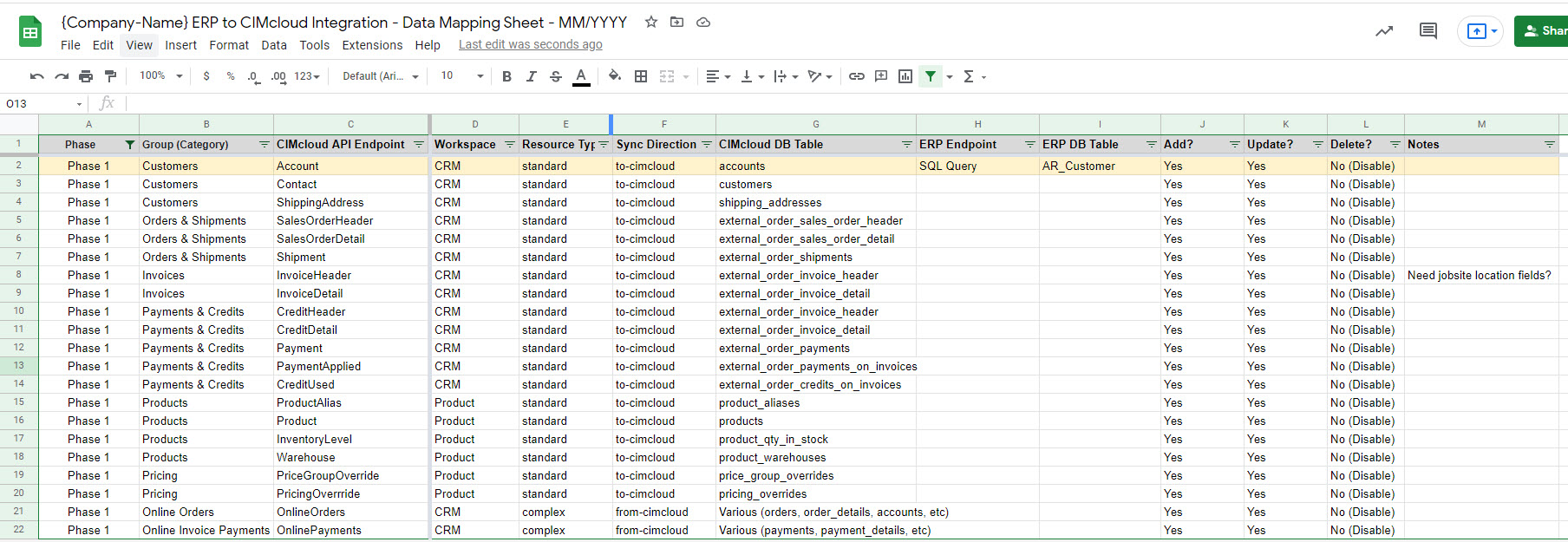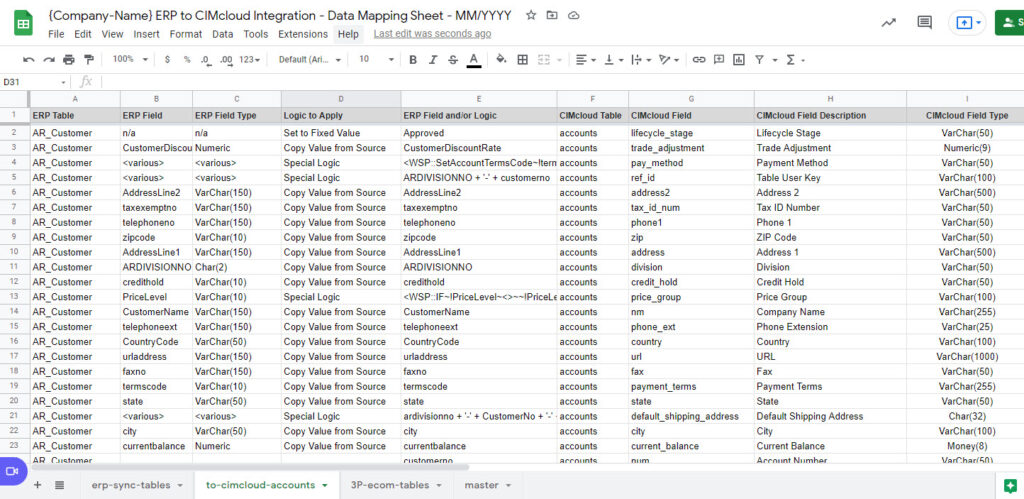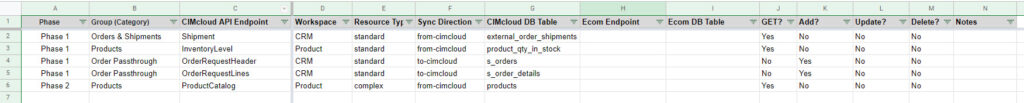Overview
This article provides details on the Data Mapping Sheet, which is one of the key tools / documents involved in planning a successful complex integration project. The Data Mapping Sheet is a table and field level translation mapping that describes exactly what data (down to the specific fields) will be shared between the two software systems being integrated. This is the single most important document for an integration project. It is created by the Solution Architect and defines the “what to do” on the integration project.
Part of a Series of Articles
The article you are currently reading is part of a series of articles that are all organized and summarized in this Integration Reference Guide (Using the CIMcloud API).
Critical for Complex Integrations
The concepts presented in this article are particularly critical for complex integration projects.
Audience (for This Article)
The intended audience for this article is CIMcloud customers (and their contractors / partners) that are considering building and/or managing / supporting an integration between CIMcloud and any other software system.
Detailed Walkthrough Video
The video provides a details walkthrough of the data mapping sheet template (linked below). It also provides lots of additional commentary how to create a proper data mapping sheet and why it is critical to the success of a complete integration project.
Additional Context (Solution Architect Video & Article)
The Data Mapping Sheet is produced by the Solution Architect on an integration project. The videos & content in The Solution Architect article also reference the data mapping sheet document (adding some valuable context to the written content below). We recommend that you read that article and watch the videos to gain a better understand of what this tool / document it (and why it is needed).
Data Mapping Sheet Overview
This is an overview of the Data Mapping Sheet:
- This is a table and field level translation / mapping document, that was meticulously created using very specific knowledge & expertise both platforms being integrated to make sure the translation of data (between the systems) will work.
- This is typically a spreadsheet (i.e. Excel or Google Sheet) that contains
- Tab #1: a tab/worksheet with the table-to-table mappings, showing syncing in each direction including i) from <SoftwareApplication> to CIMcloud, and ii) from CIMcloud to <SoftwareApplication>, and
- Tab #2 thru X: a tab/worksheet for EACH of the syncs showing field-to-field mappings in the table (plus any manipulation / translation that needs to be done to make the data compatible with the destination system).
Example (Tool Download)
This provides a link to the example google sheet (to view and/or download it). The section below this provides screenshots for quick reference.
View/Download Now
This is a link to the example tool in a Google Sheet format. You can download a copy of this template to excel by click File > Download (then pick your format).
Examples (Screenshots)
The following screenshots provide an example of how your Data Mapping Sheet can be formatted to provide clarity on exactly what data tables and fields will be shared, along with the formatting / logic that must be applied to translate the data.
Example: Table-to-Table Mappings for ERP to CIMcloud Sync
This is an example of “Tab #1” listed above as you might expect to see for a project that is syncing an ERP system with the CIMcloud platform. You need one of these for integration project to serve as an overall summary of the data being synced. It summarizes the data that flows between the two systems, including the i) the source table(s) and ii) the destination tables involved.
Example: Field-to-Field Mapping for Accounts Table (part of the ERP to CIMcloud Sync)
This is an example of “Tab #2 thru X” listed above. You need one of these per table-to-table mapping listed above. In short, each row in Tab #1 will equate to a separate tab/worksheet in the document showing exact details of the fields of data moving. This includes instructions / notes on logic that need to be applied to the source field to translate it to a format that will work on the destination field.
Example: Table-to-Table Mapping for Retail Ecommerce to CIMcloud Sync
This is a second example of “Tab #1” listed above as you might expect to see for a project that is syncing a third party ecommerce platform (like Shopify, Magento, Woo Commerce, etc) with CIMcloud (where CIMcloud is being used as a data hub / middle-man to pass orders to an ERP system and shipments from the ERP system).