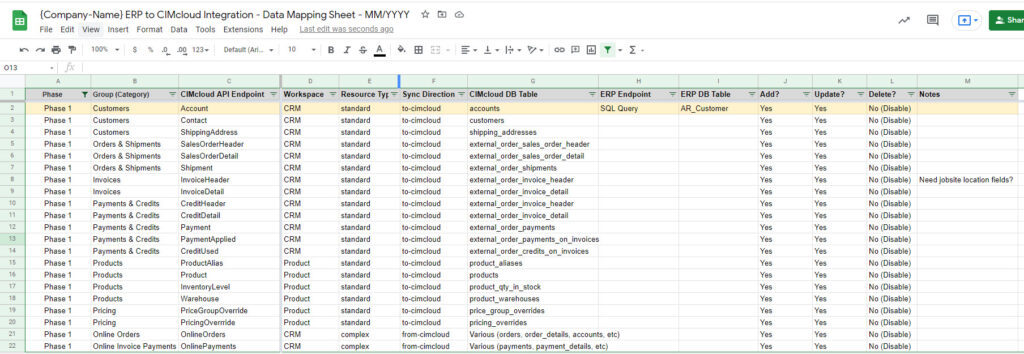Overview
This article covers a list of recommended tools (documents) designed to help you plan and track the work on complex integration projects (typically involving the CIMcloud API). Each of the documents is summarized below. A few of the documents also include links to designated articles providing in-depth details and example templates.
Summary of Tools / Documents Covered
The following tools / documents (grouped by area) are covered in this article. Additional details are found in the corresponding sections below.
Assembling the Team (Who Will Do It)
- 1: Role Assignments (Job Functions) Worksheet
The Integration Strategy & Documents (What To Do)
- 2: Data Mapping Sheet
- 3: Live Data Take-over Plan (if applicable)
The Technical Strategy & Plan Document (How To Do It)
- 4: Technical Strategy & Plan
Planning and Managing the Project (Getting It Done)
- 5: Project Plan/Tasks
- 6: Project Issues List / Ad-Hoc To Do’s List
Part of a Series of Articles
The article you are currently reading is part of a series of articles that are all organized and summarized in this Integration Reference Guide (Using the CIMcloud API).
Critical for Complex Integrations
The concepts presented in this article are particularly critical for complex integration projects.
Audience (for This Article)
The intended audience for this article is CIMcloud customers (and their contractors / partners) that are considering building and/or managing / supporting an integration between CIMcloud and any other software system.
Overview Video
The video walks through the content presented in this article. It also includes additional context and commentary.
Details on Tools / Documents
Assembling the Team (Who Will Do It)
Assembling the proper team (and assigning the 8 critical roles) is the first step to success for a complex integration project.
- 1: Role Assignments (Job Functions) Worksheet
- Completed By: The Program Manager (or the Project Manager with Program Manager approval)
- This is a simple sheet that shows the 8 critical roles (plus any others) that are needed for the project with the name of the person who will fill the role.
- The following is a screenshot from the example tool shown in The Project Tracking Tool Example (for Complex Integrations) article which covers several of the tools mentioned on this page.
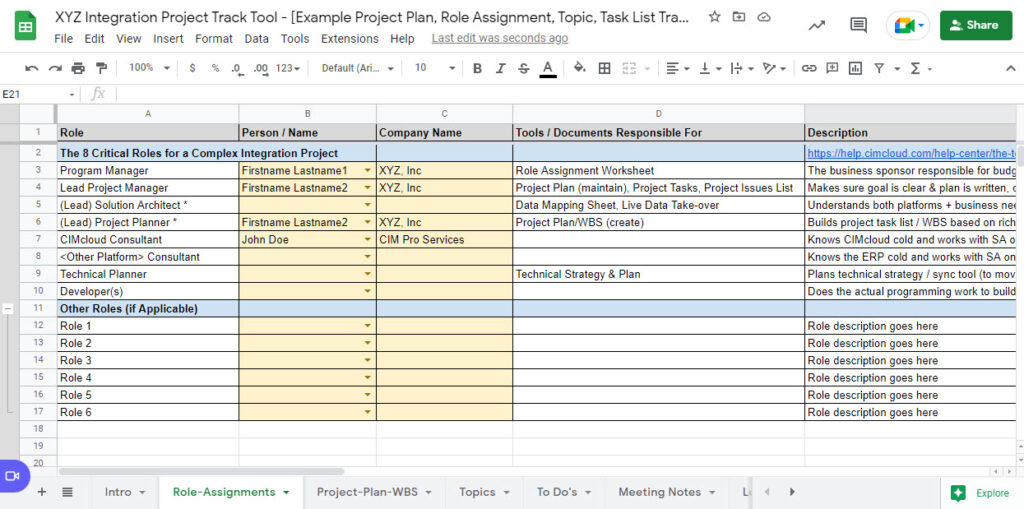
The Integration Strategy & Documents (What To Do)
The integration strategy is the single most important planning task that needs to be executed. It is completed by the Solution Architect and it results in two (2) written documents.
- 2: Data Mapping Sheet
- 3: Live Data Take-over Plan (if applicable)
- Completed By: The Solution Architect
- This is a plan to make sure this new integration won’t screw up the live operation of your existing software.
The Technical Strategy & Plan Document (How To Do It)
- 4: Technical Strategy & Plan
- Completed By: The Technical Planner
- This is the technical planning document (or documents) that outlines 1) the technology / tools / etc that will be used, configured, and/or developed, 2) the testing plan, and 3) the ongoing operations and support plan.
Planning and Managing the Project (Getting It Done)
The Project Planner builds a project plan / task list (also called a work breakdown structure) that will deliver the project scope on-time and on-budget. The Project Manager manages the team/resources to deliver the project scope / outcome on-time and on-budget. The key documents involved in planning and managing the project include:
- 5: Project Plan/Tasks
- Drafted By: The Project Planner
- Maintained By: The Project Manager
- This is the task list (also called WBS or work breakdown structure) that includes the work that needs to be done to complete the project. It includes who will do each task and when it needs to be done.
- The following is a screenshot from the example tool shown in The Project Tracking Tool Example (for Complex Integrations) article which covers several of the tools mentioned on this page.
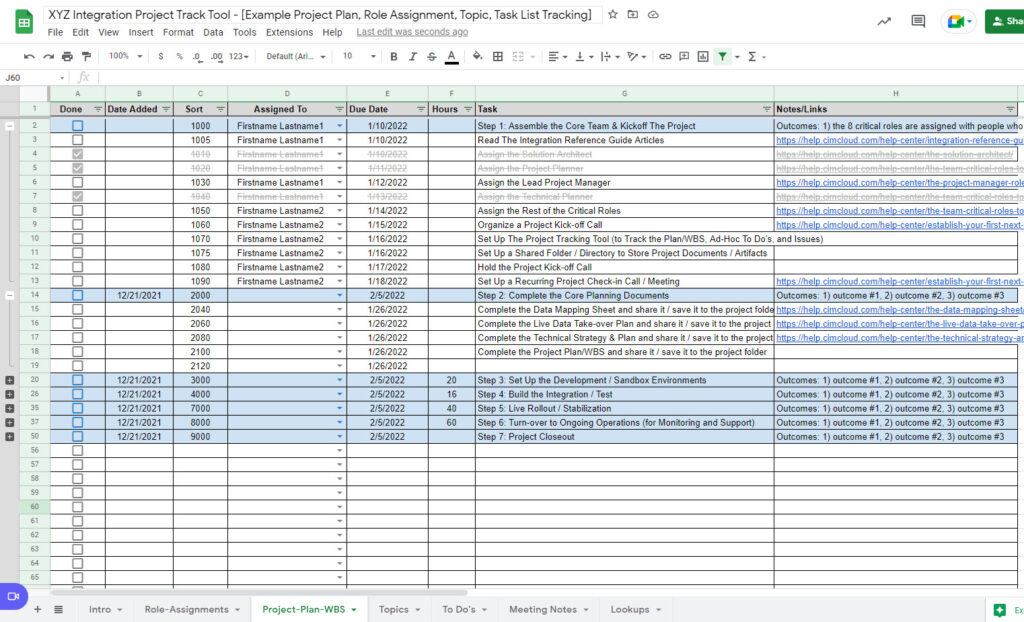
- 6: Project Issues List / Ad-Hoc To Do’s List
- Maintained By: The Project Manager
- The sections below include screenshots from the example tool shown in The Project Tracking Tool Example (for Complex Integrations) article which covers several of the tools mentioned on this page.
- Issues List: This is a running list of issues and/or discussion topics, that is accessed / updated throughout the project by all parties involved, and used during project check-in meetings to discuss, decide, and solve the issues. Ultimately, issues that are discussed turn into Ad-Hoc To Do’s (tracked below) and/or tasks added to the Project Plan.
- Ad-Hoc To Do’s List: This is a list of small to do’s that come up throughout the project. This list is typically small (and more urgent things) that need to be done between project check-in meetings. Larger items can move to the actual Project Plan. Ultimately, it is up to the Project Manager to decide where action items land. They just need to land somewhere so they will be tracked & accounted for (and not forgotten or overlooked).