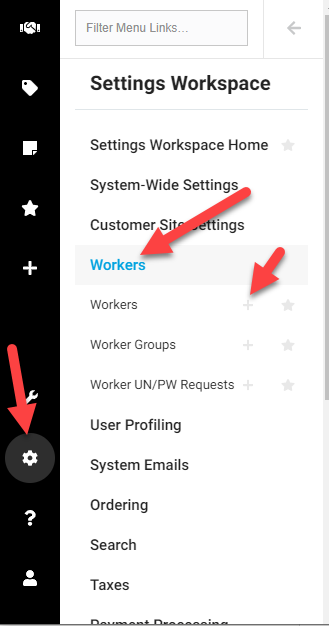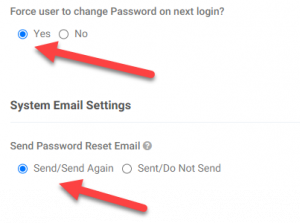Overview
This article explains how to create new worker logins and invite them to access your CIMcloud Worker Portal.
This involves 1) adding a new worker, and 2) using the standard password reset email / process to let them set their own password and log in.
Steps
- Login to the your CIMcloud Worker Portal
- https://SITENAME.mycimcloud.com
- SITENAME = will be the unique name of your specific cimcloud deployment
- Go to Settings Workspace > Workers > Add Worker
- Fill out the form for the new worker
- Be sure to use the correct email address
- You can use their email address in the username field too (this is typical, but not required)
- You can make up a password (they will be resetting it on their first login)
- Set these two fields as seen in the image below
- Click Save Worker
- The new worker will get a password reset email and can follow those instructions to set their password and log into the CIMcloud Worker Portal
More Info on Workers and Worker Groups
You can go to this article to get details and a video walk-through overview on Workers and Worker Groups.