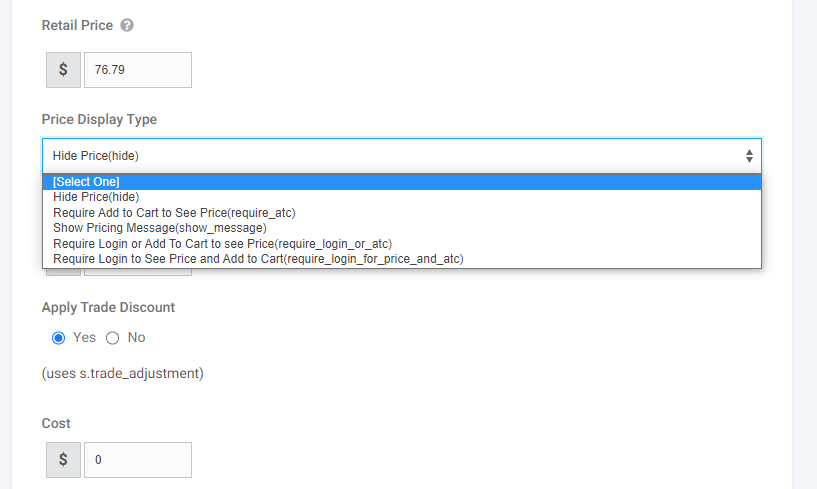Overview
The Price Display Type (for MAP Pricing Controls) feature is designed to provide flexibility on how and when price is displayed on products. This feature gives you the following settings that are configured on a per product basis:
- Hide Price – no price is shown on the product
- Require Add to Cart to See Price – price is only shown once it is added to the shopping cart (minimum advertised price)
- Show Pricing Message (instead of price) – a message is displayed in place of the price
- Require Login or Add to Cart to See Price – a customer must be logged in OR an anonymous user must add the product to their shopping cart to see the product price
- Require Login to See Price and Add to Cart – only logged in customers can see the product price and the “add to cart” button
What a Customer Sees
A customer will see different price displays based on the Price Display Type set on the product. For example, the below product is setup to “Require Add to Cart to See Price”. The price for the product is only visible once it is in the customer’s shopping cart. This is a common use case for minimum advertised price (MAP pricing):
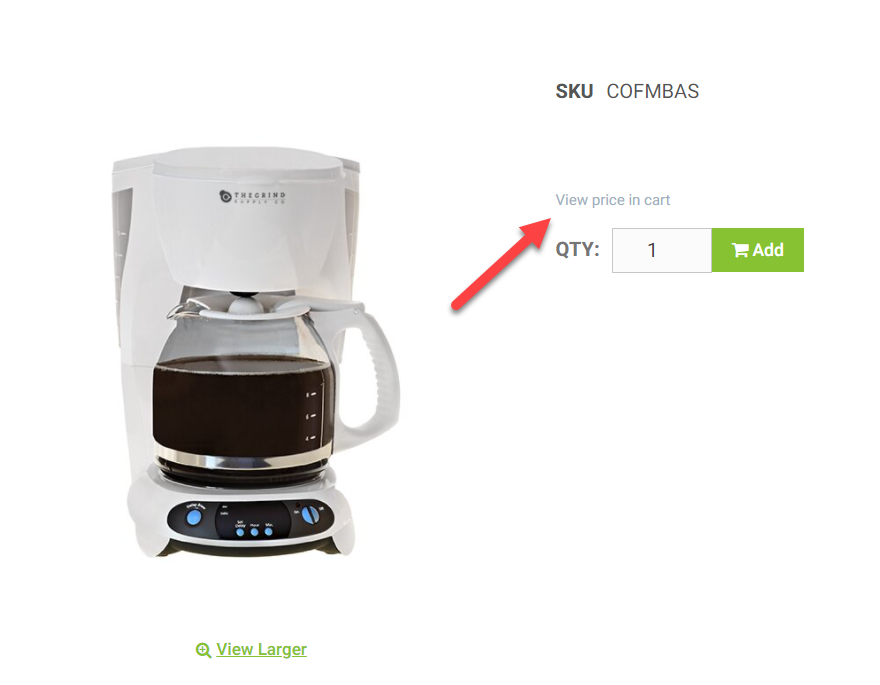
This next example shows the same product with the Price Display Type set to “Require Login to See Price and Add to Cart”. This is what an anonymous (non-logged in customer) would see when viewing this product:

What a CRM Worker Sees
A CRM worker will still be able to see the product pricing within the CRM workspace, even if the product is setup to not show the price (example: Price Display Type set to “Hide Price”). Here is an example where the product (Basic Coffee Maker) has a Price Display Type of “Hide Price”. A CRM worker can still view the pricing information on the Product Price & Stock page within the CRM workspace:
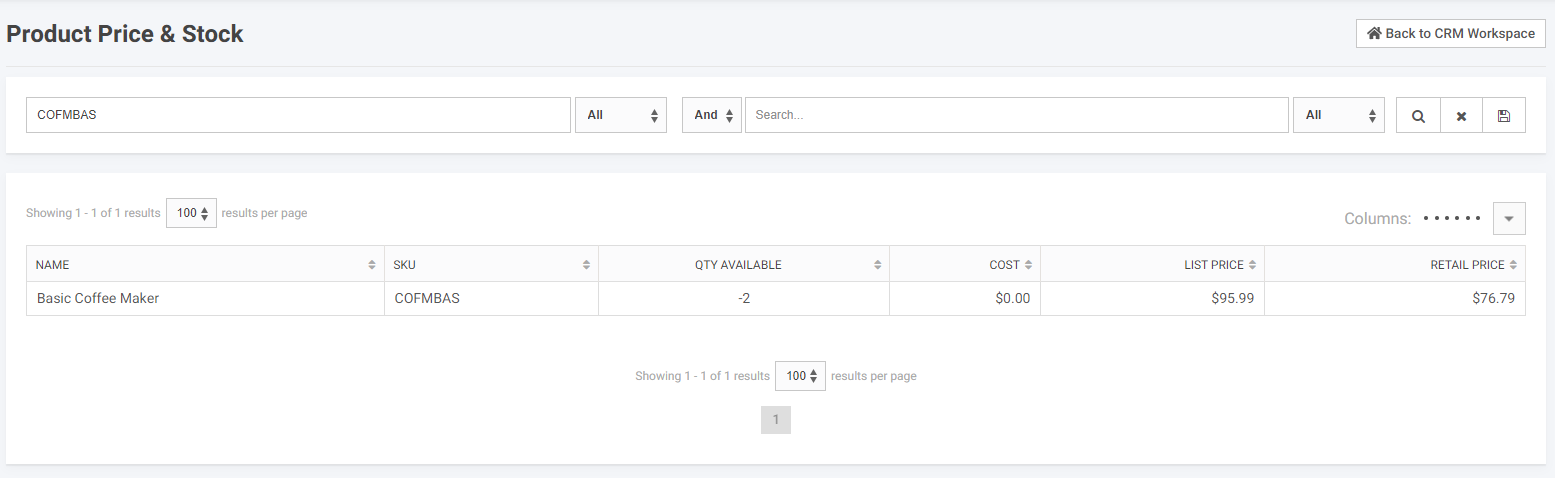
If a CRM worker impersonates a customer, they will see the product pricing the same way the customer would see it per the Price Display Type configured.
What an Admin Worker Sees
An admin worker will be able to configure the Price Display Type on the product within the Product Workspace. Below is a screenshot of the product add-edit page: