Overview
CIMcloud has a standard set of data it syncs from Acumatica to the CIMcloud database to display on products. The following is the typical data displayed from Acumatica and where it displays in the CIMcloud platform. There are different features in the CIMcloud platform that can change where the data displays and the Generic Inquiries can be updated to pull data from different sources in Acumatica (See <Article Coming Soon>> for options on updating these Generic Inquiries).
Product data is pulled from the InventoryItem and InventoryItemCurySettings tables and uses the Generic Inquiry – CIMcloud-Products. There are multiple additional Generic Inquiries that pull data for pricing that displays on the product. This includes both Sales Pricing and Line Level Discounts.
More information on standard options for the product catalog can be found here – Product Catalog & Cart/Ordering in Customer Portal + Product Workspace
Product Data Synced
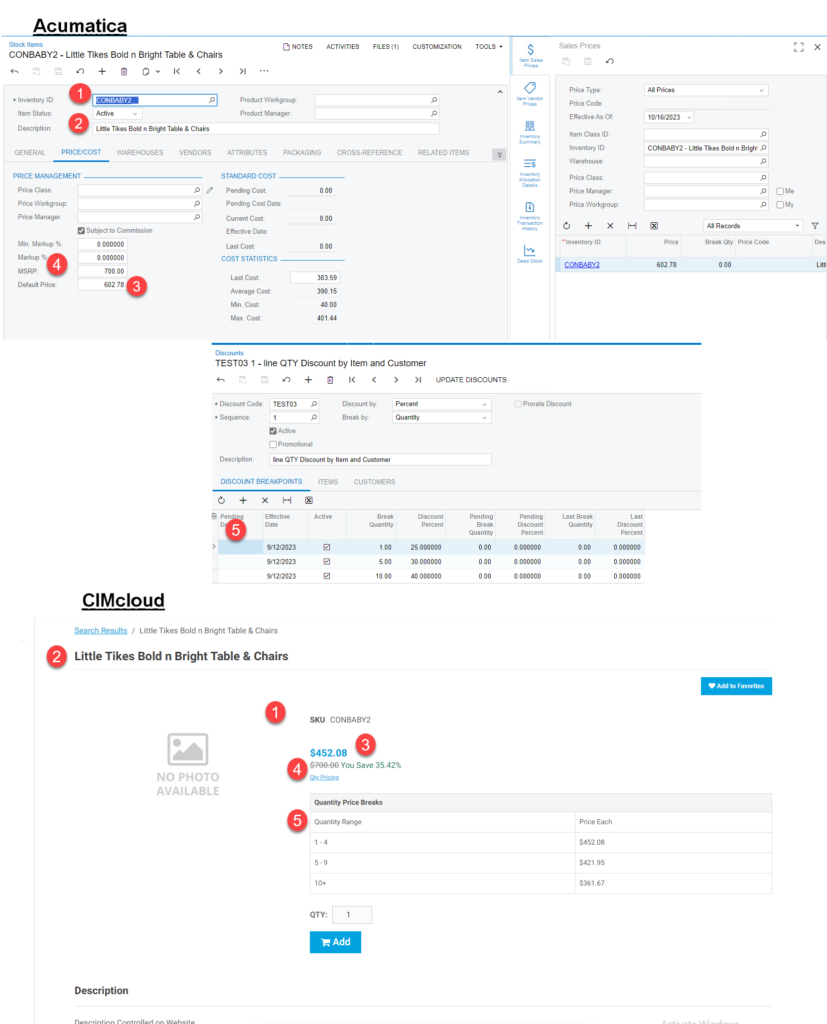
Standard displayed fields
The following are the standard fields synced and displayed on the product. Additional fields can be synced see – <Article Coming Soon> for more information on adding fields to sync to be able to manage things like the product description (ds). The value in parenthesis are the CIMcloud database fields names for the specific entity and are used by the Generic Inquiries and by data imports (Managing Data Through Spreadsheet Imports )
- SKU (SKU) – The value for SKU displayed on the website
- Name (nm) – The product name displayed on the website
- Retail/Default Price (retail_price) – This is the default price displayed/used on the website if there is not Sales Pricing or Discounts set up to apply to the particular item and customer.
- Suggested Retail/MSRP Price (sretail_price) – This is the suggested retail price displayed on the site. This is used with the customer specific price for display and the You Save Calculation (This can be turned on and off based on CIMcloud feature settings).
- Price Breaks Display – If through Sales Pricing or Discounts the user gets pricing based on different breaks there is an option to have a qty breaks display on the product.
Other Fields Synced
These are fields not displayed with standard set-up but many are used by the product to determine things like pricing.
- KitItem (is_kit_container) – Identifies the product as a kit. CIMcloud currently only identifies non-stock kit items as kits to be able to maintain inventory availability for these kits based on the availability of the components. Stock kit items are treated like any other stock item. Inventory availability applies to sites with the inventory add-on bundle(s).
- BaseUnit (uom_std) – The base unit of measure of the product. This is informational only at this time. Being able to purchase items in different UOMs requires add-on bundles for UOM and typically requires information on UOM to be stored differently.
- SalesUnit (uom_sales) – This is informational only at this time. Being able to purchase items in different UOMs requires add-on bundles for UOM and typically requires information on UOM to be stored differently.
- Item Class (product_line) – The item class assigned to the product. This can be used by the CIMcloud pricing engine to determine price if pricing is set up in Acumatica based on item class.
- Price Class (product_class) – The price class of the product. This can be used by the CIMcloud pricing engine to determine price if pricing is set up in Acumatica based on item price class.
- BaseWeight (weight) – This is the weight of the product and is assumed to be in pounds (lb). This is used by external shipping integrations to estimate shipping costs. It can also be used in internal shipping calculations. (see – Managing Shipping Methods & Shipping Costs )
- StdCost (cost) – This is the product cost and can be used by workers in the worker portal for things like quoting if desired.
- Tax Category ID (tc_id) – This is the tax category of the product and can be used by CIMcloud taxing object if set up.
- Item Type (type) – This is informational only at this time
- LastModifiedDateTime – This is used to identity when records should be synced.
- (tracking_xml) – This is used to track information on when the record last synced from the ERP
