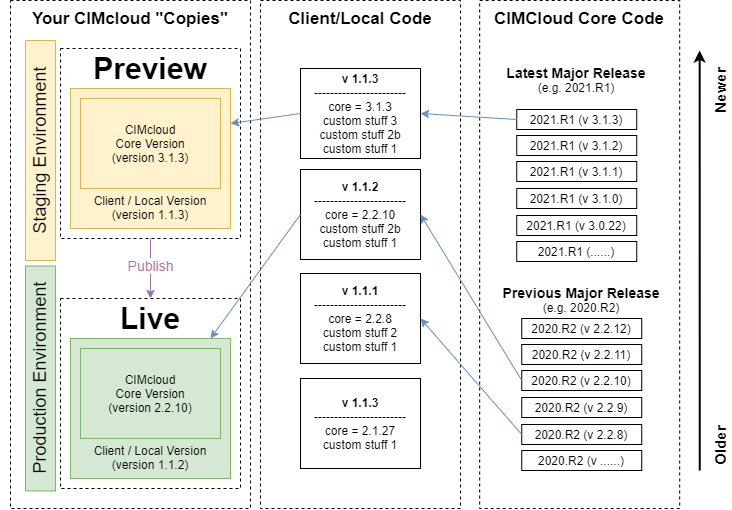Overview
This article provides an overview of the two bodies of code (or “repositories”) that make your CIMcloud application work. This includes 1) the CIMcloud Core Code, and 2) you unique Client / Local Code.
Related Articles
These two articles will provide valuable context for this article that you are currently reading.
- The CIMcloud Environments Overview – This article introduces the various “Copies” of CIMcloud (Sandbox, Test, Preview, and Live) that you may interact with, including their Software Code Environments (Staging and Production) and Database/Data Environments (Sandbox and Live).
- The Version Updates Basics – This article provides an overview of how CIMcloud releases new versions of our core code and how those releases get updated to your live CIMcloud application. Once you get the basics down, you can reference this article to understand the Version Update Process that is followed.
The Two (2) Code Repositories
Each copy of your CIMcloud solution includes a combination of these two different bodies (or “repositories”) of software code:
- CIMcloud Core Code – this is the core CIMcloud application that is managed by our product R&D teams. We are continually upgrading the core code and making it available through “releases” of new versions.
- Client / Local Code – this is your unique code which includes 1) a set of configurations with things like the version of CIMcloud Core you are using, and 2) a “commit” (or saved version) or all customizations and code overrides that are unique to your specific application.
Note: We version-manage these repositories of code separately for tracking and safe keeping (using a Git workflow via Bitbucket). We also use automated processes to combine specific versions of each repository of code together to make each Live, Preview, Test, or Sandbox “copy” of the CIMcloud solution that you see and interact with.
Diagram (Example) Of Code Repositories to “Copies”
This diagram shows how versions of CIMcloud’s Core Code and versions of your Client/Local Code are combined to make the total body of code that is running in each “copy” of CIMcloud that you use.