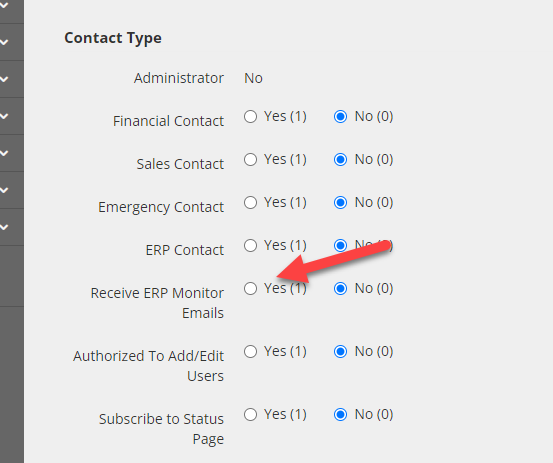Overview
Your CIMcloud application includes a monitoring system that looks for abnormal or failed conditions and either tries to automatically fix the issue and/or notify users of the condition. As an example, this includes notifications of when an order fails to import successfully into your ERP.
This monitoring is for different conditions related to data. All live websites have server level monitoring and alerting for overall website health that is not covered in this article.
This system is referred to as either the Website Monitoring system or DERP (Data Exception Reporting Protocol).
The system has two main ways of letting users know of any issues found:
- By email notification
- By creating a ticket in Extranet
The system has been updated recently to create one ticket per event type and will add task comments if additional issues of the same type occur while the ticket is open. The ticket will be automatically close if the condition no loner exists and no customer task log entries have been created.
All set-up and configuration for this system is currently managed by CIMcloud with the exception of who is designated to get the monitor emails as noted below. If you have any questions, please enter a ticket in Extranet, and someone will be able to assist you.
Standard Monitors
The following are the standard monitors currently on most sites. There may be additional monitors for additional functionality for specific sites.
Website Orders Failed to Import to ERP – There are times when orders placed on the website give an error when trying to import into Sage. There are a variety of causes. If an order does fail, the system will send out an email. If the failure is a common failure with known corrective actions, the email will notify you of the specific error with the corrective actions. If it does not have the corrective action, it will still notify you by email but will also create a ticket in Extranet. If the error is related to one with known actions, it is up to your website administrator to process the corrective action. If you find you still need assistance, enter a ticket in Extranet. If the error is one that is not known, it is still recommended that you review the order and error in the worker portal (see Web Order Failures) as you may still be able to correct the issue and re-export the order.
Website Orders are Late Importing to ERP – This is an alert that orders are not getting pushed to the ERP in a timely manner. This may be due to ERP/internet issues or related to CIMcloud processes. This will both send an email notification as well as create a ticket.
Website Invoice Payments Failed to Import to ERP – Similar to Order failures but instead related to the invoice payments being pushed to the ERP as a cash receipt. As with orders, this may just be a notification email with known corrective actions for you to follow, or if one without documented corrective actions, it will both notify you and create a ticket.
Website Invoice Payments Are late Importing to ERP – As with orders, this is a notification and ticket that payments have not pushed to the ERP in a timely manner.
Emails Failed to Generate – this will create a ticket with notification that an email or emails are not generating properly.
Datamove Failed to Run Properly – This will create a ticket in the system with notification that a backend process (datamove) is not running properly.
Signing up for Notification
By default, notification emails for all monitors will go to anyone designated in Extranet (Using The CIMcloud Customer Portal (Extranet)). Contacts in Extranet can be designated to receive ERP Monitor Emails. If you need different monitors to go to different users, please enter a ticket with the details so that can be set up for you.