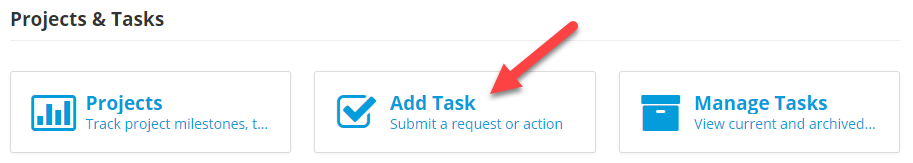Overview
This article explains how to submit a support task (sometimes referred to as a “ticket”) via CIMcloud’s Customer Self-Service Portal (also called “Extranet”).
About Extranet
Click here for a high-level overview of Extranet, and what CIMcloud customers access there.
Steps To Submit a Support Ticket
CIMcloud customers can submit all types of requests (technical support, bugs, sales questions, account questions, etc) through our Extranet Help Desk / Ticketing system. Just follow these steps.
-
- Navigate to Extranet (https://extranet.websitepipeline.com/)
- Enter your credentials and sign in.
- If you do not have your Extranet credentials, please contact our Customer Success Team at customersuccess@cimcloud.com or (800) 266-3579.
- A Customer Success team member can provide your credentials, and, if necessary, assist with resetting your password.
- Click the “Add Task” option
- From the ‘Add Task’ screen add a brief description of the issue or question.
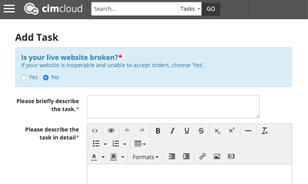
- In the next section you can provide a more detailed description of your question or issue.
- Please include as much detail as possible about the issue or question in the ‘Description’ field.
- For example, if your issue is related to a customer who is having trouble with an order, we would like to know the customer name and the order number in question.
- Please make certain to select ‘Yes’ as the answer to the ‘Is your live website broken?’ question if your website is down or inaccessible. This will escalate your request to our highest priority.
- Please include any pertinent links or images, as appropriate.
- Screenshots and steps to replicate the issue will help to ensure a quick diagnosis and resolution of the issue.
- Verify that your contact information is listed correctly.
- Submit the task.
- You will get an immediate confirmation page and an email confirmation will follow.
Typical Initial Response Time
CIMcloud Support will respond to all non-critical tickets within 2 business hours to confirm receipt and to outline the next steps. If your website is down or unable to process orders Support will escalate the issue to Severity 1 status and accelerate the response accordingly.
Standard Support Hours
Standard CIMcloud Support hours are Monday through Friday, 9 AM – 5 PM EST.
After Hours, Critical Support
Should you encounter a critical issue (e.g. – your site is down or orders are failing) after business hours, please call (800) 266-3579, and choose the option for After-Hours Support.
A CIMcloud team member will be monitoring this line. If you do not receive an answer to your call please leave a message, and you will receive a return call.
CIMcloud’s Support Staff
All CIMcloud support requests are managed by CIMcloud Support Developers located in the US. The Support Team is composed of technical professionals possessing a comprehensive knowledge of the CIMcloud application.