Overview
Are you missing a task or need to view a task that was previously closed? Follow the steps below to make them visible again.
Steps to View Closed Tasks in Extranet
1 – Navigate to “Manage Tasks” on your main Extranet dashboard.
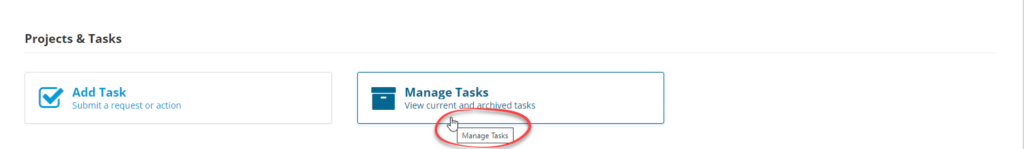
2 – Click the “funnel” icon on the right hand side, below the black bar.
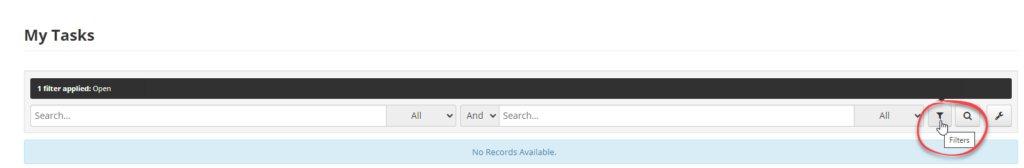
3 – Under the Status field, click the “X” next to “Open” to disable the open task view. To view closed tasks, add “Closed” to the Status field via the dropdown menu.
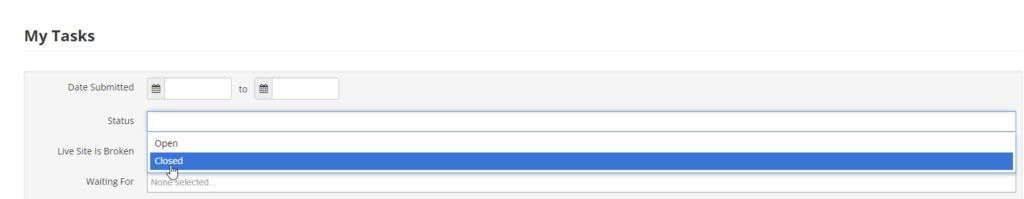
4 – Click the “Search” icon next to the funnel to display the Closed tasks.
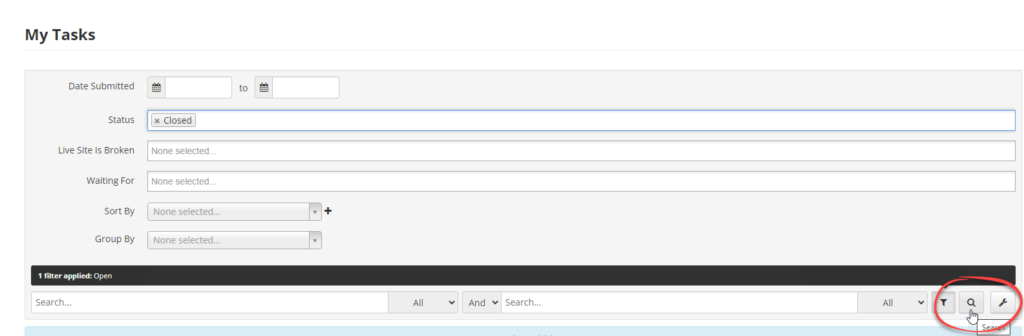
Not finding what you are looking for or have additional questions related to the closed task? Please enter a new Task in Extranet to receive additional support.
Related Articles:
