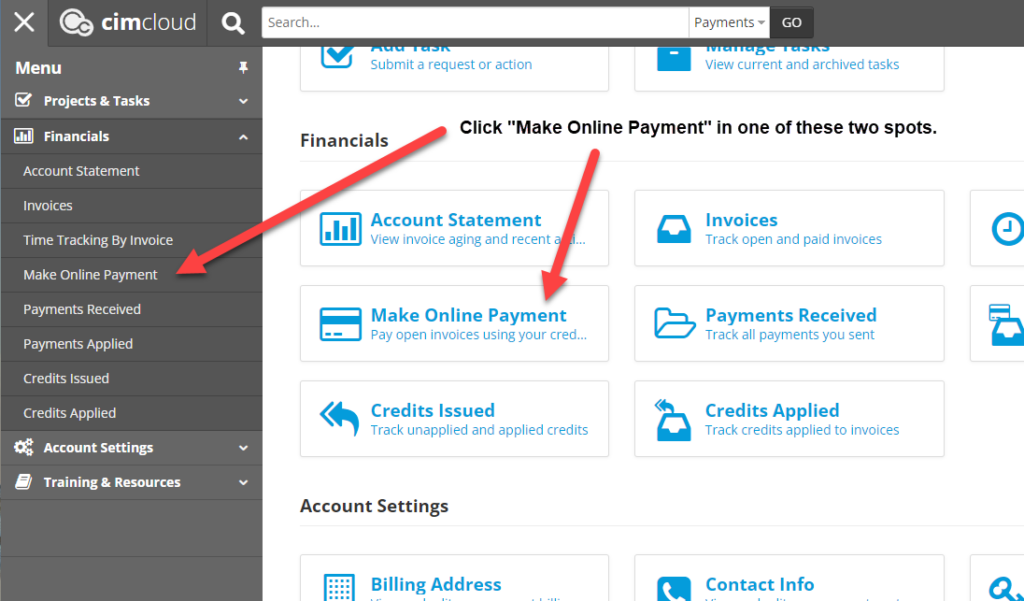Overview
If you are ready to set up automatic payment for your recurring monthly fees, you’ve made it to the right page! This article walks through the 2 steps that CIMcloud customers should take to set up automatic payments for monthly recurring platform fees. Those steps are:
Step 1: Vault your preferred payment method
Step 2: Contact us to finish setting you up
Step 1: Vault Your Preferred Payment Method
To securely enter your credit card, debit card, or bank account information in the CIMcloud Customer Portal, you will first need to access the portal, then find an open recurring invoice to pay, then pay the open invoice by entering your payment information and processing the transaction.
- Access the portal:
- Log into CIMcloud’s Customer Portal (we call it Extranet… and yes, it is built on the CIMcloud platform)
- https://extranet.websitepipeline.com/
- If you don’t have a login yet, your CIMcloud rep can provide you with one.
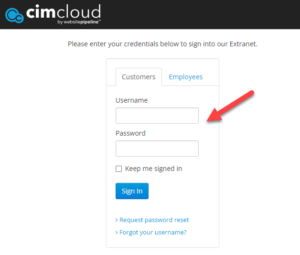
- Log into CIMcloud’s Customer Portal (we call it Extranet… and yes, it is built on the CIMcloud platform)
- Find a recurring invoice(s) to pay:
- Click “Make Online Payment” in the left hand navigation or on the main menu / home screen. To view the Invoice Details, click the “Invoices” icon.
- Click “Make Online Payment” in the left hand navigation or on the main menu / home screen. To view the Invoice Details, click the “Invoices” icon.
- Enter your payment method, make the payment, and vault the card:
- Select your current open recurring invoice to pay (and verify the total on the right)
- Note: the invoice number on these fees typically start with an ‘R’ designation
- Select your payment method (Debit / Credit Card or ACH bank account draft)
- ‘Add’ your payment method and enter you payment method details
- be sure to select “Make this my default card”
- Click “Make Payment” to pay the selected invoice(s) and automatically ‘vault’ the card for future payments
- Note: This will process your payment and vault your payment method
- Note: The amounts, company, contact, and card information have been intentionally blurred out in the screenshot below.
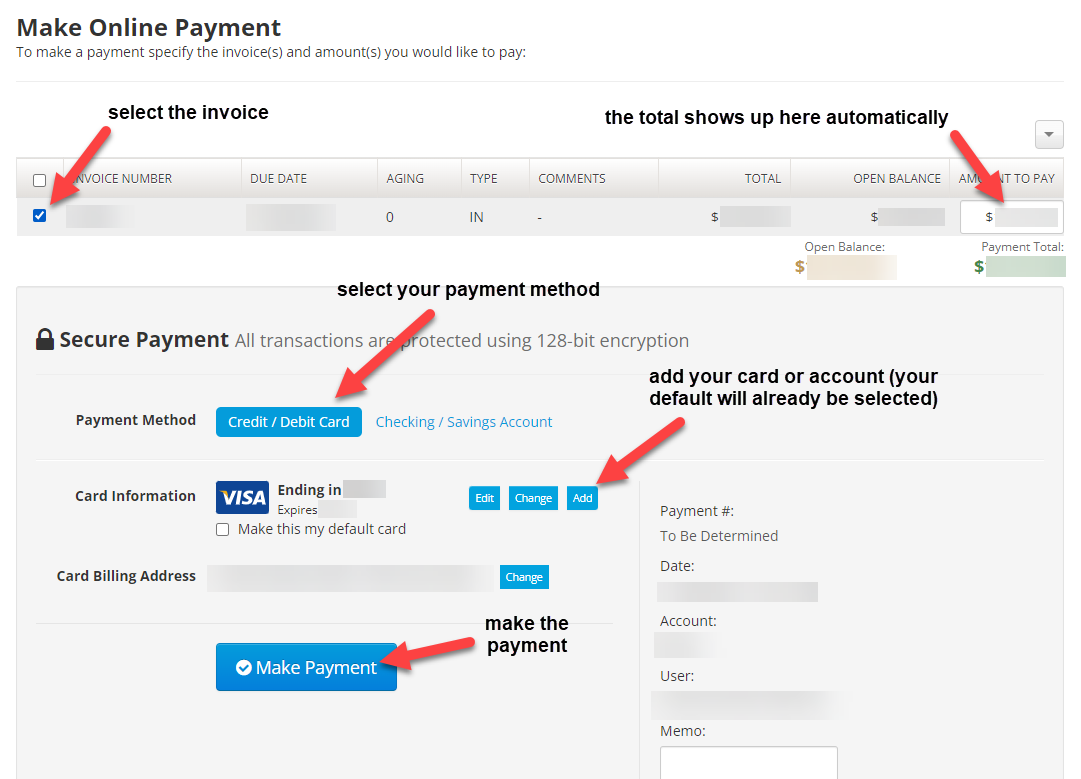
- Select your current open recurring invoice to pay (and verify the total on the right)
Step 2: Contact us to Complete Setup of Automatic Payment Processing for Recurring Fees
- Now that your payment method is vaulted, we will need to do some magic on our side to make sure everything is set up correctly to process future payments automatically. For that, we will need a nudge from you to go confirm that everything is ready to go.
-
-
- The best way to nudge us?
- submit a ticket to the Finance Department (how to submit a ticket? click here) or
- email finance@cimcloud.com
- Note: Please reach out to us for confirmation before the next standard run date of your recurring billing (the date on your invoice) to insure smooth transition to automatic processing. You should now expect to receive system-generated sales receipts moving forward rather than traditional invoices for your recurring fees.
- The best way to nudge us?
-
For other ways to pay CIMcloud, see the article on the aptly-named How to Pay CIMcloud.