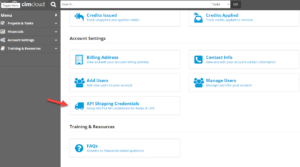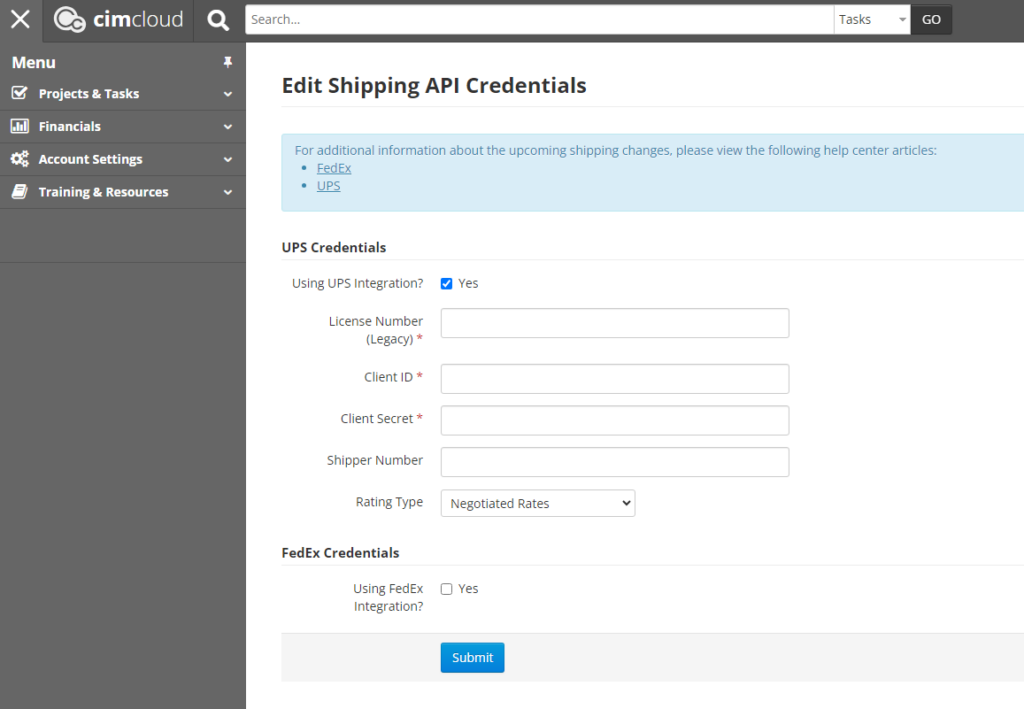Upcoming Changes to UPS API
UPS recently announced an upcoming change to their API. We use this API to allow you to return UPS shipping rates on your shipping methods.
Don’t worry! We are aware of this change and are working to update our integration with the new UPS API before the August 5, 2024 sunset of the current API.
What do I need to do?
- If you currently use UPS rates and have API keys – please do not disable any existing Access keys being used, as you may not be able to get a new legacy access key.
- Before August, 5 2024 – you will need to update your site to use the new UPS API. We will provide information on how to do so once our integration has been updated.
Please submit a task to our Support Team if you have any immediate questions or concerns.
Update
9/25/2023
Sites on the new core versioning (versions 202 and later)[Internal versions 3.x and 4.x] can now request an update to release 2023.09 or later to update the new credentials. The information below on getting new credentials. These credentials should work with standard package rating, Shipping Address validation (for those sites with this in scope), and UPS Freight (for those sites with this in scope).
For sites on our classic versions (not the core versions mentioned above), we understand it may not be possible to complete migration projects in time to be on core versions when the UPS stops allowing the existing “old” connection method, and we are working on a way to handle the new credentials on these sites. We expect to have something on this by the end of the year.
Getting new UPS OAuth credentials
To obtain the new credentials for UPS, you can follow the information from UPS as noted here – https://developer.ups.com/get-started?loc=en_US.
On this page, select option 5 – Obtain your OAuth Credentials
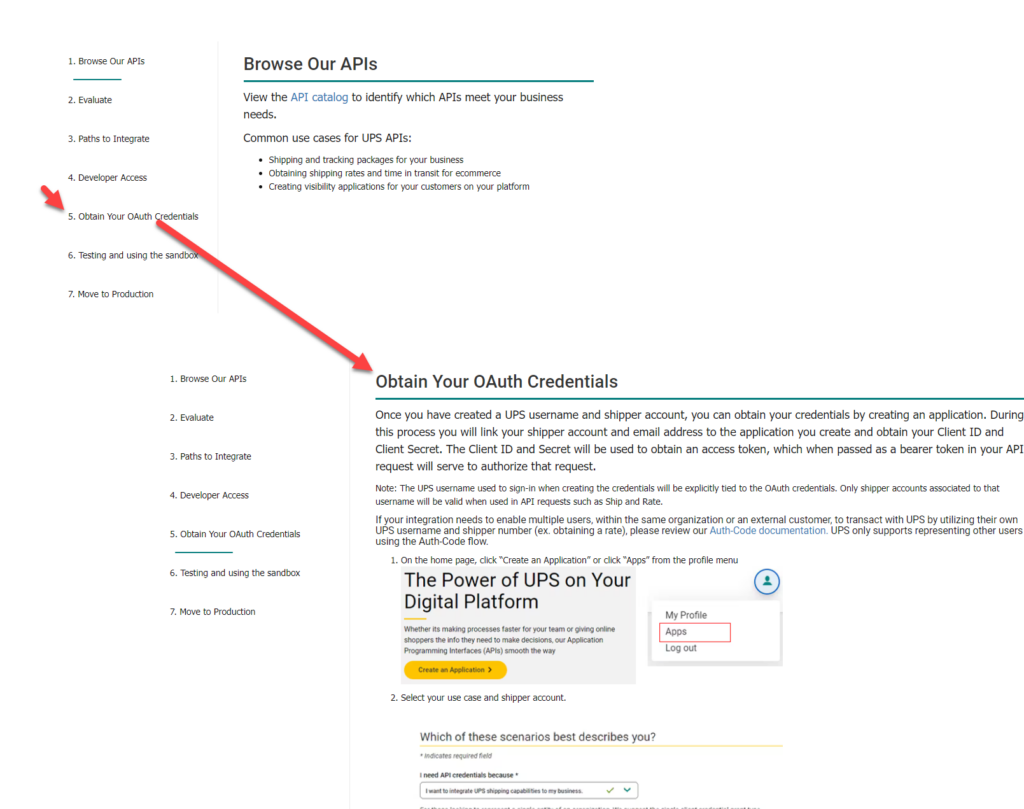
You will need to enable the following products on the UPS site.
- oAUTH ( required for all UPS calls )
- Rating ( required to calculate standard parcel rates)
- TForce Rating ( required to calculate UPS freight / LTL rates)
- Address Validation (required if using UPS address validation on your cimcloud site )
We recommend using “CIMcloud Integration” for the App Name.
Following this process, a Client ID and Client Secret will be generated. These are what you will add to the CIMcloud platform to return rates. You should copy these and store them securely somewhere, like a password manager, for future reference if needed.
Once you have these credentials, they can be added to the CIMcloud platform.
Adding UPS Credentials to Core Versioned Sites (Release 2023.09 and greater)
Once you have the above credentials, you can add them to the site in Application Settings > Shipping
Choose the option Use UPS Integration. [Not the option that says (Legacy)]
Enter the Client ID, Client Secret, and Shipper Number (If you want Client Specific rates), and then select the type rates (Negotiated Rates, Daily Published Rates, Retail Rates, General List Rates, Standard List Rates).
You can validate the credentials with the Test Credentials button.
Save the new credentials.
Go to the sitefront and test some orders to validate the shipping return.
Once populated, these are the rates that should be used. You can leave any legacy setting if you need to switch back. To switch back, remove the new settings and save.
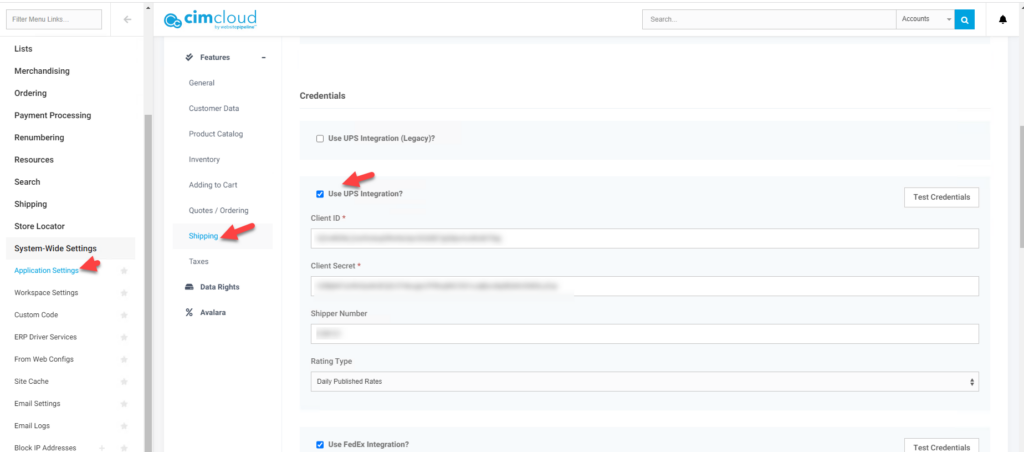
Adding UPS Credentials for Older Core Versioned/Non-Core Sites
For site not on core versioning (typically a site not built or upgraded in the last two years and not using a worker portal <sitename>.mycimcloud.com ) or on a version of core prior to 2023.09, you will need to enter these credentials in the CIMcloud Extranet as noted below. The site will use a proxy to switch to the the new REST API integrations when making calls to UPS. If the call using the new method fails it will revert back to old integration (as long as those are still available from UPS) to try and return the desired information. If you have questions or run into issues please contact CIMcloud Support. We do ask that after you have completed the steps that you let us know through an Extranet ticket so we can validate the set-up.
The steps to switch to the new integration will be:
- Generate the new credentials as noted in the articles above. Make sure you store them for securely for reference. Some of the information is not available after leaving the page after generating.
- Log into the CIMcloud Extranet for your account – https://extranet.websitepipeline.com/
- You will see an option for entering the credentials API Shipping Credentials
- Select the appropriate shipping service (Clicking Yes next to Using UPS Integration)
- The first field is for information on your current integration so that it matches up properly to your site and integration. This should have the value defaulted from your site. If there is not a value contact CIMcloud Support.
- Enter the credential information you gathered from the above section (Getting new UPS OAuth credentials)
- Run a test on your site to verify you are still getting expected rates.
- Let CIMcloud know you have switched over and we will validate the set-up and ensure it is just not failing back to the legacy method.