Overview
The first step if having a successful CIMcloud implementation is establishing a clear goal (or set of goals) for your first (or next) project. The CIMcloud platform has a large set of features. Most companies find that they only need to implement a sub-set of them to achieve business return on investment. One of the most important jobs of the Program Manager is to determine which goal (or goals) to establish for the first (or next) project.
This article shares some best practices on establishing project goals.
Video Overview
Pick a Strategy
There are two prevailing strategies, that have a reasonable chance of success, for establishing your project goal(s).
- Strategy #1 (good) – Pick an easy goal so a smaller or busier team of implementers can get it done.
- Strategy #2 (good) – Pick a harder goal (i.e. one that requires more work) and make sure you have ample team resources (either from in-house employees or from contracting an implementation partner) to do the implementation work and hit the goal.
There is a third strategy that is attempted by some CIMcloud customers that is slow and painful. This is not recommended as it typically results in requiring the project to pivot to one of the above 2 strategies.
- Strategy #3 (bad) – Pick a harder goal and attempt to hit it with a team that does not have the skills and/or capacity to do the work.
Note: The use of the word “team” can be taken with a grain of salt. Some implementation teams are comprised of 1 or 2 people. Others may have several primary contributors with multiple others brought in less frequently / as needed.
Recognize There Is Implementation Work
Like any robust business software platform, CIMcloud requires implementation work beyond the standard platform deployment.
This article covers the CIMcloud Implementation Process. It includes a recap of what is included in the Connect services package you purchased with the CIMcloud platform, and the stages of work you will go through to deploy, onboard, implement, and live roll-out your solution.
Consider The Work vs. Result
The CIMcloud base platform and each of the optional bundles includes a series of features that you can use. The amount of implementation work required to get each feature “live” can vary significantly. An important part of establishing goals for your first (or next) project is considering the amount of work involved in implementing a particular feature (or set of features) vs. the business benefit you can potentially get once it’s implemented.
The following is a list of typical outcomes that the base CIMcloud platform is capable of achieving. Included with each outcome, is an estimate of the amount of implementation work that is typically involved, beyond the standard platform and ERP sync deployment, to get the feature in a “live” state that can reasonably be used and adopted by your customers and/or reps.
- Tracking Portal
- Implementation Work: Very Small
- Description: Allows your existing customers and reps to log in and track orders, shipments, invoices (open and paid), payments, and credits.
- ERP Sync: All of this tracking / account data is automatically synced from your ERP system to CIMcloud.
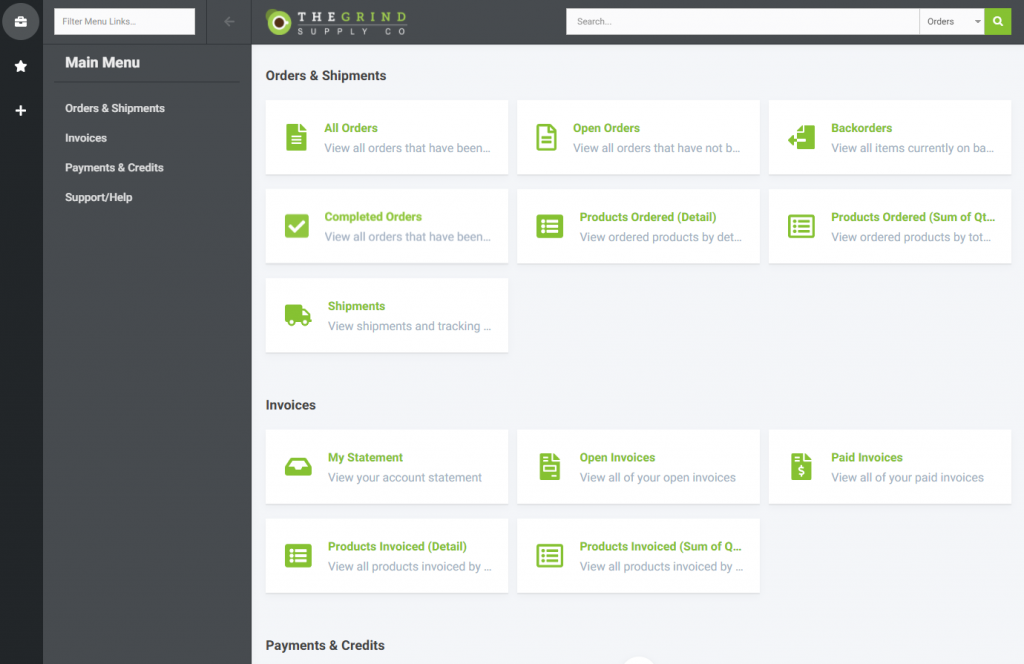
- Pay Invoices Online
- Implementation Work: Small
- Description: Allows your existing customers (and reps by impersonating customers) to log in and view and pay open invoices via credit card or ACH draft.
- ERP Sync: Invoice payments are synced from CIMcloud to your ERP system as a cash receipt.
- This screenshot shows the additional link / section (that is net new, on top of the Tracking Portal links):
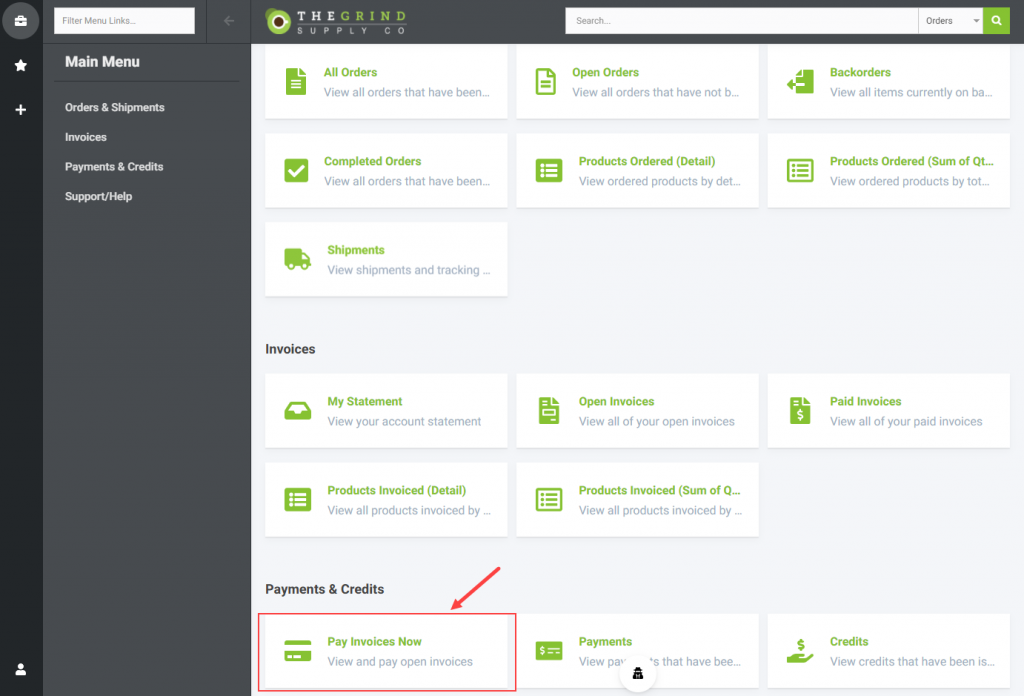
- Raw Order Entry
- Implementation Work: Medium
- Description: This allows B2B customers (and reps by impersonating customers) to log in, see raw product data synced from your ERP (includes the name as it appears in the ERP, sku, and the standard and customer-specific prices), add products to a shopping cart, save the cart as a quote to revisit it later, and place an order using a “bill me” payment method with no shipping prices and no sales tax prices calculated.
- ERP Sync: Orders are synced from CIMcloud to your ERP system as a new sales order.
- This screenshot shows the additional links / sections (these are the net new links, on top of the Tracking Portal and Pay Invoices links):
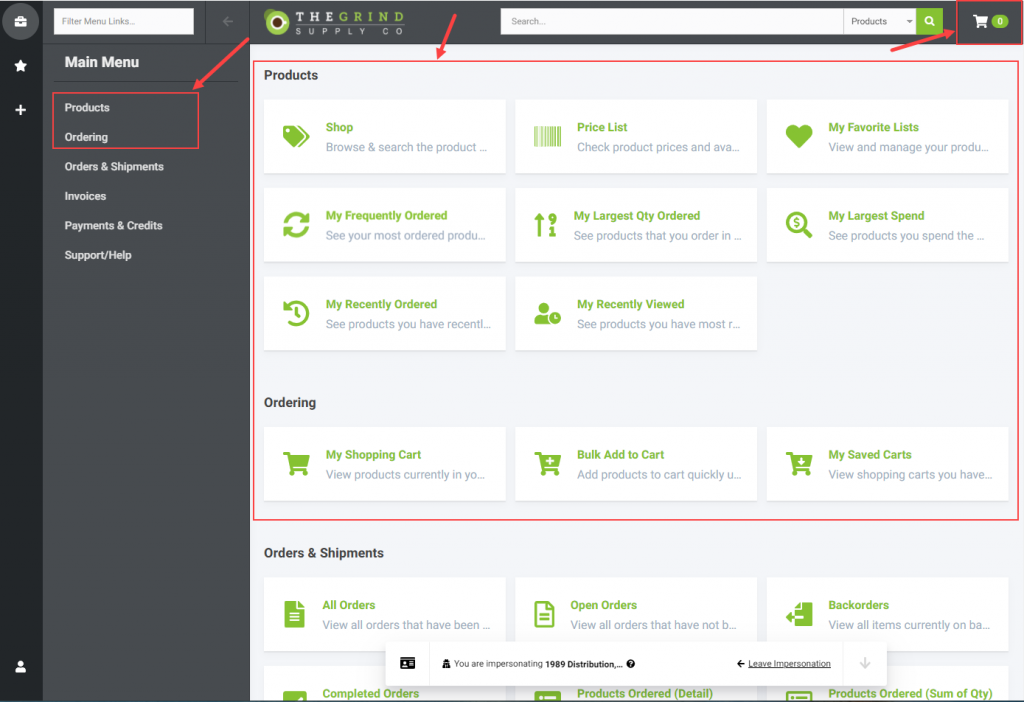
- The following screenshots show the “Raw Product Catalog” which is just item #, name, pricing, and order / invoice history synced from your ERP system.
- Product Search Results :
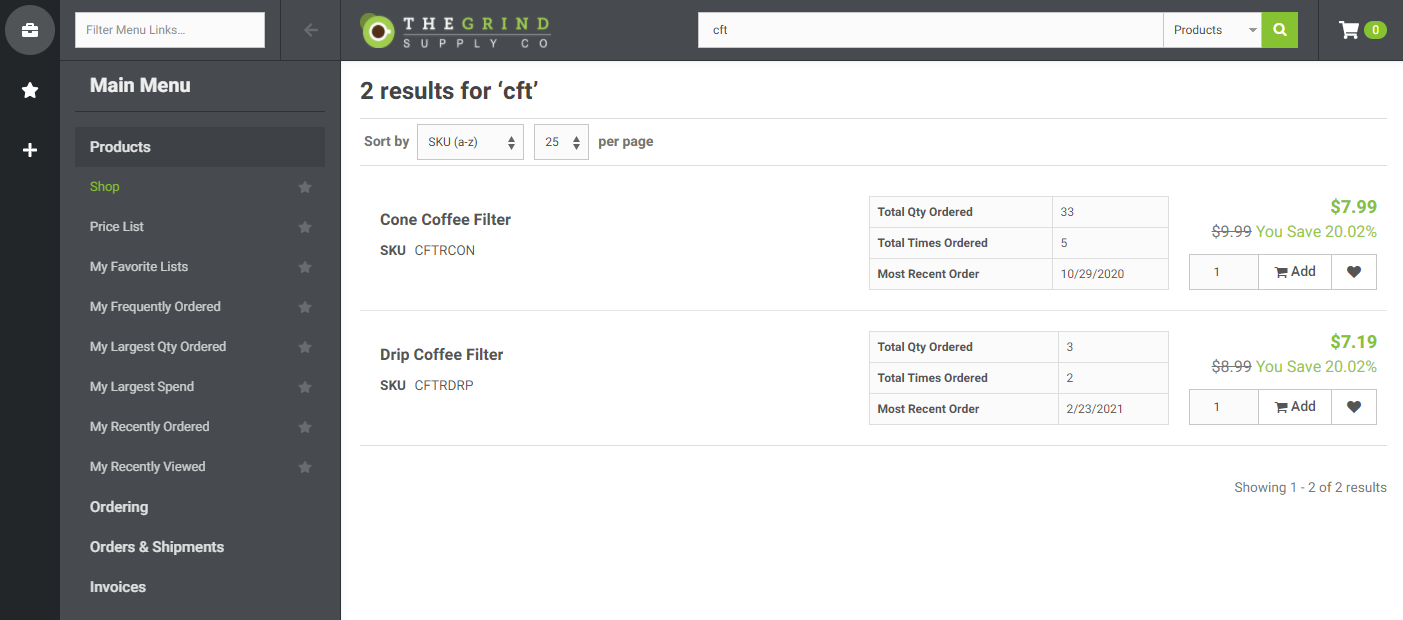
- Product Detail:
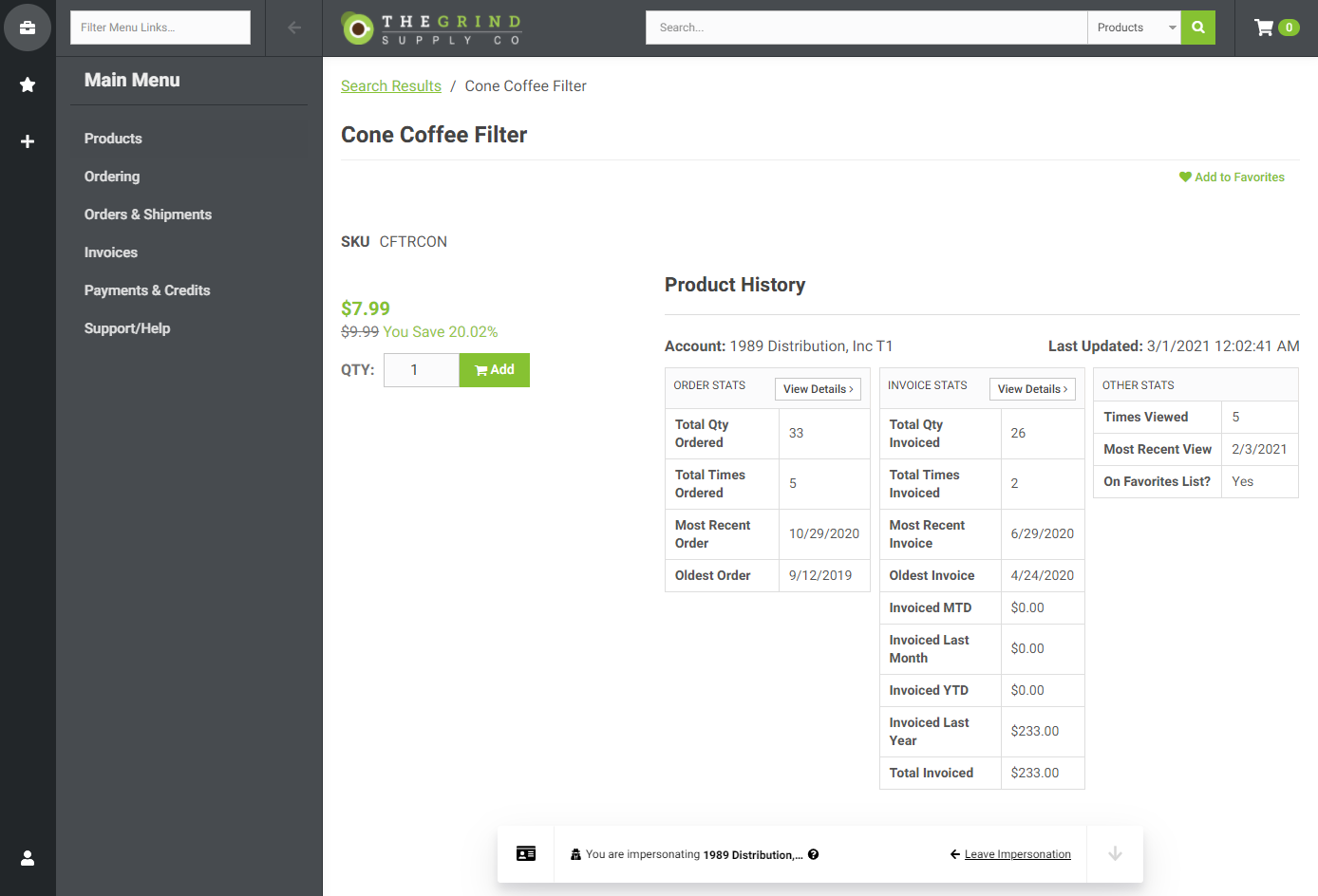
- Show Cart / Checkout:
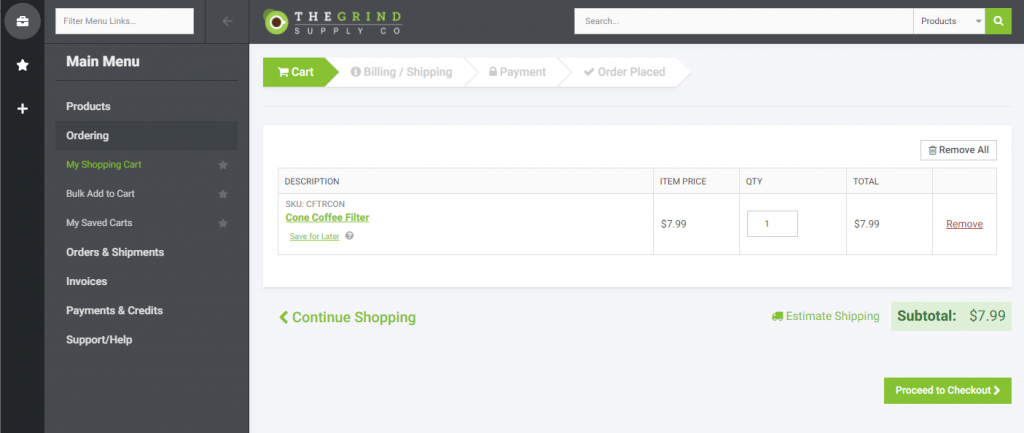
- Rich Order Entry
- Implementation Work: Large
- Description: This builds on the Raw Order Entry, but also accounts for implementing 1) shipping methods and calculations (using filters, internal rates, and/or external UPS, FedEx, and USPS rate tables), 2) sales tax calculations (using tax schedules, codes, and rates synced from the ERP or Avalara’s 3rd party tax service), and 3) payment processing using one of several integrated payment gateways / merchant accounts.
- ERP Sync: The additional order data, including vaulted credits cards, are synced from CIMcloud to the ERP. In addition, tax settings data is synced from the ERP to CIMcloud.
- Rich Product Catalog
- Implementation Work: Large / Very Large
- Description: This builds on the raw product catalog data synced from your ERP as described in the Raw Order Entry section above. This includes establishing product categories, mapping products to categories, modifying / cleaning up product names, adding product marketing descriptions, adding product images (including thumbnail, normal, large, and additional images), adding related documents (i.e. sales sheets, specs sheets, msds sheets, etc), and more. If you have never established an online product catalog before, and you have a large qty of products, this can be a very large project. It can be broken into phases (many or all of which can happen after your go live).
- ERP Sync: None. All of this data is managed in the Product Workspace of CIMcloud by appending it to the product data synced from the ERP.
- The links / sections displayed are exactly the same as the “Raw Order Entry” section above
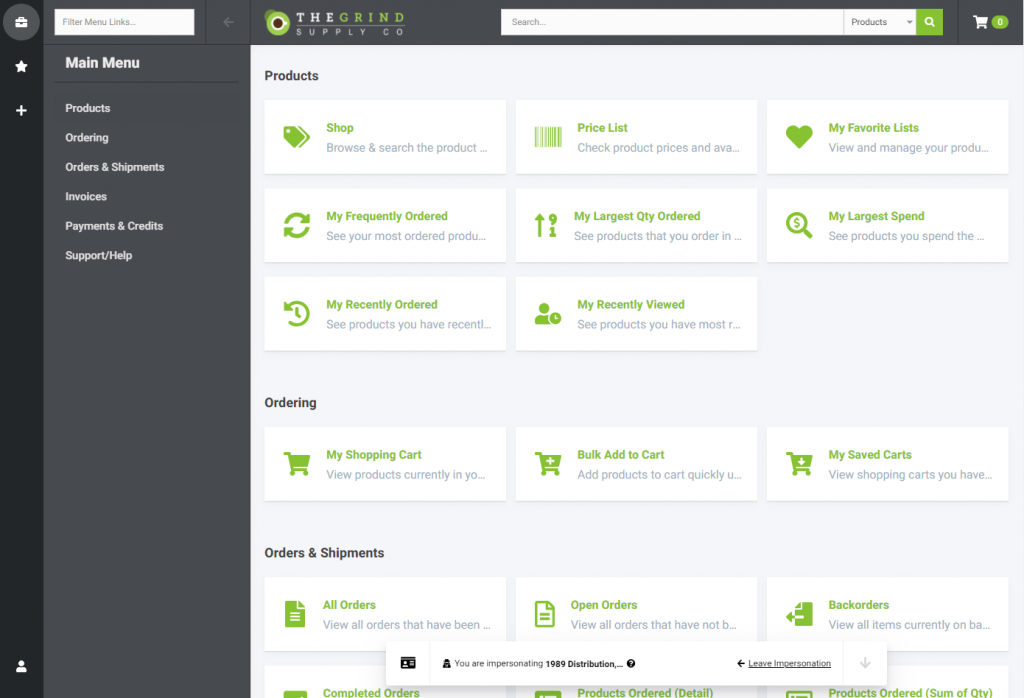
- The difference is the display of “Rich Product Catalog” data behind the Products and Ordering sections as seen in the following screenshots:
- Product Search Results:
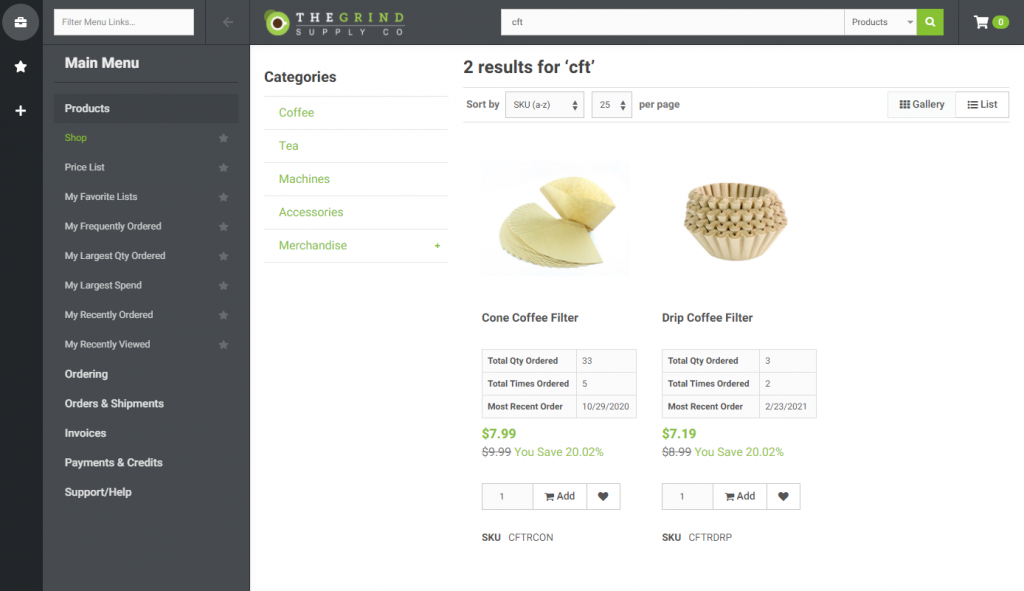
- Product Detail:
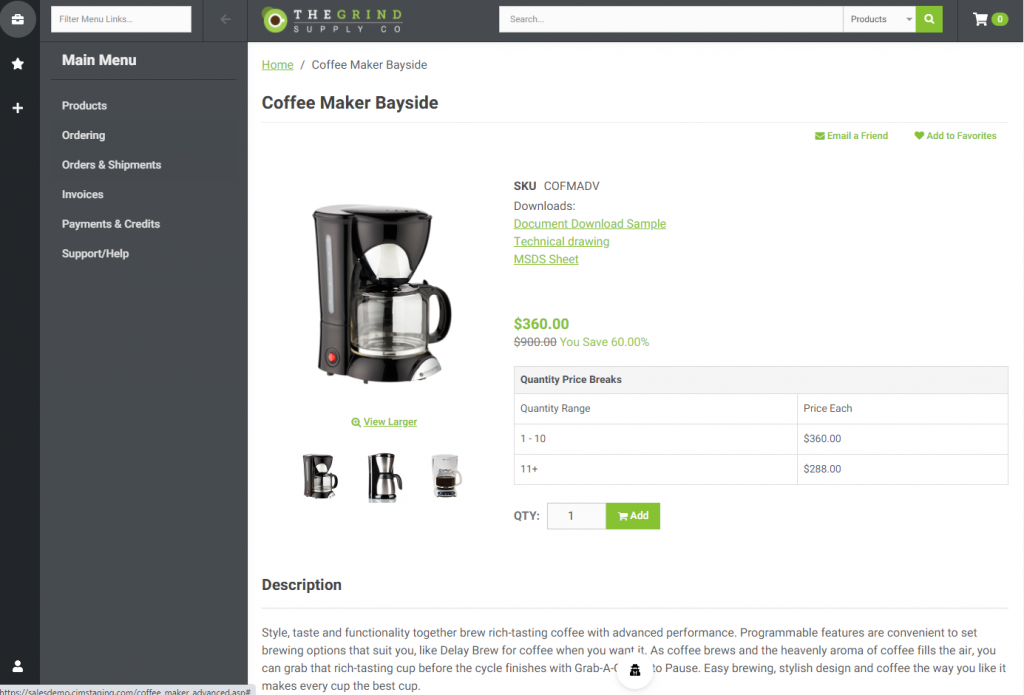
- Show Cart / Checkout:
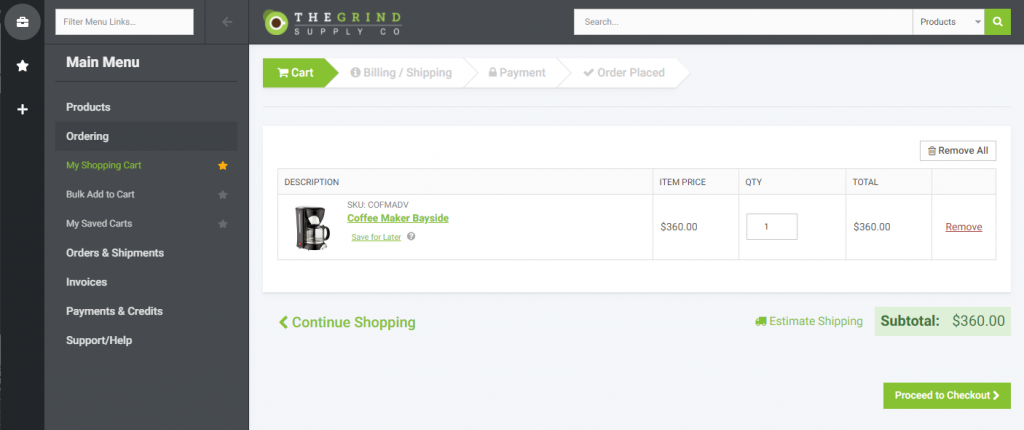
- Add-On Bundles
- CIMcloud has a vast catalog of optional add-on software bundles. Each add-on bundle has a list of included features. Each optional add-on feature has it’s own profile of associated implementation work (just like the major base platform features listed above). Talk to your CIMcloud sales rep or an implementation partner to better understand what is involved with each optional add-on feature.
- Implementation Work: Varies by Feature / Bundle
- ERP Sync: Varies by Feature / Bundle
Think Big, Start Small
We see three general types of customers buying the CIMcloud platform.
- New to Ecommerce – those that have never implemented an online product catalog or ecommerce platform before.
- Replacing an Existing Platform – those that have and existing ecommerce platform and are looking to replace it with CIMcloud.
- Hybrid – Those that have implemented a B2C-style ecommerce platform and want to leverage CIMcloud for their B2B customers (and possibly to sync their B2C data from their existing platform into the ERP system).
Small Goals for Type 1 and 3
If you fall into type 1 or 3 above, we strongly recommended that you consider keeping your eye on the big picture of what you can do with CIMcloud (over a longer term program, with a series of back-to-back projects), but set a small to medium goal for phase 1 and focus on hitting it quickly.
In short, if you can get business ROI from the Tracking Portal, Pay Invoices Online, and/or Raw Order Entry, then focus all of your phase 1 project efforts on that (those) goal(s), and go live with it as quickly as you can. Then set up a second phase project to attack Rich Order Entry or Rich Product Catalog goals. The difference in the amount of work (and the skills and commitment of resources) required between the small and large goals is significant and routinely underestimated. Start small. Go live. Take a win. Then reload on a second phase project.
Suggestions for Type 2
If you are replacing an existing platform, you have four (4) material things to consider when planning.
- You may need to take on the larger features (by way of implementation work) to successfully replace your platform.
- You will likely be able leverage the content and product data you prepared for your existing platform to help cut into the implementation work.
- You likely have some or most of the PPPS job functions already covered.
- You will likely want an implementation partner to help you with a “Gap Analysis” of features between what you currently have and CIMcloud (so you can determine if customizations are also needed to successfully transition your reps and/or customers to CIMcloud without material loss of adoption).
A CIMcloud implementation partner could help you, the Program Manager, determine if smaller goals are feasible for your platform replacement project.
Consider Getting An Implementation Partner
The amount of implementation work is material when considering your phase 1 project goals. Significantly more critical is making sure you have people that can do the work (both the ability and capacity to do it). The PPPS framework is specifically designed to help you determine where your resource (people) gaps are. Implementation partners, like CIMcloud’s Professional Services Group, can be a great way to supplement you project team to accomplish your goals faster. They can also help you, the Program Manager, determine what your first set of goals should be.
