Overview
This article provides an overview of the stages of work involved in a typical CIMcloud implementation, from placing your order for the CIMcloud platform to the live roll-out of your solution.
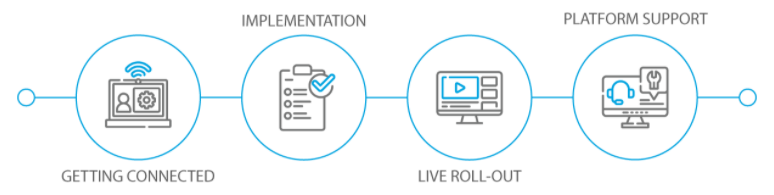
What’s Included With Your Quote
Before you get into the implementation process/stages (listed below), it’s important to understand what you purchased from CIMcloud. The following articles provide additional (supplemental) details.
- A general overview of what’s included with your CIMcloud quote
- Specifics on the CIMcloud Starter or Select Connect labor package (a required purchase with CIMcloud)
Video Overview
Implementation Stages – Summary
The following is an overview of the stages involved in a typical CIMcloud implementation.
- Stage 1 – Getting Connected
- Stage 2 – Implementation
- Stage 3 – Live Roll-out
Implementation Stages – Details
Stage 1 – Getting Connected
- Starting Milestone: Order Placed (for CIMcloud)
- Ending Milestone: Connected
Diagram:
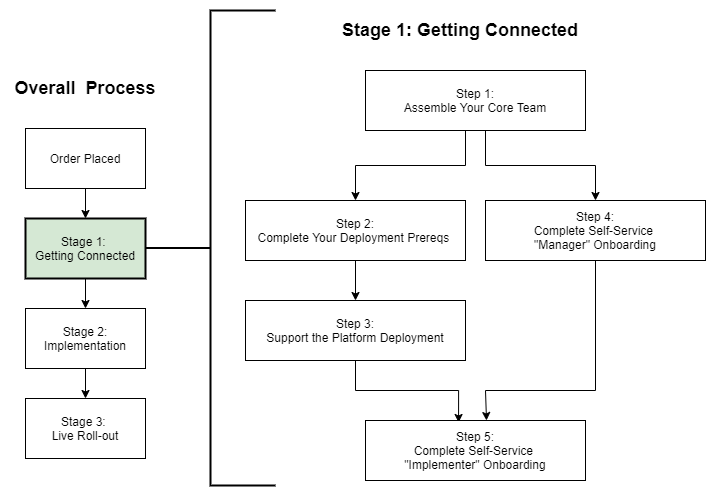
Steps:
- Step 1: Assemble Your Core Team
- Identify the Program Manager
- Assign the Other 4 Critical Roles (Program Manager)
- Step 2: Complete Your Deployment Prerequisites
- ERP Sync Pre-Install Checklist (by IT / Network Admin Expert)
- ERP Sync Configuration Questionnaire (by ERP / Financial & Business Data Expert)
- Step 3: Support the Platform Deployment
- Prerequisite: Checklist & Questionnaire (from Step 2) Completed
- The CIMcloud deployment team will handle the deployment, including deploying the base platform, any option bundles you purchased, and the standard ERP sync. We will reach out to your team for support with the ERP sync tool install if needed.
- Step 4: Complete the Self-Service “Manager” Onboarding
- This includes General Orientation and specific tasks for each “manager” role.
- Program Manager Onboarding Checklist (Program Manager)
- Project Manager Onboarding Checklist (Project Manager)
- Step 5: Complete the Self-Service “Implementer” Onboarding
- This includes General Orientation and specific tasks for the Implementer(s).
- Prerequisite: Platform Deployment (from Step 3) Completed
- Lead Implementer Onboarding Checklist (Lead Implementer)
- Implementer Onboarding Checklist (Implementers)
Typical Schedule:
The following is a targeted five (5) week schedule to complete the 5 steps in Stage 1. This schedule is based on the assumption that you will complete your steps within the target schedule provided. The lead-times may vary based on the then current availability of the CIMcloud resources. The lead-times provided are relative to the Order Date.
- Week 1
- Complete Step 1 (You)
- Complete Step 2 (You)
- Week 2
- Step 3 (CIMcloud) – Deploy the Platform
- Start Step 4 (You)
- Week 3
- Step 3 (CIMcloud) – Deploy the ERP Sync Tool & Test
- Continue Step 4 (You)
- Weeks 4 & 5
- Finish Step 4 (You)
- Complete Step 5 (You)
Note: The above schedule represents the Select Connect Package (which is by far the most frequently purchased connect package). The Starter Connect Package can typically knock 1-2 weeks off of this schedule by merging weeks 2 & 3 above into week 2 + merging weeks 4 & 5 above into weeks 3 (& maybe 4).
Stage 2 – Implementation
- Starting Milestone: Connected
- Ending Milestone: Go Live
Steps:
- Step 5: Self-Service Implementation
- Content Work
- Product Work
- Settings Work
- Testing
- Customizations (optional, requires extra fees and work by a pro services / implementation partner)
Typical Schedule:
This schedule is entirely dependent on your implementation team. We see significant variations in actual lead-times (30 days to 6+ months) depending on
- You assembling a team (start by focusing on the most critical roles) that engage and do the work.
- The size of your first go live goal (see choosing your first go live goal).
Stage 3 – Live Roll-out
- Starting Milestone: Go Live
- Ending Milestone: N/A (growing usage and adoption is an ongoing cycle)
Steps:
- Step 6: Live Roll-out (Grow Usage And Adoption)
- The Cycle = Promotion, Onboarding, Training, Feedback, and Changes
- Target #1: Your Customers
- Target #2: Your Reps (CRM Workers)
Implementing More Features
The CIMcloud platform allows you to temporarily turn off / hide many of the major features. This enables you to tackle the onboarding and implementation work for features in different phases (projects). For example, you may decide to implement the tracking portal and online invoice payments in phase 1, then onboard the rich product catalog and rich order entry in phase 2. We consider each of these phases to be separate “projects” that are part of your overall CIM “program”.
The above process is repeated for each project. Typically,
- Stage 1 > Step 1 only occurs when you purchase new software (i.e. your initial order or if you optionally choose to purchase add-on bundles later to expand the capabilities of your platform).
- Stage 1 > Step 4 only occurs on the initial implementation project or if you change the Program Manager or Project Manager for the next project.
- Stages 2 and 3 will occur on every project.
- The work your Implementers will have to do to complete Stage 2 and 3 can vary significantly by feature.
Roles (“Hats”) By Stage
This article provides details on the different roles (also referred to as “hats” or “job functions”) that need to be filled by stage in the implementation process.
