Overview
This article includes steps to uninstall the CIMcloud ERP Sync Tool and related services from your server. These steps only apply when you no longer need data syncing (performed by the CIMcloud ERP Driver Sync Tool), between your ERP system and the CIMcloud platform.
The following are typical reasons that lead to performing the uninstall steps listed below:
- ERP Move – You moved your ERP system to a new server and the ERP sync tool has been deployed on the new server.
- Migration Project – You have completed a classic-to-current migration on the CIMcloud platform and are uninstalling the services associated with your classic (now replaced) site / CIMcloud platform.
- ERP Move + BYO Sync Tool – You moved to an ERP system not currently supported by CIMcloud’s ERP Sync Tool and decided to keep the CIMcloud platform and use the CIMcloud API to provide your own sync tool.
- Cancel CIMcloud – You terminated your overall service with CIMcloud (we are sorry to see you go, keep us in mind if we can help in the future).
Remove Remote Access (if You Never Did)
First, if you have not removed remote login access to your ERP server (typically set up for deployment and sometimes for support), please take these steps in addition to the ones below.
Steps To Uninstall the ERP Sync Tool Services
Follow these steps to uninstall the CIMcloud ERP Sync Tool services from your server.
-
- Go to Control Panel > Programs > Programs and Features > Uninstall a program
- Right click “WSP – ERP Driver” (if it exists).
- This should do all of the below automatically, but it may not exist on your system if your Sync was installed after a certain date.
- Should this be the case, please run the following executable as an admin which should do all of the below automatically.
- Search for and open “Task Scheduler” from the windows search box. In the list that appears, go down to “WSP – Updater”. Right click and select delete if it exists.
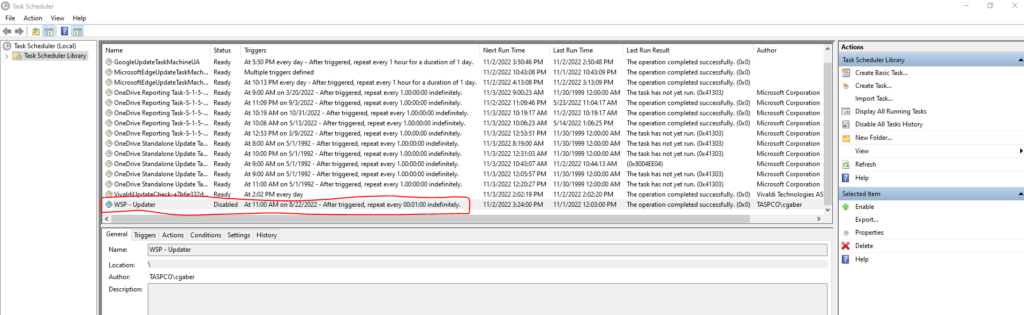
- Search for and open “regedit” from the windows search box.
- In the folder structure that appears, navigate to:
Computer\HKEY_LOCAL_MACHINE\SOFTWARE\WOW6432Node\ErpDriver(if it exists) - Right click this key and select delete.
- In the folder structure that appears, navigate to:
- While in regedit, navigate to:
Computer\HKEY_LOCAL_MACHINE\SYSTEM\CurrentControlSet\Services- Delete all keys in here that start with “WSP – ERP Driver” (if they exist).
- Navigate to:
C:\Program Files (x86)in File Explorer. Delete the folder entitled “websitepipeline”.
- Go to Control Panel > Programs > Programs and Features > Uninstall a program
