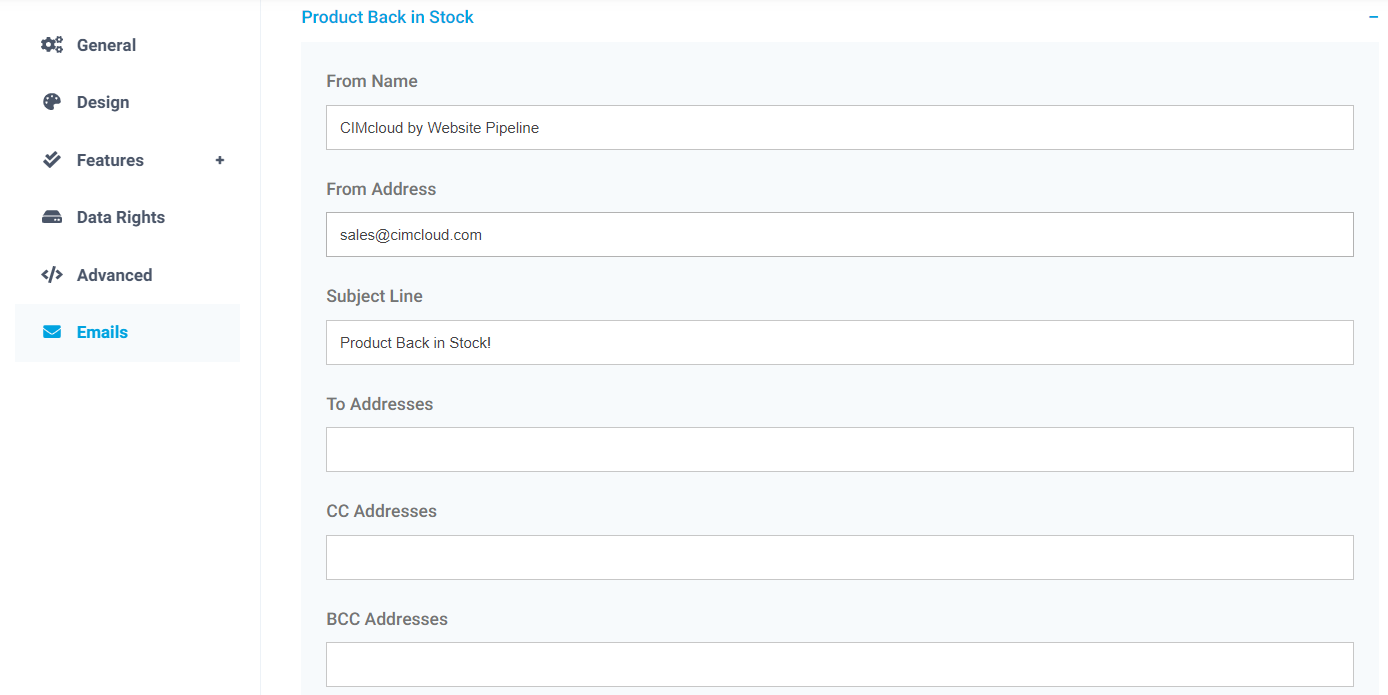Overview
The Product Inventory (Out of Stock) Watch with Email Notifications feature is designed to provide alerts to customers on product availability. As opposed to manually keeping a list of products a customer may be waiting on, this adds items to a “watch list” and sends a system email to the customer once it’s back in stock. From there all they have to do is log back in, add the quantity they need to cart, and check out.
What a Customer Sees
For items that are out of stock, customers can add them to a “watchlist” that will send an alert via email once the product becomes available again
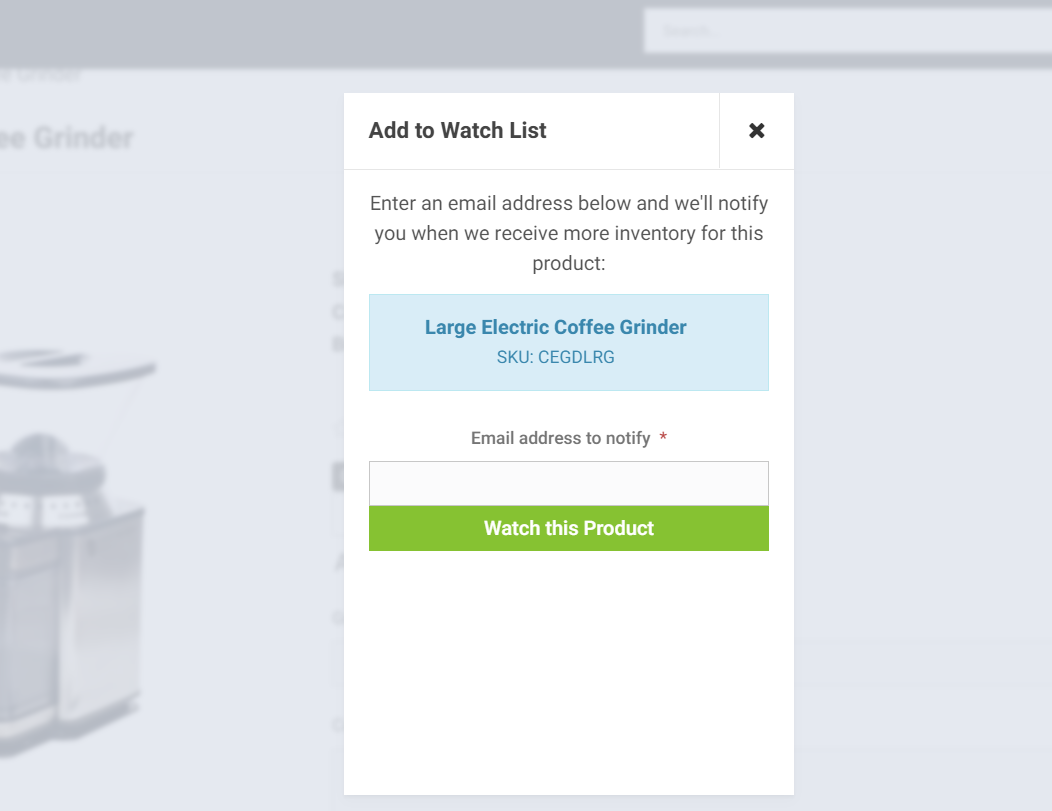
Once the product is back in stock, an automated system email will be sent to the customer notifying them the product is available:
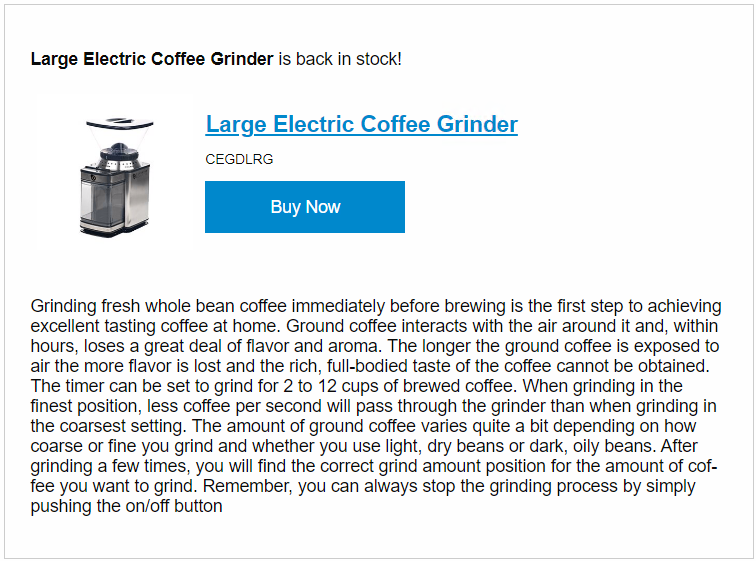
What a CRM Worker Sees
CRM workers can view all customers who have subscribed to an inventory watchlist, as well as the associated products:
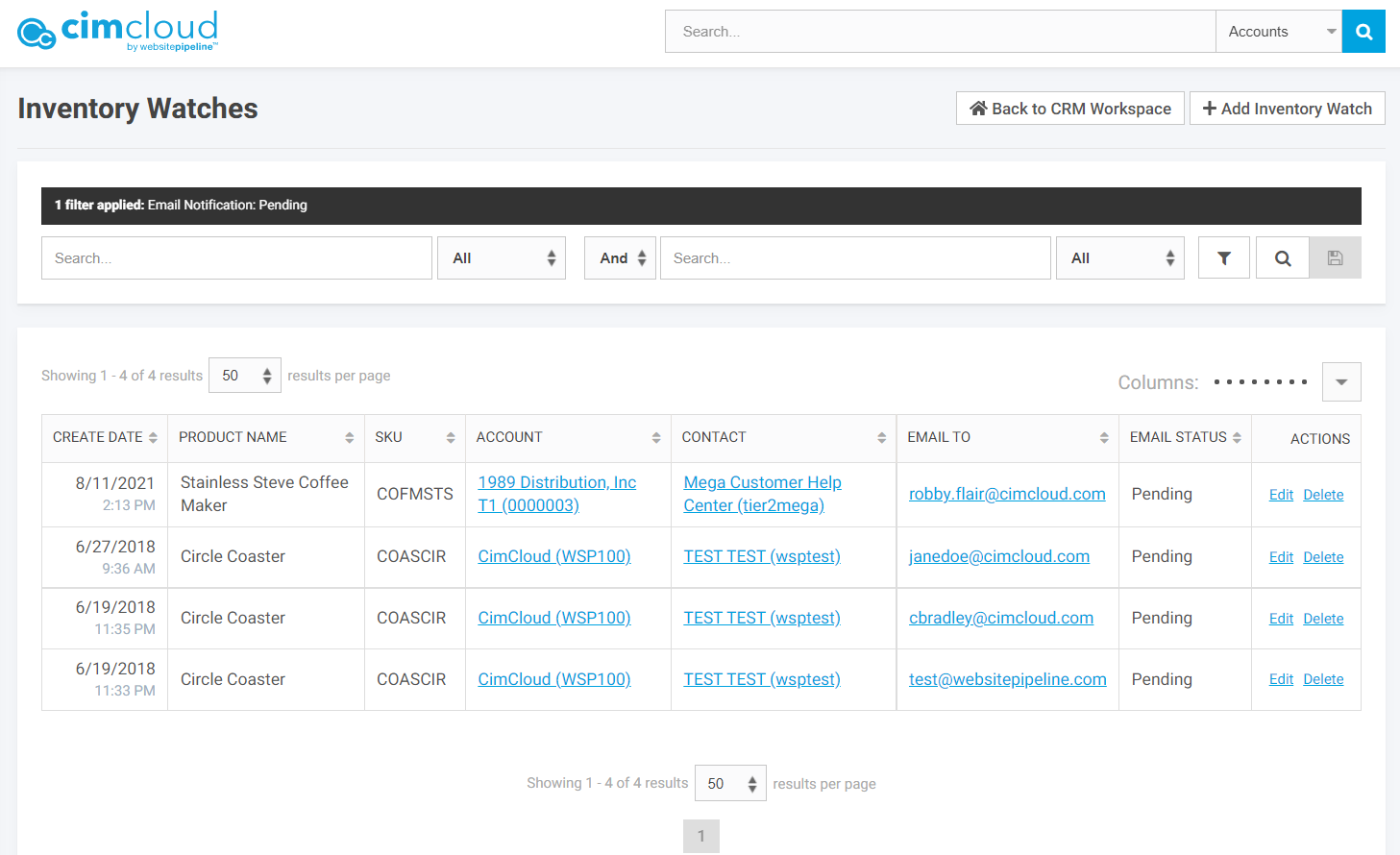
And workers can even create a watchlist on behalf of a customer:
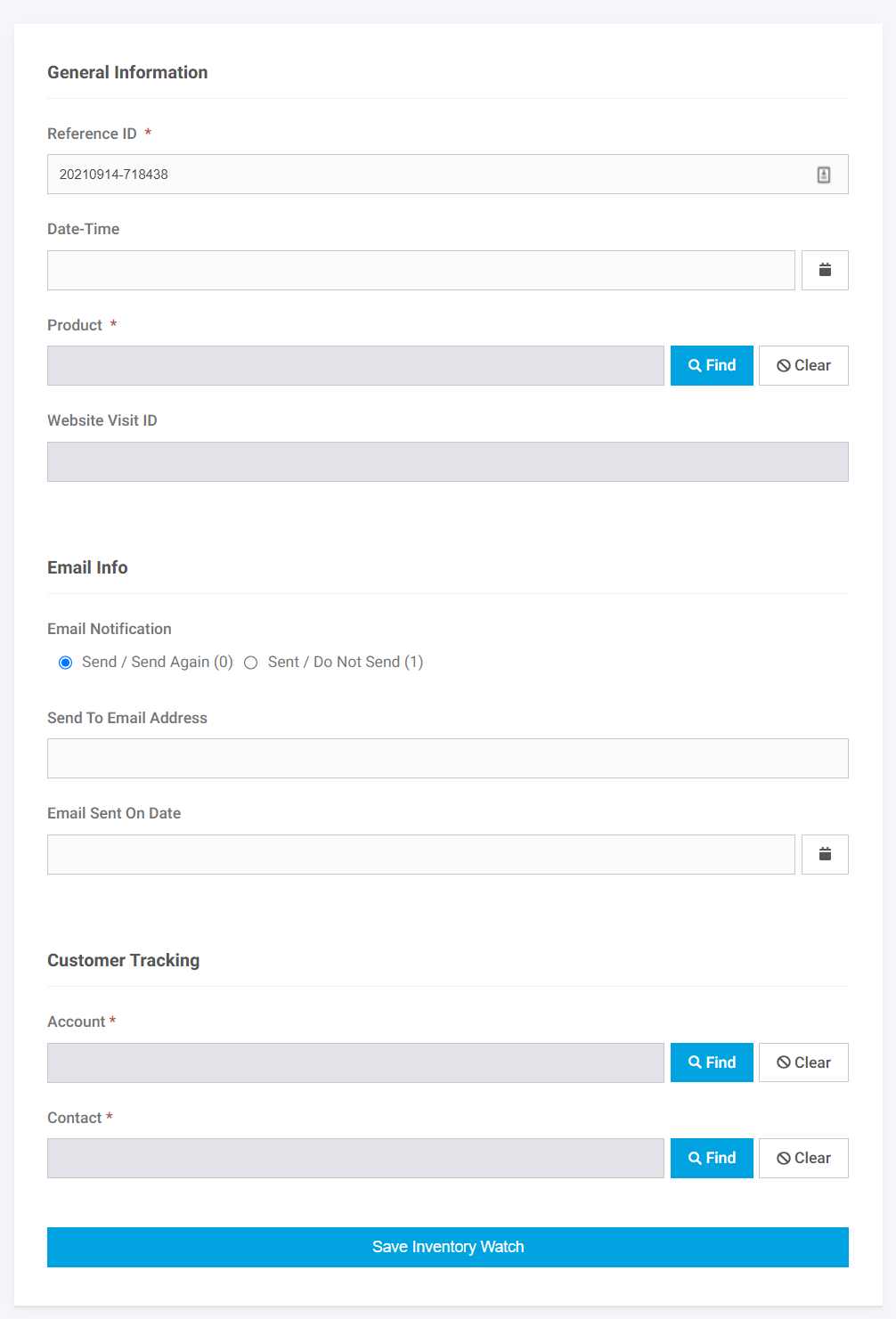
What an Admin Worker Sees
An admin has the ability to mange the settings of the automated system email that notifies the customer the product is back in stock: