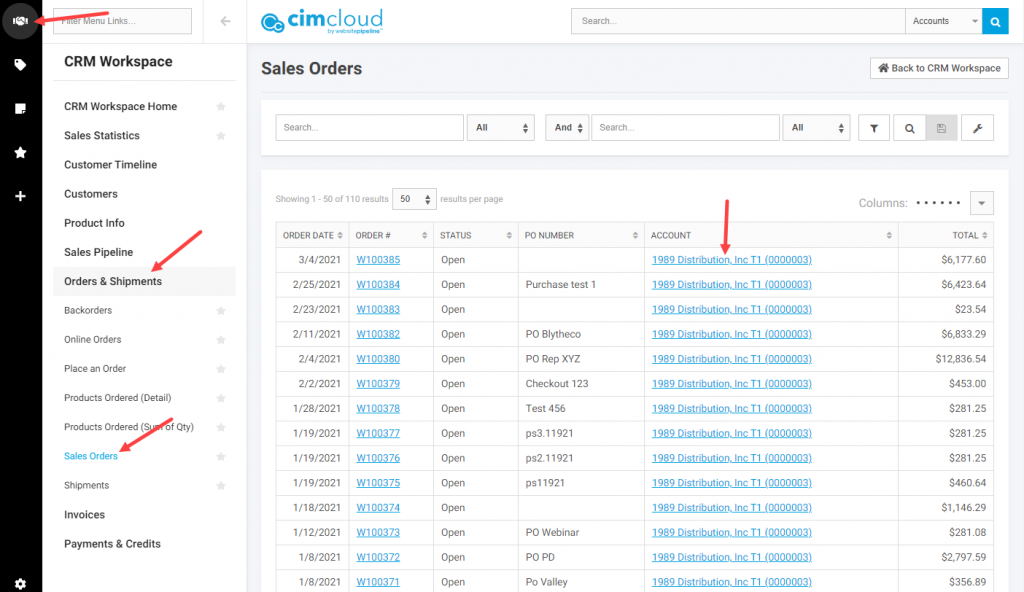The Account Detail area of the CRM workspace allows workers to see rolled up customer data in one place. This includes:
- Account-specific transaction data (like sales orders, invoices, payments, etc)
- Account and contact-specific usage data (like login sessions, favorites lists, recently viewed products, etc)
- Account and contact-specific wallet-style data (like nicknamed credits cards and shipper accounts), and
- Account billing address, shipping address, and contact (people) information
Overview Video
Screenshots
This screenshot shows the Account Detail area (you are looking at the “Overview”) page including the account-specific navigation links (to see all of the rolled up data for that account) and the action links.
As Seen in The Base CIMcloud Platform
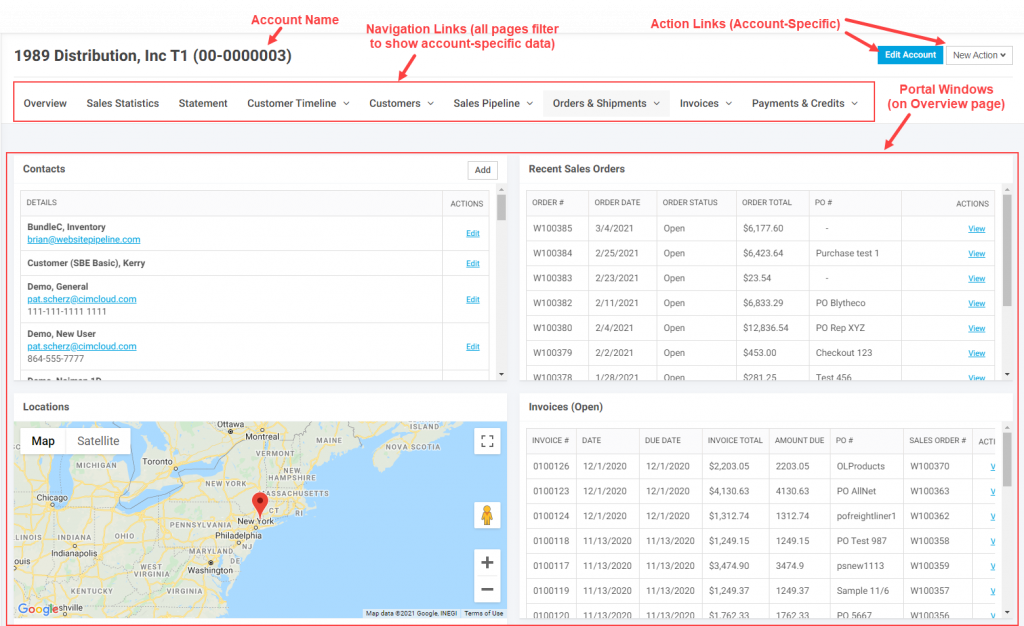
As Seen In the CRM Standard Add-on Bundle
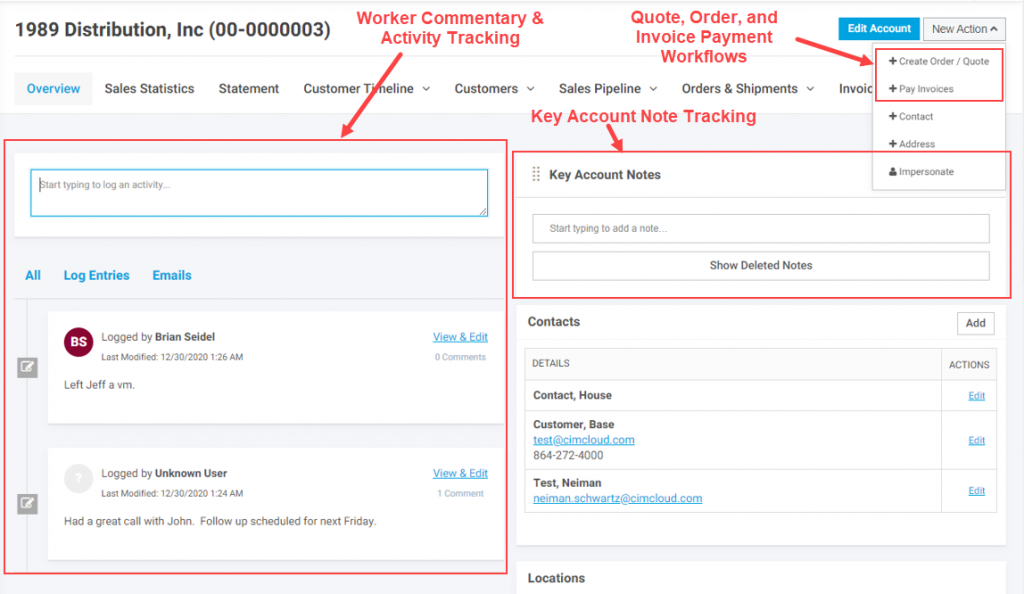
How To Access the Account Detail
The Account Detail area (for any account) can be accessed in the following ways (all of these assume a worker is first logged into the Worker Portal):
- Navigated to CRM Workspace > Customers > Accounts
- Then search for / filter for the specific account
- Click on the account name
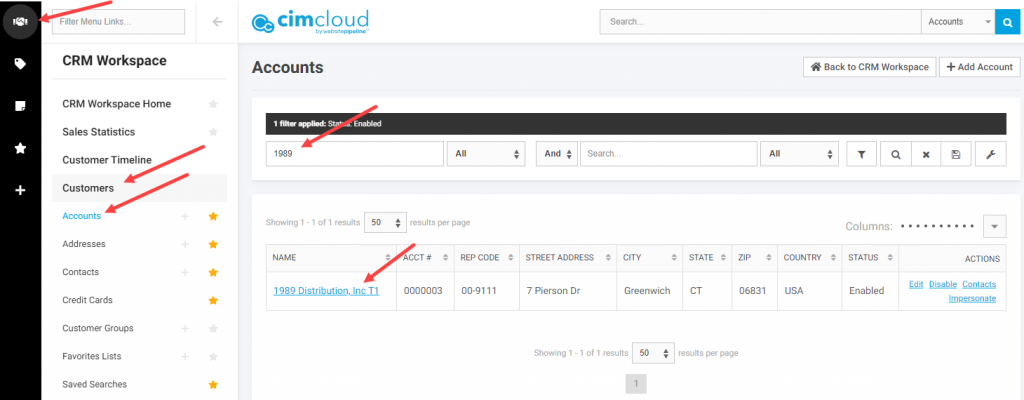
- Search for the Account (by name) from the search box in the Worker Portal
- Then click on the account name
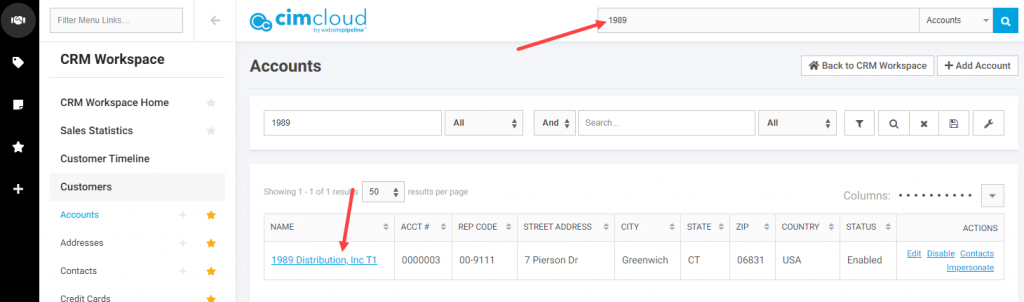
- Click on the account name (anywhere it is linked) from within various screens in the CRM workspace
- Example: Click on the account name from CRM Workspace > Orders & Shipments > Sales Orders