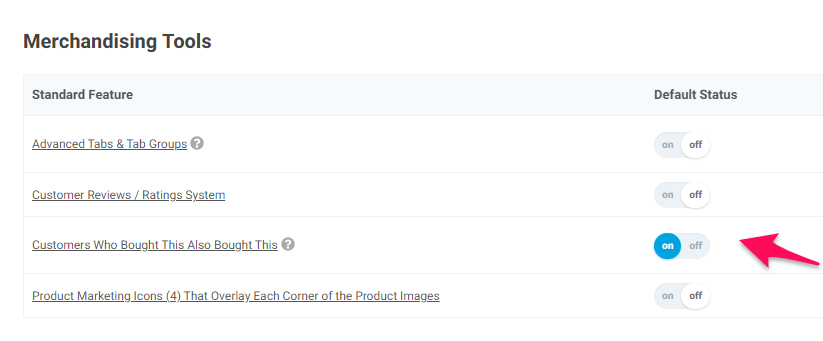Overview
The Customers Who Bought This Also Bought This feature makes suggestions on complementary products that were purchased by customers (who also bought the product they are currently viewing).
These products are curated by an automatic process run in the background of the CIMcloud application and are a great way to cross-sell and upsell to users on your site. This is another example of a feature that is commonly associated with B2C selling, but can provide tremendous upside for your B2B organization.
What a Customer Sees
On the product page, the customer will see products that were included in orders containing the same product currently viewed.
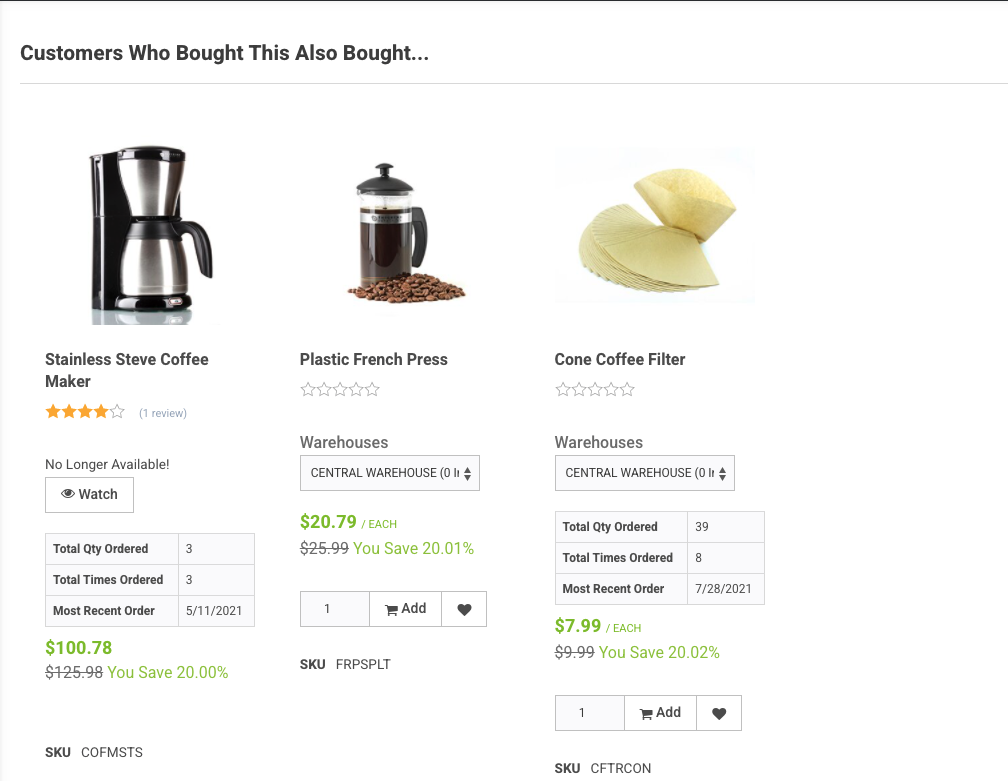
What a CRM Worker Sees
No display for the CRM worker.
What an Admin Worker Sees
No display for the CRM worker.
How it Works
Basics
- Products displayed are based on sales order data, not website orders
- Products more frequently purchased will display higher in the list
Setup
Enable Feature
A worker can complete the following steps to enable the ratings and reviews feature.
- Navigate to “Settings Workspace” > “System-Wide Settings” > “Application settings”
- Click “Features” > “Product Catalog” and a list of application settings will display
- Scroll down to section “Merchandising”
- On feature “Customers Who Bought This Also Bought This” toggle the default status to “ON”