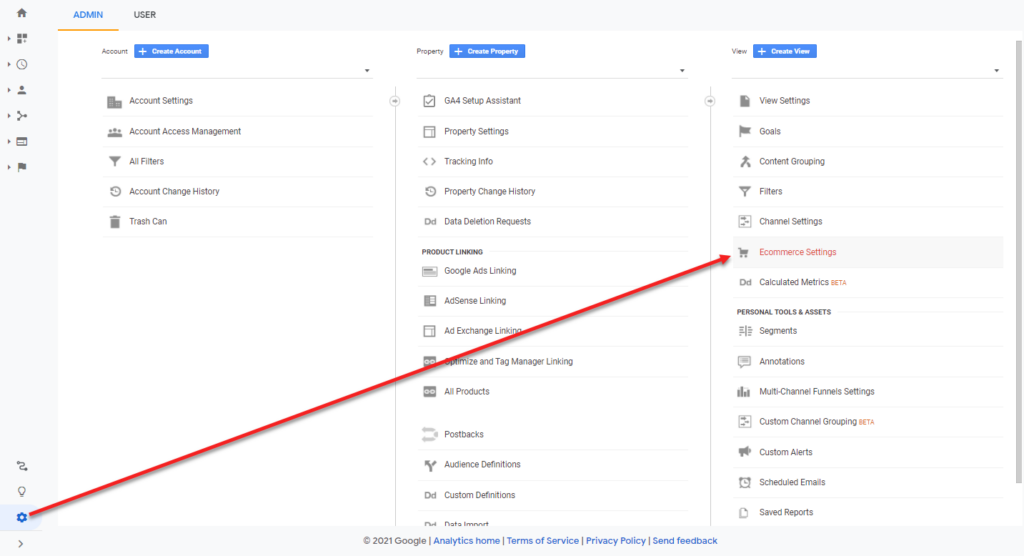Note: Universal Analytics will no longer track events starting July 1st, 2023. See our Google Analytics 4 – What to Know article for more information.
Enable Ecommerce Tracking
Google’s Ecommerce tracking has some built in tools that can be used to track sales per item/user. You can reference the Google’s Ecommerce tracking feature in more detail on their website
Verify ecommerce tracking by:
- Click the Admin “Gear” icon in the lower left, then the “Ecommerce Settings” link in the last column
- Screenshot below: Ga_find_ecommerce_section.png
- Click the “Enable Ecommerce” toggle to turn it on
- Turning on the enhanced ecommerce reporting tool requires additional setup that may require professional services help. Please submit a ticket to Extranet if you would like to discuss these options, or refer to Google’s article on Ecommerce Tracking for more information
Ga_find_ecommerce_section.png