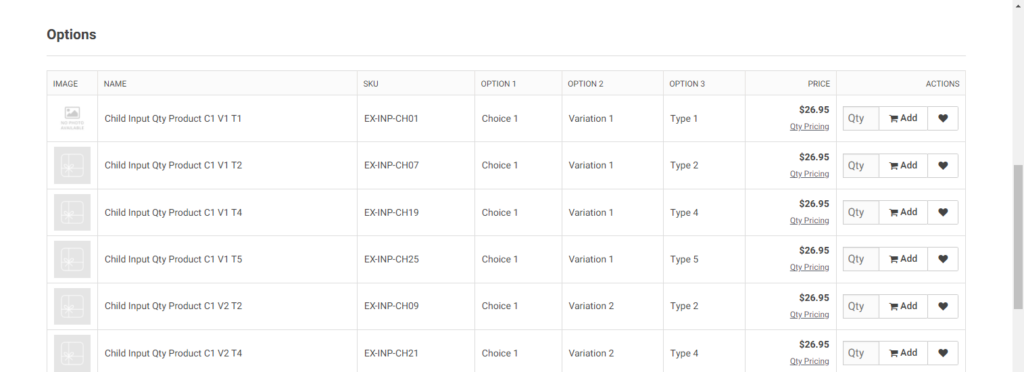Input Quantity Views are a view for a product on a product’s detail page in the CIMcloud Application (the website). The input quantity view allows users to select all available [child products] (options) available for the [parent product]. Unlike a [droplist view], customers can select multiple products to order at once.
Step-by-Step Process:
- In the [worker portal] navigate to:
Product Workspace → Product Catalog → Products
- Once here, [the worker] can choose a product they would like to set as to have an input quantity view for displaying their options. [Adding/Editing Products]
- On the Product Add/Edit page, navigate to the ‘Parent-Child Settings’ section. (Note: Since this configuration is only for [parent products], this setting will only appear if ‘Parent’ is selected.)
- Here [the worker] will select ‘Input Quantity View (DDT)’ in the selector under ‘Child Product Display Type’.
Results:
A product is configured to have an input quantity view for its options ([child products]).