The search results page has two ways your products can be viewed, list and gallery. The platform allows customers to toggle these views based on their preferences, but you are able to control this and more in application settings.
Gallery View
The gallery view uses product cards in a grid
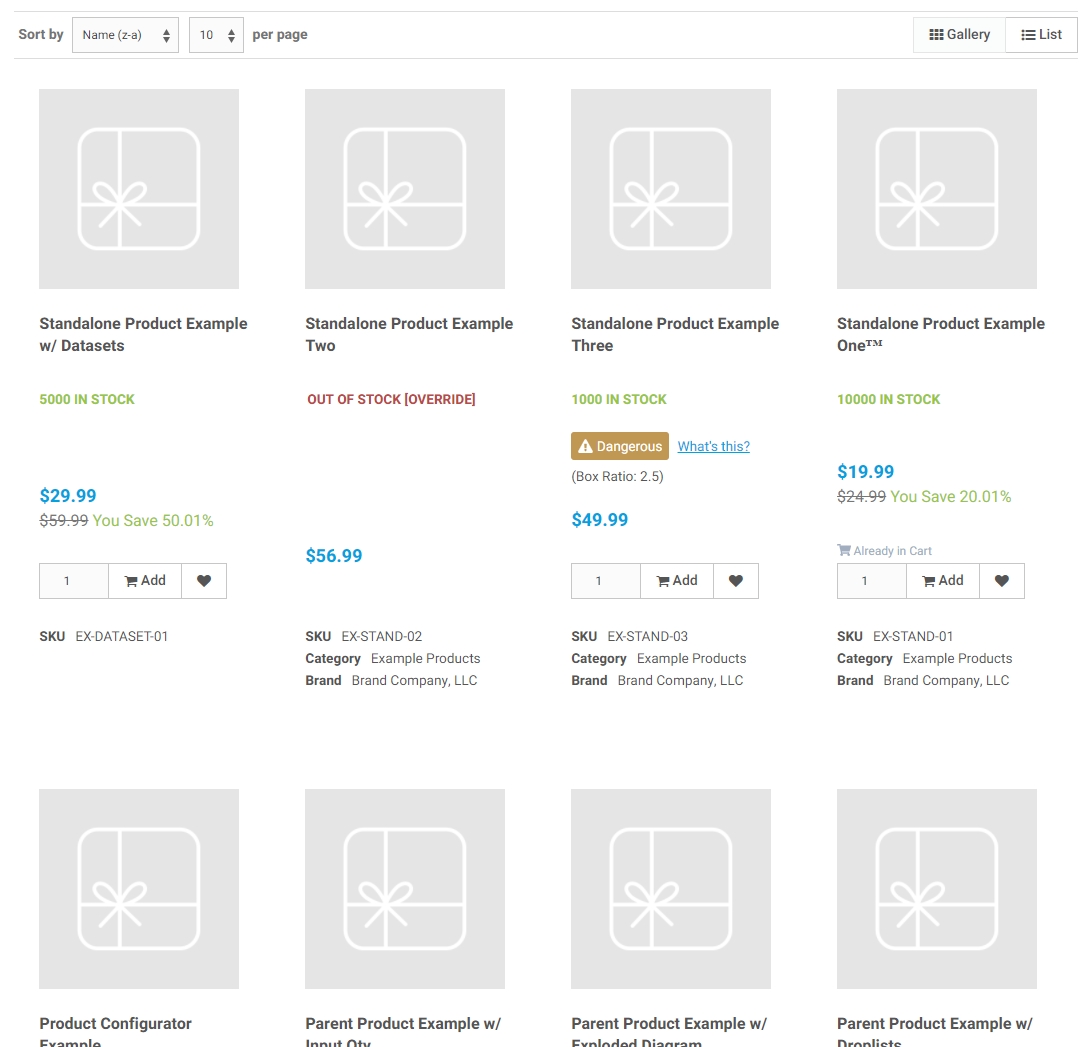
List View
The list view uses a more traditional table view.
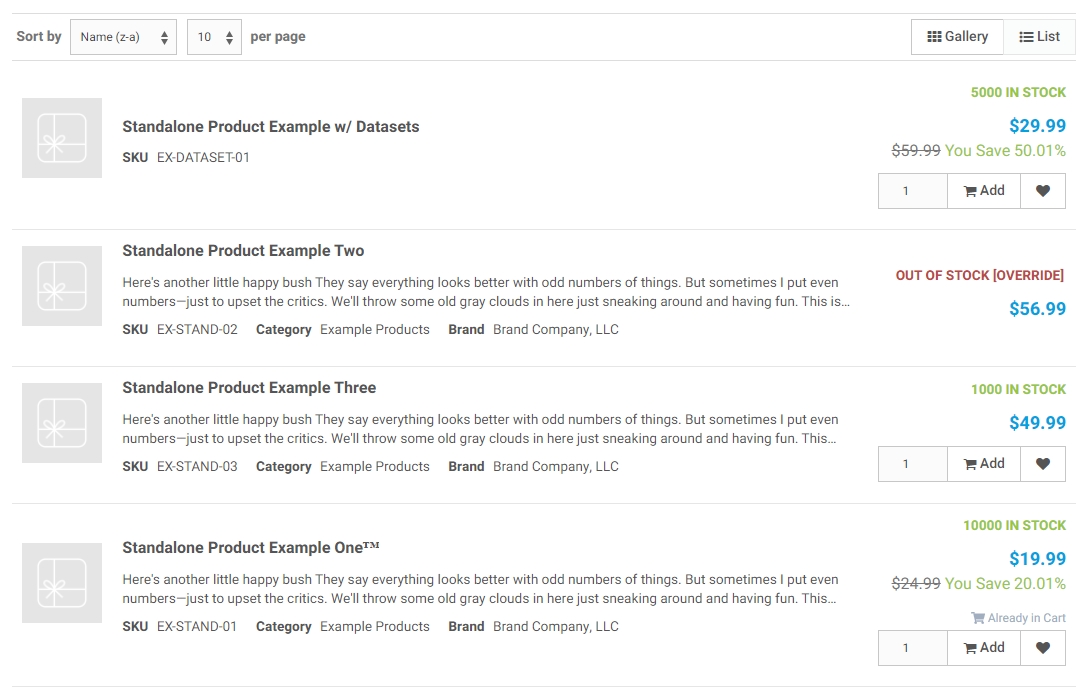
Application Settings
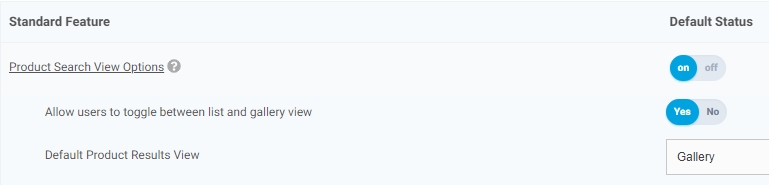
There are two feature settings related to the search results views. They are:
- Allow users to toggle between list and gallery view – This will show / hide the gallery / list toggle UI on the search results page.
- Default Product Results View – This sets the platform’s default search results view, available options are Gallery or List.
