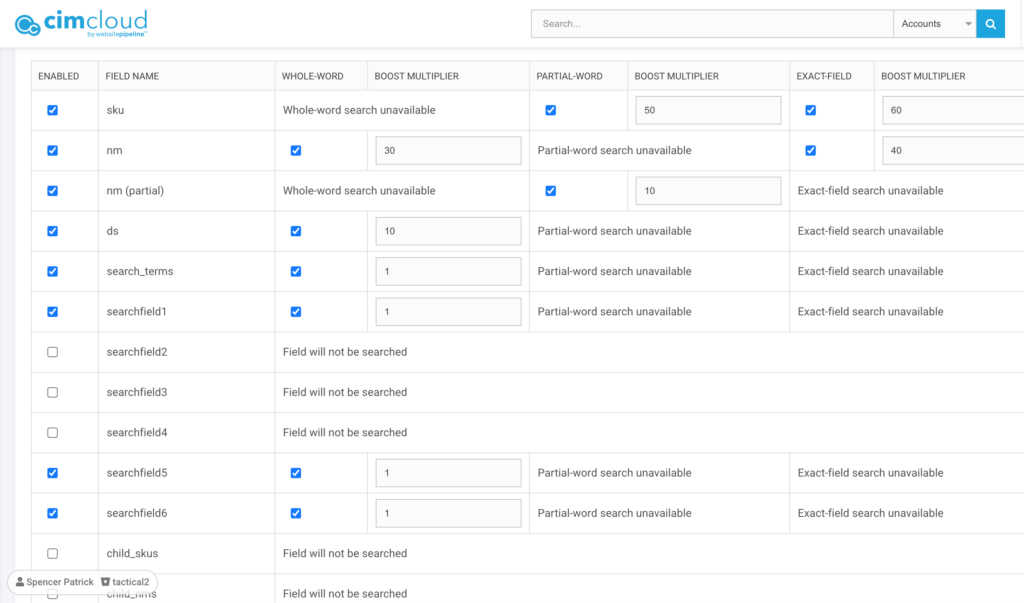Overview
Our most significant update in this release (internally known as version 4.0) focuses on increased performance and result relevancy for catalog searches. We achieved this by creating a new search engine, as well as adding further cache optimization techniques for product and pricing data.
We discussed this update in more detail within our latest webinar, which you can find below:
Release date: 11/15/2022
Preface
The performance upgrade feature is turned off by default if your site is updated to version 2022.R1 or beyond. Before you turn this feature on, you should be aware of the algorithmic changes made to the search logic and the capabilities you have to change those settings.
We will also discuss our cache improvements to speed up search results, what data is cached with this update, and how you can refresh cached data if data changes do not show up as quickly as you expect.
First we’ll discuss known tradeoffs when this option is turned on for faster and more relevant search results.
User Experience Improvements
What are the improvements?
- Faster delivery of product data
- More relevant search results
What is the expected improvement on catalog search with this turned on?
- Through our internal testing, we have found a 25% – 45% decrease in load time for catalog pages
- Please note: Each site carries their own specific configuration and customizations that could sway you from achieving similar levels of performance gain.
- For example, customer-specific pricing, classic live SOLR configurations, or third party search services may not see a similar performance gain.
- Please note: Each site carries their own specific configuration and customizations that could sway you from achieving similar levels of performance gain.
What does more relevant results mean?
- Customers will be able to find the products they are searching for more accurately. You may find that the number of results returned with this option turned on is less than the option turned off; however, the results returned will be more relevant to the keywords entered for their search.
Algorithm Changes
What has changed?
- Replaced internal search logic
- Focus on high-relevancy items through user keywords, and an omission of low-relevancy items
- Sequence of items in results could be different
What are the default settings?
- Fields searched:
- sku
- nm
- ds
- search_terms
- searchfield1
- searchfield2
- searchfield3
- searchfield4
- searchfield5
- Parent/Child Data
- child_skus
- child_nms
- child_rollup_search_terms
- Alias Data
- sku_alias
- nm_alias
- ds_alias
Caching
Caching pre-processes data temporarily to make it faster to retrieve data by the user; however, there is an increase in time to reflect data changes in the database (e.g. changing a product name or price in your ERP will take longer to display to the end-user).
What is cached for SOLR indexing?
- Product Data, including:
- Inventory Data
- Product Account History Data
- Faceted Search Data
- Pricing Data (customer-specific pricing)
How often is the above data cached?
- Internal search engine crawls and caches every 60 minutes
- Up to a 60 minute delay for catalog data changes to appear in searches
How can I re-index and re-cache my catalog data?
- In the Worker Portal, head to “Search Field Boosts” and submit the page. This will force a SOLR reindex of your data, as well as re-cache it for your users
- You can also head to “System-Wide Settings” -> “Site Cache” to force a recache of all data in your staging and/or production environment
- Note: This is done automatically when you POST the boosts page as well as when you submit any settings pages (features, customer site settings, etc)
Tradeoffs
As we work to make improvements to our Search API, there are known tradeoffs with this option turned on that are listed below:
- Delay in data updates
- Data changes will take longer to show up on your site’s search results and product detail pages
- Cache optimizations allow for faster delivery of product data to customers browsing your site. With caching turned off, performance would trend downwards based off the high-volume of data used to run search queries.
- We discuss this further in the “Caching” section below
- If you have customizations on the search results or product detail pages, there may be associated work to include them when this option is turned on
- For example:
- Any fields displayed, or used, that are not listed in the below default settings section will require custom development to include
- Modifying the algorithm for searching requires an estimate from our professional services team
- For example:
- Some bundles may not be supported when Search Service is enabled
- For example: Product Configurator
How to Turn this Feature On
CIMCloud is enabling this feature on a case by case basis currently, as it is in a BETA state. Once it is released to all customers, it will be included in the Base implementation as a new feature under Application Settings -> Product Catalog.
How to modify your results
There are two sections to be aware of when you turn the search service on:
- Which fields can be searched and the priority you give to those fields (i.e. Boost scores)
- How people can sort by the results via Search Service feature
- This is currently set by CIMcloud employees due to the formatting of the feature. In the future, this will be opened up to customers
Boost Multipliers
Boost multipliers, and the fields that can be searchable, are set in the Faceted Search -> Search Field Boosts page (mgr_search_field_boosts_man.asp) – [Reference A] below.
On this page you can declare the searchable fields and the priority/relevancy you give to those fields (i.e. Boost multipliers).
There are three types of search matching available, where each type can be individually disabled by database field. For example, given a product with name “Widget B – Parent with Two Choices”:
- Whole-word indexes whole words without modification
- Matches “widget” or “choices”
- Partial-word indexes parts of words, stripping away common suffixes like “-s” or “-ing”; SKUs are indexed for any partial match
- Matches “choice”
- Exact-field indexes the entire field, ignoring capitalization
- Matches “widget b – parent with two choices”
Boost multipliers affect the relevancy scores:
- A multiplier can be as low as 0 (a field score of 0 will include matches in the result but will not influence relevancy ordering)
- Multipliers cannot be blank or negative
Any changes made to this page can take around 3-5 minutes to reindex the fields for search.
Note: Please submit a ticket to extranet if there is a field you would like to be included in searches that isn’t included on this page.
How Can I Test This Update?
There are a few methods to test this update on your site before rolling it out to all of your live customers:
- In a Sandbox
- This will not have the same performance gain as on your production site, but you can check for any errors or gaps in functionality before updating your staging/production site’s version
- For B2B Customers
- Attaching the feature to a Customer Group
- For Retail Customers
- Attaching the feature to a Customer Site
- Note: You may need to contact us if you are using your free customer site already. We can add a temporary Customer Site to test this update at no cost; however, there will be an expiration on this additional site
References
[Reference A]
Fixes
3.7.11
- Fixes issue with saving Customer Site Email settings.
- Updates shipping estimator to display shipping errors that come back from the Ordering Object
- Fixes issue with “Confirmation Text to show if Auto-Login is disabled” not showing when the site is set to require login.
- Adds logic to disable new Customer Sites on sandbox databases.
- Updates Abanonded Cart Datamove to select only abandoned carts on the customer’s current session.
- Updates
mgr_ae_inventory_level.aspto build ref_id to match ERP config’s format - Fixes issue where nested search groups were not saving.
3.7.10
- Fixes issue with order confirmation email not generating properly
3.7.9
- Fixes issue with favorite list nicknames that contained percent signs.
- Added
DashboardActionTophook todashboard.asp. - Updates
order_confirmation.aspto pull OD quanties when summing, from the[order_shipments]table. - Fixes issue when clear cache is automatically called on certain edit pages while using a local development site.
- Adds
ref_idto the label on Multi-Input when selecting accounts for member groups. - Fixes data discrepency on
mgr_manage_orders.asppage. - Fixes search timeout on
addresses.asp. - Adds an exception if two order payment profile records exist.
- Adds external link to google font list on design settings.
- Fixes Example Font formatting on design settings.
- Adds message to top of Customer Site and Group Features page when a feature is hidden because it’s set to not allow overrides (assignable = 0).
- Updates Help Tip Text on
mgr_un_pw_requests_man.asppage.
3.7.8
- Adds LEFT 128 to the connection string APP name since. The property has a max length of 128 so this will prevent errors if the script name is too long.
- Updates “New Account” confirmation email to filter out the House User when displaying contact info.
- Adds vault url to logging in
LIB_Saved_Payment_Methods.asp - Adds support for “Additional Link Properties” on the
dashboard.asppage for the sitefront. - Fixes issue with Web Page find popup on Add-Edit Link page.
- Updates filter on
su_account_detail.aspRecent Sales Orders so it excludes “Canceled” orders - Adds support for Promotion messages while adding products to the cart from the payment page.
- Fixes issue when using promotions and sales uom at the same time.
- Adds
SuperUserAccountsDetailsActionBeforeContactDDTtosu_account_detail.asppage. - Excludes Skin settings from the sitefront when the feature isn’t enabled.
- Updates the placement of “Tips & Tricks” button on customer site “Advanced” section.
- Updates sitefront
contact_edit.asppage to not show AQT section unlessGLOBAL_USE_POWER_CUSTOMERSANDaccounts_query_typeis Blank, null, “my-acct”, or “account”.
3.7.7
- Fixes issue with indexing URLs that contain
?quickadd=true - Fixes issue with the successful toast notification on Application Settings Shipping Features.
- Fixes issue with removing mapped Customer Groups on the
account_edit.asppage. - Adds
order_shipments.phonefield tomgr_order_header_ae.aspShipping Address Edit popup. - Fixes issue with tag replacement on “triggered” emails
- Fixes “update” cart link positioning on mobile.
3.7.6
- Fixes favorites list count when using datasets.
- Adds Retail Sidebar Hooks
- Fixes issue where multi-site emails were not saving the
l_ws_idproperly - Fixes issue with customer site settings not being applied to “triggered” emails.
3.7.5
- Adds additional parameter
sourcetogetProductsfunction injson_api_catalog.aspso the origin of the request can be identified and used in hooks - Adds
SsjsApiFiltergetProductsfilter tojson_api_catalog.asppage - Fixes page number calculation on the following pages:
mgr_invoice_lines_audit.aspmgr_open_invoices_audit.aspmgr_sales_order_lines_audit.aspmgr_open_sales_orders_audit.asp
- Fixes Data Set UI to only show “Data Rights” on the following pages:
mgr_product_ae.aspae_prod_cat_2008.aspmgr_shipping_method_ae.asp
- Updates the Pending Orders check on
sales_orders.aspto check formultiple_ship_viasto exclude “Parent” orders. - Adds new options for labels in the interaction tracker instead of the hard-coded labels.
- Adds new action hook
NewAccountEmailReplaceContenttonew_account.asppage - Updates
COM_VER_PRICINGOVERRIDESandWSP_SESSION_OBJECT_VERSIONto version364- Addresses rounding issues
- Fixes issues with ERP Driver Database Constraints. This replaces a manual step usually done by devops or deployment.
3.7.4
- Fixes issue with
bDisallowIndexingonmycimcloud.com - Updates “Standard Domains” on Customer Site Edit page to support the new subdomain format.
- Correcting style closing tag placement on
css_overrides.asp - Fixes typo in “no search results found” message.
- Fixes date range filter on
mgr_prod_inv_watch_list_man.asp - Removes check for deprecated options in the
order_confirmation.asppage related to showing Expected and Requested Ship Date. - Updates
mgr_product_ae.asphelp tip for the opt X sort fields. - Adds Gift Certificate support to view orders page and order confirmation email.
- Fixes shipping settings not being “global”.
3.7.3
- Fixes Site Urls under “Your Domains” section of the Edit Customer Site page.
- Fixes issue during migrations where existing cookies contain invalid
L_WS_IDvalues which causes logins to fail when using Customer/Account validation on site logins. - Updates feature mapping logic to remove a feature toggle from any group it’s mapped to when the “Allow Default Status Override” setting is set to “no”. Setting this to “no” causes the feature to be hidden from Customer Sites and Groups and if that feature is mapped to a group already, you can no longer remove it since it’s hidden.
- Updates
customer_groups.aspandworker_groups.asppages to hide the system groups (application, workerspace and customer site settings). - Removes validation on the shipping settings > “shipper number” field.
- Fixes issue with the country drop list showing when it shouldn’t on
create_login_and_account.asppage. - Adds faceted range search hooks (matching CFV version).
- Updates the robots meta tag to also include
nofollowandnoimageindex
3.7.2
- Fixes html encoding issue on category window title attributes
- Updates ATC logic to apply the default warehouse from the session when no
pw_idis passed from the calling page. - Fixes issue where parent product image “flashes” when changing the selected product in droplist view.
- Updates checkout process to use the
ADDRESS_BOOK_FIELDSconsistently through the checkout process - Fixes issue with parent product key not getting set when a child product is added to cart from its own detail page
- Fixes SSL issue with the email test page on local sites.
- Fixes issue with rights check for portal home links where it was only checking against the first applied right for the user
- Fixes issue with searching quantity fields on
backorders.asppage. - Fixes issue where Add to Cart button didn’t show on
product_history_report.asppage.
3.7.1
- Fixes phone number not getting updated when editing shipping address from payment page
- Updates Help Tip Placement on password reset pages to be on top of the input to make the text visible on mobile devices
- Updates Edit Group page to force refresh any sessions for users that are in that group
- Fixes issue where no records display on
mgr_manage_imports_exports.asppage.