Overview
This article provides an overview of the changes in release 2021.R1 (CIMcloud internal tag 3.0)
Updates That May Require Configuration Changes
Customer Site/Self-Service Email Support
General:
Added support for different email properties per email per customer site. Currently this will only be installed where needed. If the site does not require different branded emails by site then do not enable this option. This update requires turning on a feature as well as data updates to the system email datamoves. The feature is enabled in the workspace settings and gives access to the email section of the feature settings. Without the additional updates to the datamoves filling in the additional information will have no impact on website email processing.
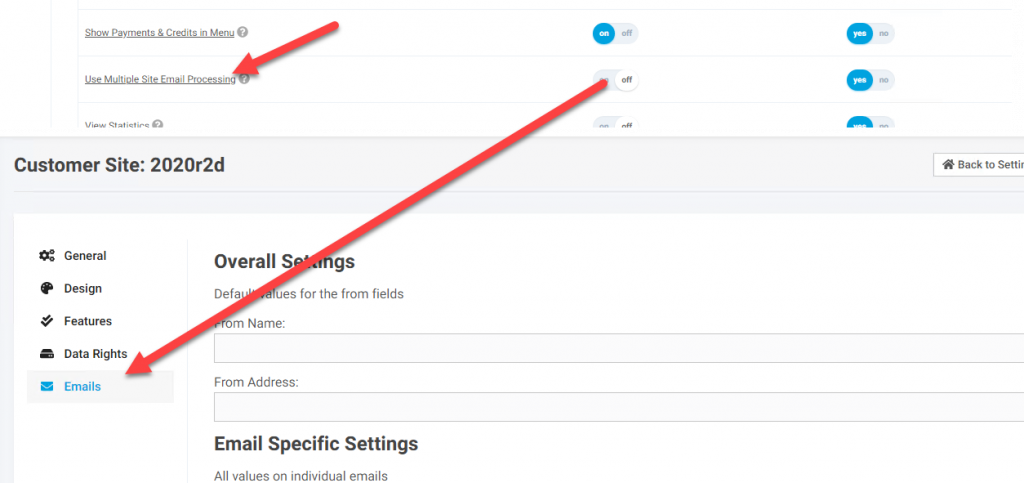
The properties that can be set per email are:
- From Name
- From Address
- Subject Line
- To Addresses
- CC Addresses
- BCC Addresses
For detailed information on setting these fields for emails check out article – <article coming soon>
Technical Information:
Email settings (Subject, Email From, Subject, To, CC, and BCC fields) are now stored on the dm_installs table for easy self-service. The DM process and trigger process now reads that table in order to set those fields.
Every email_log record should now have an l_ws_id value on it. This value combined with the message_file is used to pull the correct dmi record.
In addition, the l_ws_id value is used to POST to the correct snap site url. Global site options now determine what shows in the letterhead, rather than EGS records. EGS records are now entirely unused.
- Adds a “default domain” to the Customer Site General Settings page. This is used to link to the site URL from emails.
- Adds three settings pages (and removes no longer relevant ones)
- Adds global email settings that allows the worker to configure all dmi email records
- Adds application-level email defaults settings page that allows the worker to configure global defaulting dmi records
- Adds customer site email override settings page where the worker can configure the dmi record overrides per snap site
- New fields added to the dm_installs table:
- message_file
Multi-Company Updates
General:
This update only applies to users using a multi-company integration and owning the Multiple ERP Company Files Bundle. For details on multi-company integration see this article – Multiple ERP Company Files Bundle. Previously products were segregated to accounts for a given company file using datasets/data rights. This update allows for the segregation of products using a field on the account and a field on the product (erp_company). When the multi-company feature is enabled the value on the account must match the value on the product for the account to see the product. This does not override datasets/data rights and works in addition to datasets/data rights. If using datasets/data rights the new fields must match and the dataset/data right access need to be in place for a user to see the product. This feature (1 in screenshot below) also enables the ERP Company field on the Account add/edit and Product add/edit pages in the worker portal. For sites using a public facing catalog there is a feature setting (3 in screenshot below) to set the default ERP Company for anonymous (non-logged in) users. These users will see products where the ERP Company value matches this setting.
Additionally a feature setting has been added (2 in screenshot below) to enable using the SKU Display(sku_display) field for the value for the SKU on the site. For multi-company integrations the SKU is prefixed with the company code and sku_display is the value without the company prefix. Enable this option if you want the un-prefixed value to be used on the site and this field is being populated. This is typically populated by the erp sync. If not populated the regular sku value will be used.
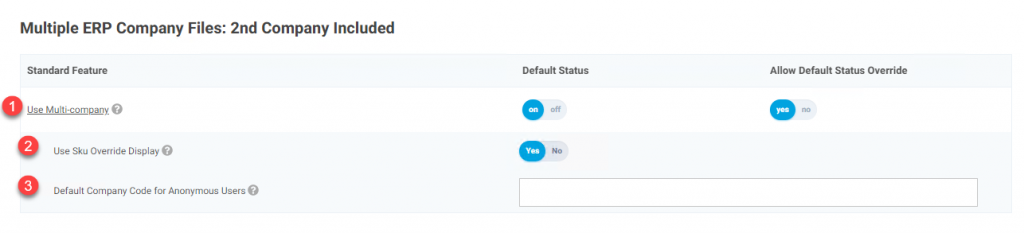
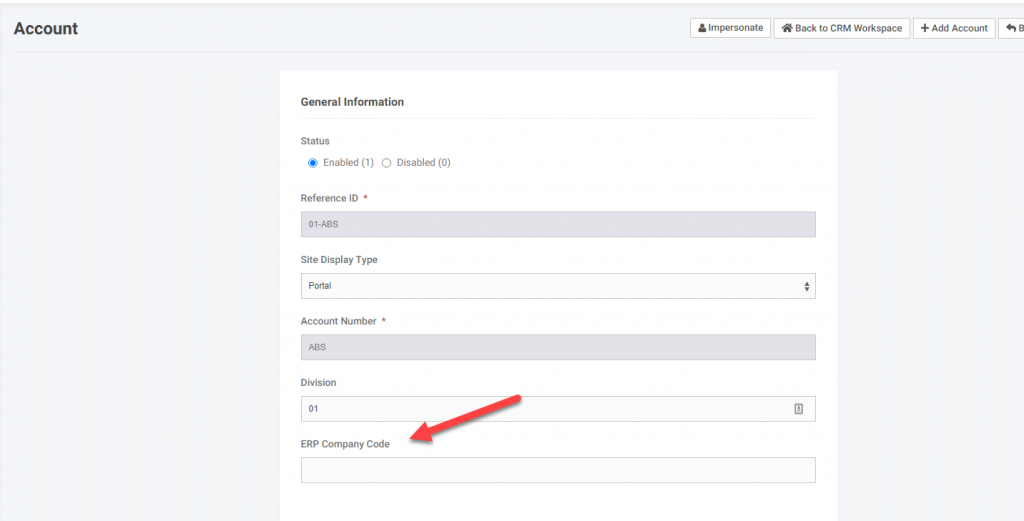
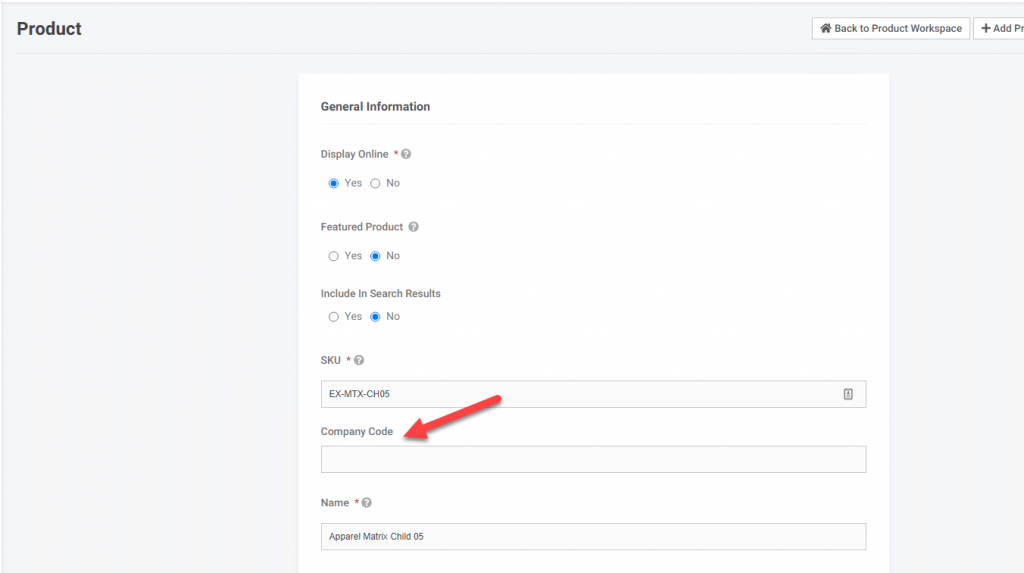
Technical details
- Adds erp_company field to products table for filtering products by company (p.erp_company = a.erp_company).
- Options needed for “Multi Company File” feature:
- GLOBAL_USE_MULTI_COMPANY
- Displays the erp_company field on account edit and product edit.
- Adds the filter to the query where clause
- GLOBAL_DEFAULT_COMPANY_CODE
- This is the company to use when anonymous users are viewing the site.
- This should be a feature setting so it can be customized per customer site.
- GLOBAL_USE_MULTI_COMPANY
- New fields
- products.erp_company
- Pages updated to filter by company code.
- pc_combined_results.asp
- product_stock_ddt.asp
- recently_viewed_products.asp
Invoices
Updates were made to how terms discounts are handled on invoice history displays. ERP mappings were reviewed and updated to match the sitefront display. A feature was added for displaying the terms discount with the option to override the label: “Early Payment Discount”. Added feature for controlling if the freight appears in the invoice summary on the invoice detail page with setting for setting the lable.
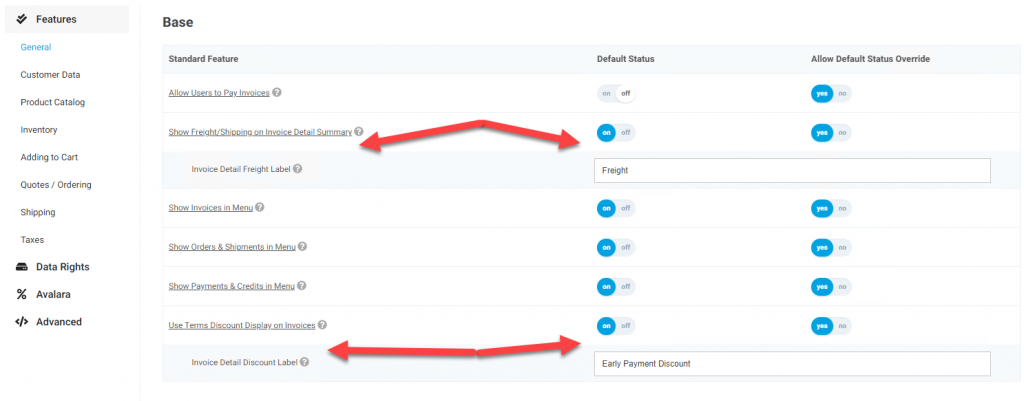
Technical Details:
- Replaced the USE_TERMS_DISCOUNT option that was used on multiple invoices pages with GLOBAL_INVOICES_USE_TERMS_DISCOUNT
- Updates to To_Website_Invoices_(Header) config
Product Searchfields
Updates were made to rename these fields into custom display fields so that they make more sense to the customer. Currently search fields 1-5 are supported and labeled as custom display fields 1-5 in the settings. Each display field has three options associated with it. The first option is the label for the corresponding search field on your product records, ex. custom display field 1 label will match with the data in products.searchfield1. The label for each custom display field will only display if there is data in the search field it maps to. The next two options controls if the product search field will be included on the detail and/or the search results pages. The product still uses PRODUCT_SEARCHFIELDS_RESULTS and PRODUCT_SEARCHFIELDS_DETAIL but it by default builds these two values out of the new custom display field label settings. There is a hook that can be utilized by professional services to override the new logic and read directly from these values if needed.
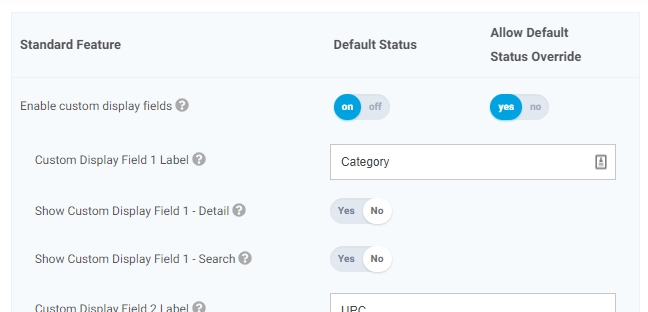
- PRODUCT_SEARCHFIELDS_RESULTS and PRODUCT_SEARCHFIELDS_DETAIL are now replaced by Features that control the display and label of Search Fields 1 through 5.
- During this upgrade, please review the current setup and migrate to the new feature settings.
Quotes and Saved Carts
- Broke out Saved Carts (Item 1 – Figure 9 below) from Quotes with Conversation Logs (Part of CRM Standard Bundle) (Item 2 – Figure 9 below). There are now two separate menu options for users, “Saved Carts” and “Quotes”. Saved Carts is available as part of Base and Quotes are only available as part of the CRM Standard Bundle. Each menu option goes to a a page specifically for Saved Carts or Quotes. For more on Quotes checkout article – Basic Quotes Workflow for CRM Standard Add-on
- The Allow Saved Carts feature enables the menu option and Order Actions for Saving a Cart at checkout
- Quotes Tracking with Conversation Logs enables the quotes features referenced in the article above
- Removed the worker abilities lumped in the Quotes feature so they could be applied individually to workers and workers could exists who could process quotes without these specific abilities. For Sites using Quotes with Conversation Logs updating to this version the worker groups will need to be updated if these abilities are needed. These are now individual features in workspace settings under the CRM Standard Bundle. See figure 10 below.
- Allow Product Price Edits
- Allow Quantity Controls
- Allow Shipping Price Edits
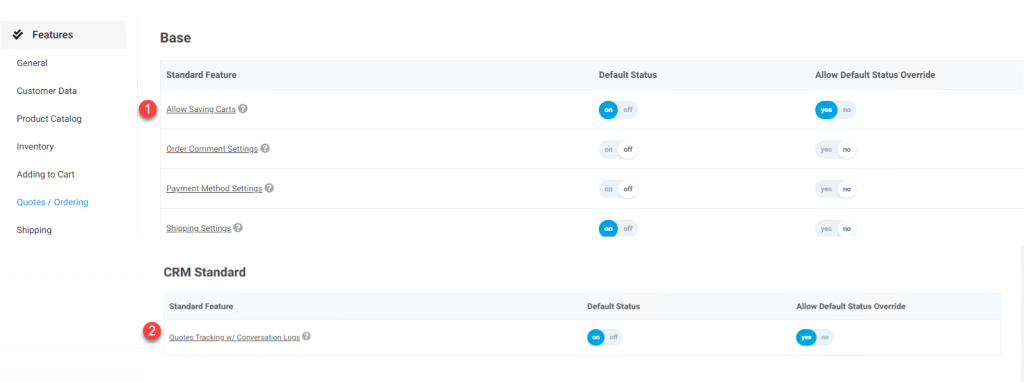
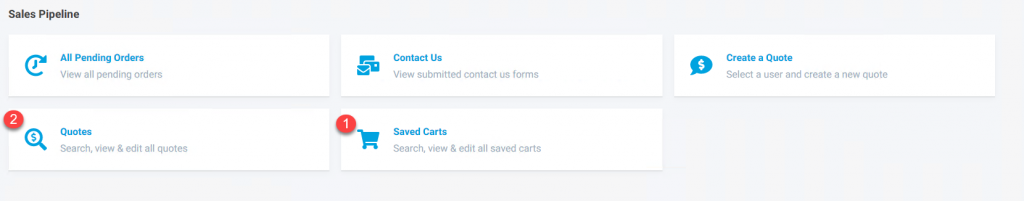
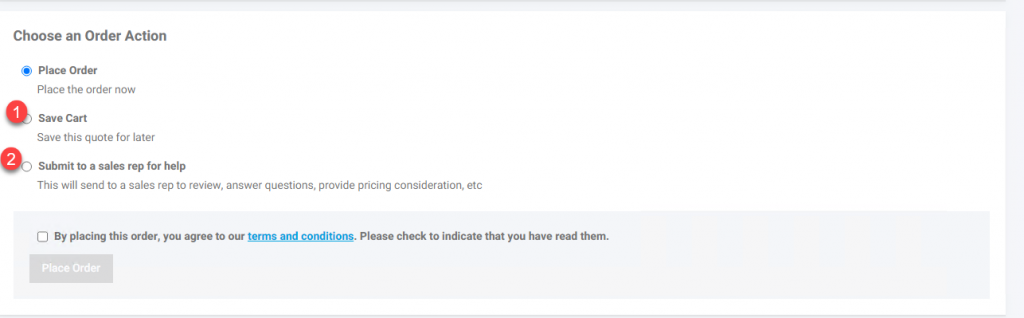
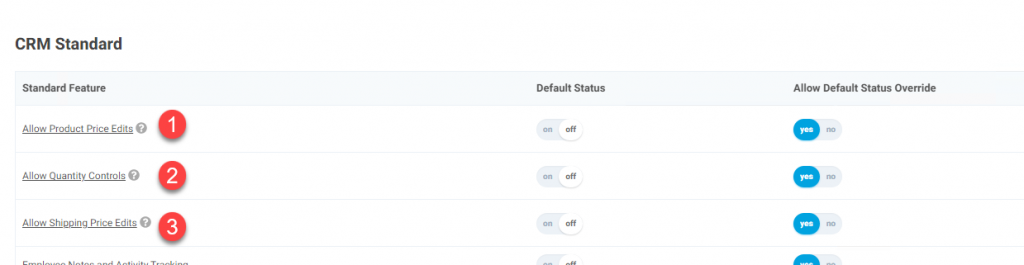
Power Customer Support for Supervisor Approvals
The power customer bundle’s parent/child settings were updated to allow supervisor approval across accounts. This works if you configure a parent/child relationship between two accounts where the supervisor belongs to the parent account and the requestor belongs to the child account. If these two users have the appropriate settings in place, the supervisor is flagged as a supervisor user and both have the supervisor order approval workflow feature, then orders submitted for approval by the requestor will be seen by the supervisor. The supervisor should receive the standard order waiting on approval email and the requestor should receive the standard order approved/rejected email. Visit the Supervisor Order Approval System with Email Notifications article for more information on the supervisor order approval workflow.
Added Ability to Deny Data Rights
Previously Data Rights could only be applied to the application, customer site, or group and if you needed to remove a data right at a lower level there was no standard way to do this. The deny ability has been added and it works like features in that if you deny the data right it will remove that data right from the particular session. This should be backwards compatible and not break any existing data right set-up.
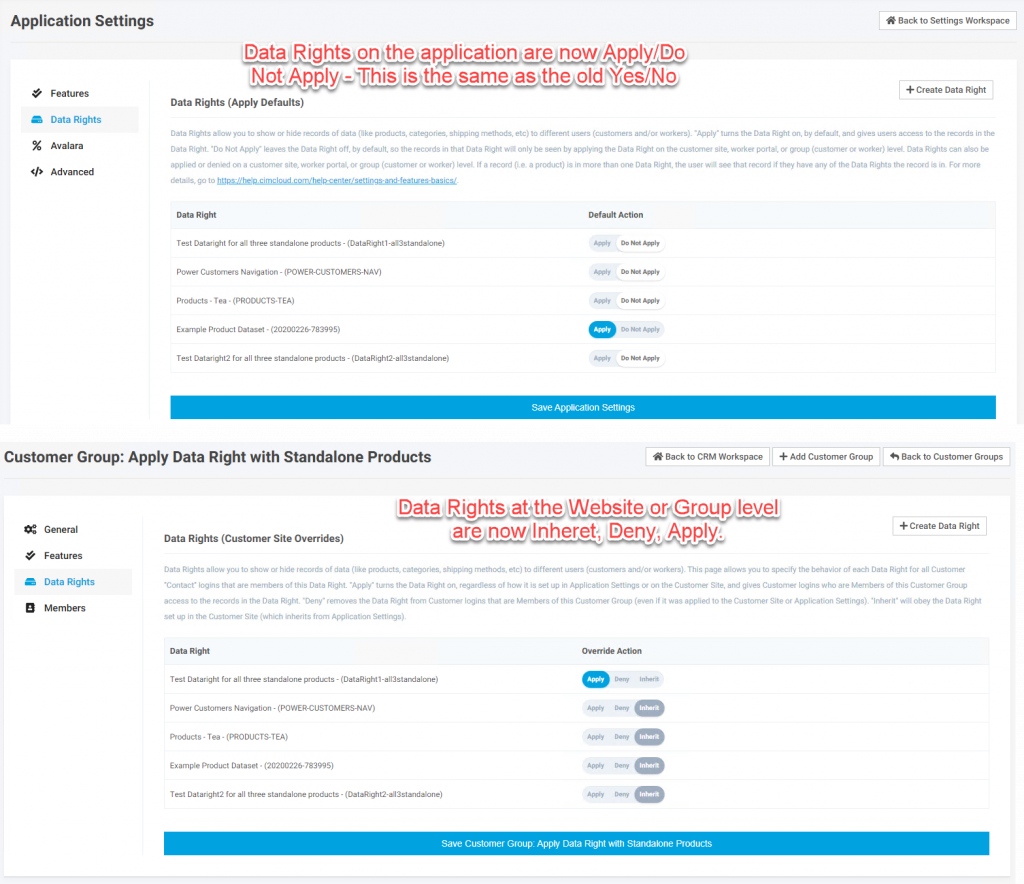
General Updates
- Fix standard UOM quantity restrictions
- Set the max, min, and step correctly according to the UOM conversion
- Keep the popover tip up to date with the currently selected UOM
- If the UOM changes, then set the quantity back to the default value. The alternative is implementing this special subscribe function to capture the old and new values, then doing some logic to ensure the new value is converted from the old value into the new restrictions, but this seemed overly complex.
- Send processOrderActionAPI call to the API instead; fall back to COM if API fails
- Adds support for the “Show Powered By Logo” feature using a new global option GLOBAL_SHOW_POWERED_BY. Previously this Feature was not working. This is part of the Advanced Platform & Product List Features Bundle and controls the display of the following in the retail footer.
![]()
- Adds support for “Access CRM Workspace” feature using a new global option GLOBAL_SHOW_CRM_MENU.
- Adds support for “Allow Worker Access to Customer Groups”. This will allow workers to be configured without access to the customer groups interfaces.
- Updates Price Break Display to work with Unit of Measure.
- The breaks are “translated” so the “range” and price use the uom_conversion.
- Updates the price break popup to just display the price break table and deprecates the asp code so we don’t have duplicate functionality in asp and js.
- Hides the Price Break table/link when only 1 break line exists.
- Adds product catalog feature to enable ATC
- Adds feature for collecting shipping account during checkout
- Adds worker feature to enable supervisor settings on the customer add/edit page
- Changes to Enable product catalog feature
- Removed options related to:
- Enabling ATC
- Enabling shipping account collection
- Removed options related to:
- Adds parent account support to order ownership checks/logic
- Fixes an issue with hiding pricing in the gallery view.
- General cart/catalog cleanup
- Fixes issues with grand total display on DDTs
- Fixes issues with category/results featured sort
- Minor changes were made to the Professional Edition and Enterprise Edition pricing tiers on the pricing estimator
- From Website Orders into Sage 100 changes
- Increased the trim on the customer PO field from 15 characters to 30 characters
- Added standard mapping for order detail cart options field to order detail comment
- Added query string support to turn timers on in a session and added button with timers to turn them off. With this update if you add ?timers=1 to the URL the page will display the timers on all pages with timers for this session. If you want to turn the timers off then a button is available to turn off for the session
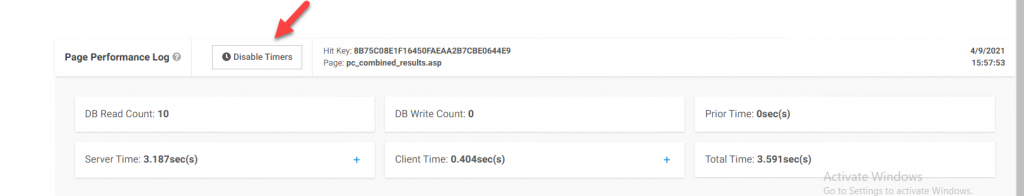
- Fixed issue with feature “Show Pricing on Sales Order History Pages” to hide pricing and header summary values. Added new feature to show/hide the same on invoices “Show Pricing on Invoice History Pages”
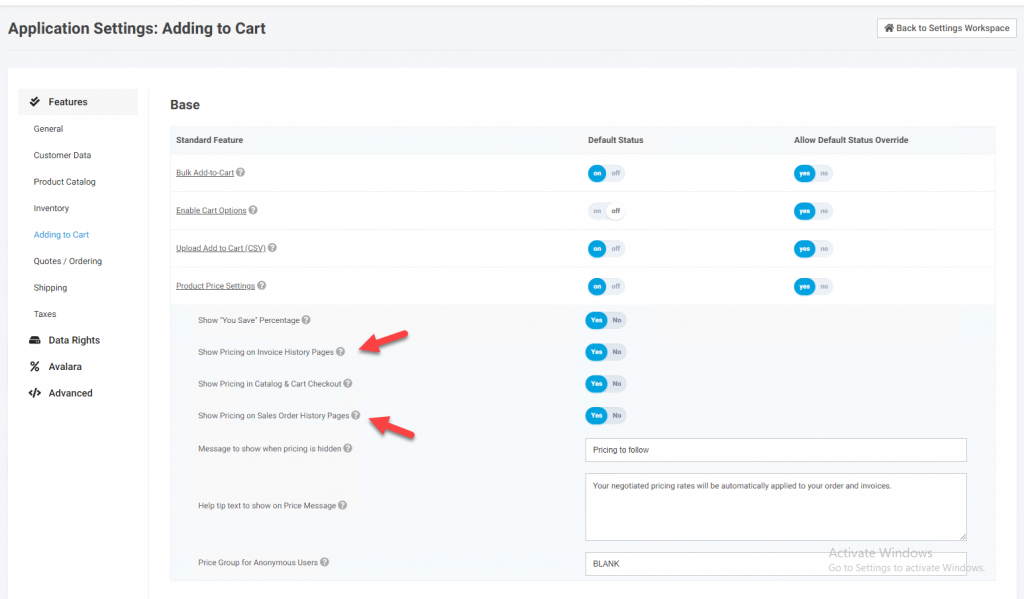
- Renumbering – Previously there have been two workspace features for renumbering. One for product renumbering and one for customer renumbering. They were both doing exactly the same thing since the page and processes for these are the same. These have been combined into one feature – Product and SKU Renumbering
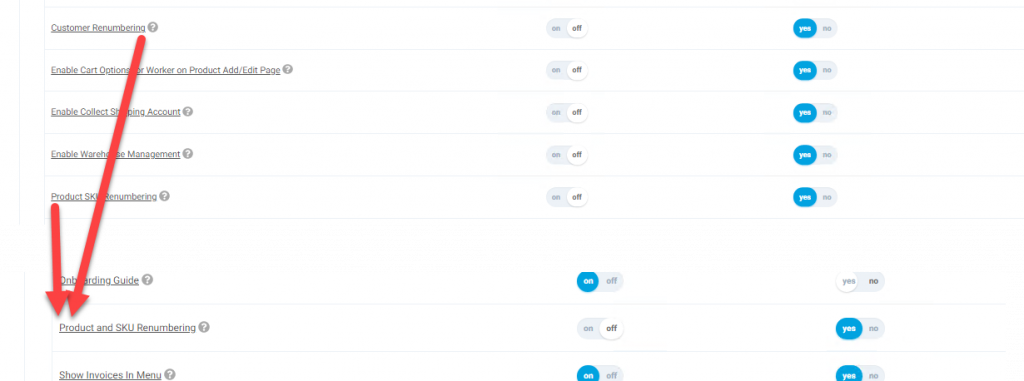
- Added links to do data imports (spreadsheet uploads) and downloads directly from the Manage and add/edit pages for the following:
-
- products
- categories
- accounts
- customers
- search groups
- search term details
- product search term details map
- shipping addresses
-
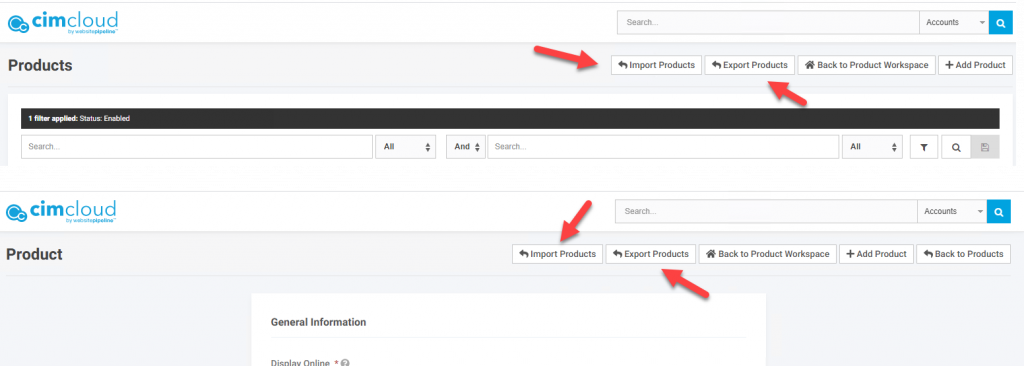
- Added Pop-up messaging for non-supported browser versions. This displays a message when a browser on a non-supported version is detected and not for other browsers and versions. This is currently for IE11 and earlier. Features have been added to be able to turn this off globally ,and if on to control if the message displays at the bottom or the top of the screen. This will be on by default with the message at the bottom of the screen. This will display on the customer site as well as the worker portal.
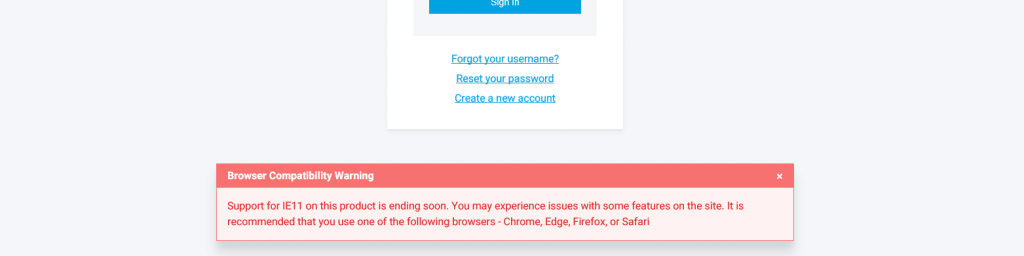
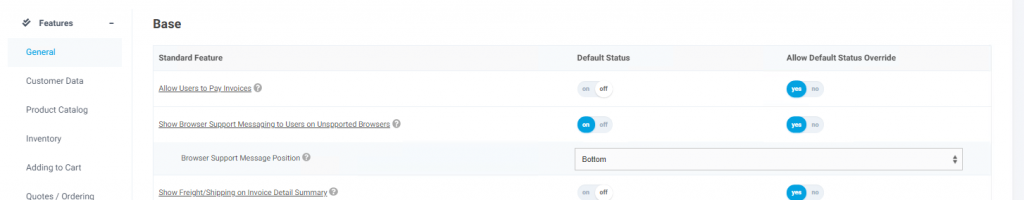
New Features and Settings Available in Application Settings, Customer Sites, and Groups
Most of the time with features and setting during this last release was spent hardening the existing features associated with the base base install and adding help tips to all features and settings. The following the additional features added in this release.
General
Use Terms Discount Display on Invoices
Invoice Detail Discount Label
Show Freight/Shipping on Invoice Detail Summary
Invoice Detail Freight Label
Show Browser Support Messaging to Users on Unsupported Browser Versions
Customer Data
Create Account (create_login_and_account.asp) Instruction Text
Allow Billing Address Edits
Allow New Shipping Address Adds
Allow Shipping Address Edits
Collect Shipping Account
Product Catalog
Custom Field Display for Display fields 1 through 5 (serachfield1 through searchfield5 in database)
Show Product Sort Droplist
Default Products per Page
Results per Page Droplist Options
Turn Off Add to Cart Button
Adding to Cart
Upload Add to Cart (CSV)
Show Pricing On Invoice History Pages
Quotes / Ordering
Purchase Order Field Length
Purchase Order label
Workers
Access Saved Credit Cards and Transactions
Access CRM workspace
Allow Worker Group Adds and Edits
Allow Product Price Edits (This is only part of CRM Standard Bundle)
Allow Shipping Price Edits (This is only part of CRM Standard Bundle)
Allow Quantity Controls (This is only part of CRM Standard Bundle)
Use Multiple Site Email Processing
Enable Cart Options for Worker on Product Add/Edit Page
Account and SKU Renumbering
Worker Access to Supervisor Approval Settings (part of Advanced Order Entry Tools)
Worker Access to Collect Shipping Account Settings
New and Updated Help Center Articles
Product Enhancement and Feature Requests
Account Detail Overview (in CRM Workspace)
Understanding Customer Site Navigation Menus
Cash Receipt Creation in Sage 100 from CIMcloud Invoice Payments
ERP Sales Order Creation in Sage 100 from CIMcloud Platform
Customer Account Filter (Accounts Query Type) Overview
Edit your platform with custom CSS and JS
Power Customers Module Overview
ERP Shipping Address Sync – CIMcloud Platform To/From Sage100
ERP Customer/Account Sync – CIMcloud Platform To/From Sage100
Sales Tax Calculations Overview (The Basics)
ERP Product Sync to CIMcloud Platform From Sage100
Basic Quotes Workflow for CRM Standard Add-on
Classic to CIMcloud: What, Why, and How
Complete the ERP Sync Configuration Questionnaire (New version of ERP Questionnaire attached)
Supervisor Order Approval with Email Notifications
