Overview
This article provides an overview of the changes in release 2021.R1.1 (CIMcloud internal tag 3.1)
Updates and Fixes
- Adds new CIMCloud only feature to be able to set a limit on the number of lines that can be displayed to users. This is currently defaulted to 50 on most sites. This is being done due to performance issues related to displaying a large quantity of lines at checkout. Users will be shown a message instead of the standard list of order lines. Users will still have the edit shipment link when the orders reach this limit but this will now open a modal of the showcart.asp page where users can remove or edit quantities. If users want to add lines they will follow the link to add products in the standard product catalog.
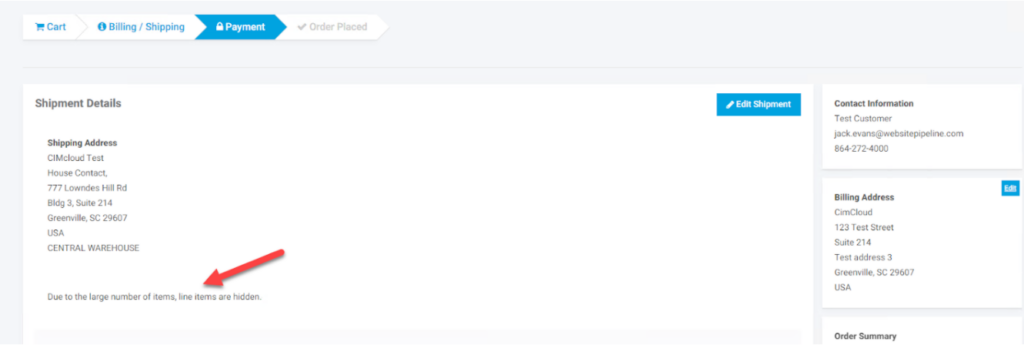
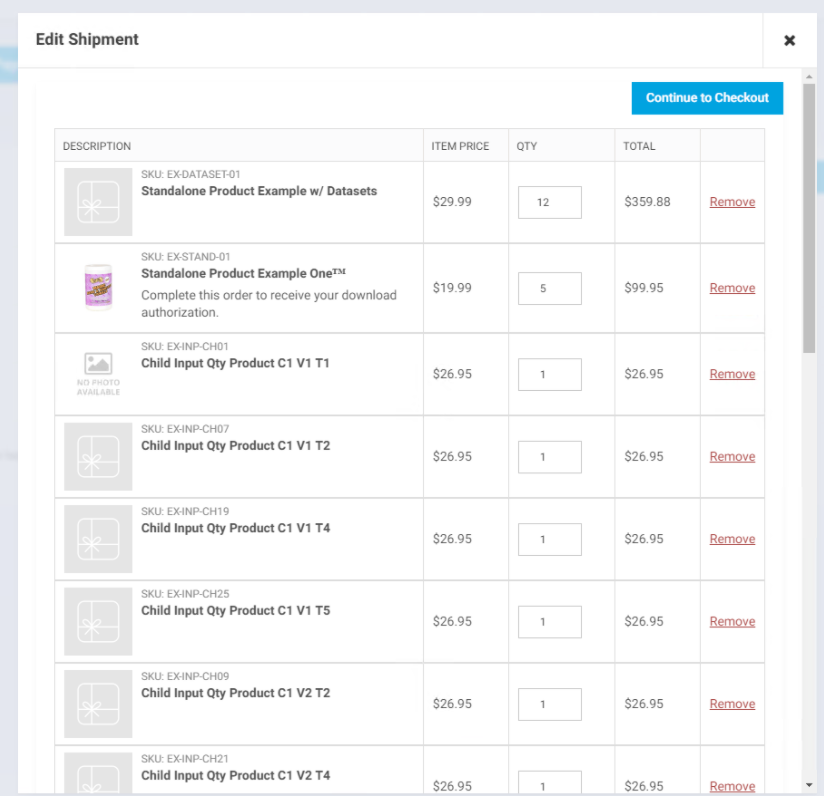
- Fixes product alias display issues in the order confirmation email.
- Adds account context filtering to product aliases page (mgr_prod_alias_man.asp).
- Fixes “double search” issue on Payment Page Product Finder.
- Fixes inherited pricing for child customers
- Updates Shipping Comment title so value set to display on storefront is used in the order confirmation email
- Fixes issue with “leave impersonation” for Power Users.
- Fixes issue with newly created shipping addresses not showing in address droplist on the payment page.
- Fixes issue with quote id not getting reset after placing an order and causing user hang if they try and place a second order via the bulk order screen.
- Fixes validation on create_login_and_account.asp to correctly prevent the use of existing usernames
- Fixes issue where product history alias column search is not applied until it is submitted twice
- Fixes issue where a redirect loop occurred on portal sites when a logged in user hit the signin.asp page.
- Fixes issue on product detail page where the product history detail links didn’t take into account the sku_display value for multi-company
- Fixes issues with the Order Import ERP config picking up PayPal orders before all the data has been set on the order header
- Adds option to add-edit slide show page to not cycle through slides automatically
- Fixes styling for recently viewed images
- Adds Multi-Company (sku_display) and Product Alias support to Bulk Add to Cart from CSV on the payment.asp page.
- Fixes issue with Workers’ ability to edit Favorites Lists.
- Fixes an issue with the ordering object deleting a shipment if the last line item was removed on the only shipment for an order
- Adds logic to set the request date to the expected ship date value if the request date is never set
- Fixes styling for recently viewed product thumbnail image
- Fixes issue with alt text on product detail multi-pic images.
- Removes status check so all related products display independent of status on Related Product Mappings on mgr_product_ae.asp.
- Updates FedEx tracking Url to support FedEx updates
- Adds multi-company (sku_display) support to the bulk add to cart typeahead search.
- Disables “UseProductPrice” on Featured Products when SHOW_PRODUCT_PRICE is turned off.
- Fixes error on combined results page when a product has questions attached to it
- Fixes issue with the breadcrumb not updating on the payment page when the order is placed
- Updates display text for APS gateway for their rebranding to Repay
- Fixes issues with the Reset Password Email link when resetting a worker password.
- Hides the “reorder” button for workers on the following pages:
- invoices.asp
- sales_orders.asp
- erp_invoice_detail.asp
- erp_sales_order_detail.asp
- Optimizes search query when using multi-company.
- Updates quick add to hide Add Address based on GLOBAL_ALLOW_NEW_SHIPPING_ADDRESS
- Fixes styling issues with Mobile Logo
- Fixes issues with blog paging on the page.asp page
- Fixes issue with AuthCIM when paying invoices
- Fixes password reset for power users
- Fixes customer groups on contact edit page
- Fixes Email a Friend captcha
- Fixes url encoding issue on product link text on sitefront
- Fixes duplicate search fields on Default Shipping Address find popup.
- Updates the display of the my_billing.asp address find popup to match the payment.asp address find popup.
- Fixing issue with captcha validation on the following pages:
- create_login_and_account.asp
- contact_us.asp
- ae_sf_review_comment.asp
- create_login_select_acct.asp
- email_friend_request.asp
- Fixes reorder link on Invoice Detail page
- Fixes Product Link encoding issue on product_stock_ddt.asp
- Fixes issue with saving invalid quantities when toggling between Single and Multiship modes.
- Fixes Site Display Override on the account not showing featured products properly.
- Dynamically switch to multi input from multi select on account_edit.asp and contact_edit.asp when group count is very large
- Fixes issue with Favorites List ownership check.
- Updates erp_sales_order_detail.asp to link to the invoice record via the sales order key rather than the sales order number. This is required so that multi-company file sites link properly.
- Fixes for password reset flow
- Adds additional GTM global variables needed for 3rd-party service
- Fixes issue with reorder link on Sales order pages that have an existing querystring.
- Fixes issue with Workers initiating a password reset for contacts.
- Removes the “Reset Password” link for House Users on the contacts.asp page.
- Updates to scss to hide the ui-datepicker-trigger icon.
- Adds link to parent order on the mgr_manage_orders.asp page.
- Fixes overflow issue when Impersonate dropdown is used inside a DDT container.
- Adds initial pass at fleshing out proper Cypress tests and Prettier
- Fixes breadcrumb link on product detail for last item in breadcrumb (current page)
- Fixes link to the favorites list add-edit page on favorites_lists.asp
- Switched the feature setting variable DEFAULT_SORT on the pc_combined_results.asp page to support sort “tokens” that will be replaced with sort logic.
- Fixes issue where pcm.p_order was being added to sort when only the category page type has that field.
- Falls back to original functionality (assigning the value directly) if the value isn’t a recognized token.
- Current tokens
- ##SKU_ASC##
- ##SKU_DESC##
- ##NAME_ASC##
- ##NAME_DESC##
- ##PRODUCT_ASC##
- ##PRODUCT_DESC##
- ##CATEGORY_MAP_ASC##
- ##CATEGORY_MAP_DESC##
- Change impersonation to work identically to normal users for editing addresses
- Fixes issue where leaving impersonation for a standard sitefront user would leave the worker logged in on the site front
- Forces parent and child product category inputs to multi-input (vs multi-select) for larger product category counts on the product category add-edit page
- Default cutoff is 50, and can be configured with PARENT_CHILD_INPUT_CATEGORY_COUNT_THRESHOLD
- Adds Support for Multi Company Module on the following pages:
- backorders.asp
- products_invoices_report.asp
- recently_viewed_products.asp
- erp_invoice_detail.asp
- payment.asp (bulk add)
- erp_sales_order_detail.asp
- Adds “Add a List” button to the favorites_lists.asp page when NOT on the worker portal.
- Updates reorder quantity logic to also check for features to be on before forcing the user to the detail page.
- Fixes display of invalid orders that were showing on pending_orders.asp
- Updates to robots.txt file
- Fixes issue where UOM was not being required when using the quick add from payment.asp.
- Update system email settings page design
- Fixes issue with adding addresses on the address_edit.asp page.
- Fixes various issues with Expect Ship Date
New and Updated Help Center Articles
Technical Support – Severity Levels
Customer Support – Frequently Asked Questions
Assemblies / Exploded View Diagrams using Parent Products
Enterprise / Faceted Search (Bundle J)
Rolling Out Hidden (Turned Off) Features After Go Live
Disable or Show Price / Add to Cart per Product (All Accounts)
Cart Checkout Support for Returning, New, and Guest Accounts
Cart Preview Window with Shipping Estimator
Publicly Visible Shopping Cart
Software Bundle Upgrade Process (from Order to Live Roll-out)
Option To Show / Hide Inventory Levels
Mobile Responsive Design Template
Website SEO Checklist – Best Practices
CIMcloud Environments Overview (for Code, Data, Image/Files)
Product Fix Process (For Issues, Bugs, Gaps)
Advanced Data Filtering [Data Sets] (Bundle Y)
Retail Store: Public Facing Catalog & Cart (Bundle H)
Retail Catalog: Public Facing Product Catalog (Bundle F)
Search Engine Optimization (SEO) Checklists
Website SEO Checklist – Enable Ecommerce Tracking in Google Analytics
Website SEO Checklist – Conversion Tracking
Website SEO Checklist – Filter Unwanted IPs from Google Analytics
Website SEO Checklist – New 301 Redirects
Website SEO Checklist – Google Search Console
Advanced Order Entry Tools (Bundle U)
Advanced Platform and Product List Features (Bundle 4M)
Requested Ship/Pickup Date is Collected From Customer
Unit of Measure (Simple) for Sage 100 (standard and sales only)
Price Display Type (for MAP Pricing Controls)
Add-On Products (Configurator Light)
Child Product View – Apparel Size Color Matrix
Merchandising Tools (Bundle D)
Customer Reviews / Ratings System
Coupon Manager – Base, Advanced, Classes
Product Inventory (Out of Stock) Watch with Email Notifications
Out of Stock / Backorder Alert Based on Order Quantity
Inventory Levels Sync from ERP system
Product Promotions System (Buy X, Get Y)
Advanced Add to Cart and Order Entry (Bundle 3M)
Shopping Cart – Minimum Dollar Amount at Checkout
Forced Quantity Increments on Products
Optional Software Bundles Overview
Ecommerce Platform Replacement Risk Management
Migration (Classic-to-Core) of Custom Modifications Process
RMA Creation in Sage100 from CIMcloud Platform
Customization Audit & Consultation
Instructions for CIMcloud Customers Upgrading Their Sage 100 ERP
The Customization Process (By CIM Pro Services)
To Customize or Not to Customize: Understanding the Costs and Trade Offs of Customizations
Sales Tax on CIMcloud Invoices
Why Is There Sales Tax On My Invoice?
How & Why to Set URL (www vs non-www)
Advanced B2B Portal (Bundle B)
Version Update Process (From Release to Live)
CIMcloud Platform Version Update Basics
Migration (Classic-to-Current) Quick Reference Guide
Implementer (Migration) Onboarding Checklist
Project Manager (Migration) Onboarding Checklist
Program Manager (Migration) Onboarding Checklist
Migration (Classic-to-Current) Orientation Checklist
Migration (Classic-to-Current) Start Date Schedule (Waves) and Next Steps
Soft Launch (Gradual Rollout) Go Live Strategy
Extra Work on Migrations (Classic-to-Current)
Key Things To Expect On Your Migration (Classic-to-Current) Project
Product Inventory Tools (Bundle C)
Restrict Payment Methods by Terms Code
Using Power Customers and Supervisor Order Approval Together
Content Management Time Periods (Sequence Diagrams) for Migrations (Classic-to-Current)
Migration (Classic-to-Current) Lead-Times
Key Differences (Current vs. Classic) That May Impact Your Work
The Classic-to-Current Migration Process (From Reserving Your Spot to Going Live)
Feature Take-Aways (Current vs. Classic)
B2B to B2C – Setting up a Public Web Store
Managing Data Through Spreadsheet Imports and Downloading Table Specific Data
Product and Customer Renumbering
