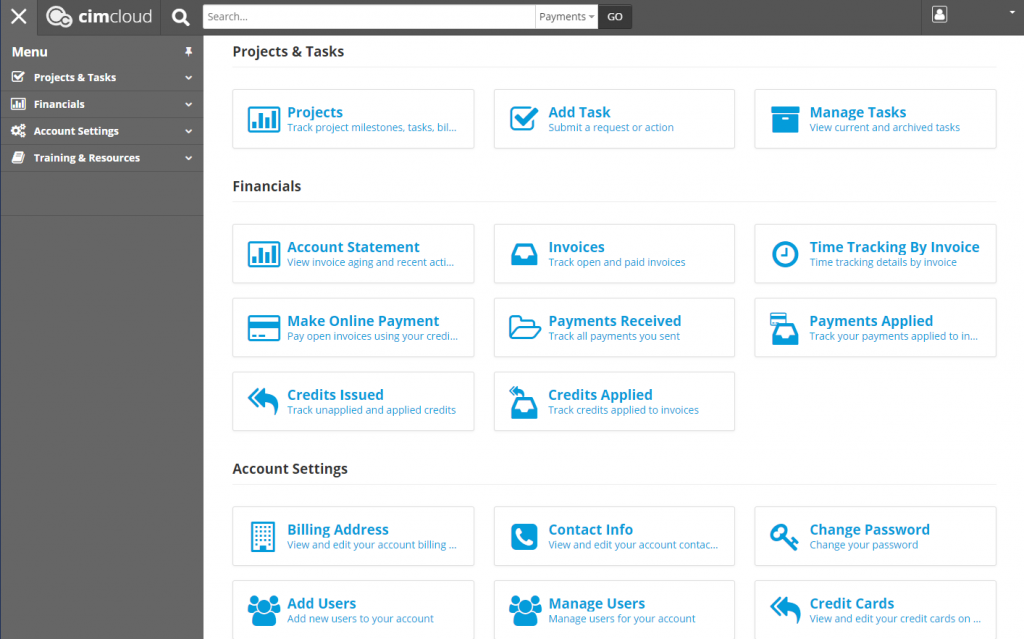Overview
CIMcloud’s Extranet allows CIMcloud customers to:
- Add, view, and track support tasks (also referred to as “tickets”)
- View and track invoices, credits, and payments
- Manage your account and contact data
- Pay open invoices
How To Use Extranet
- Navigate to Extranet (https://extranet.websitepipeline.com/)
- Enter your credentials and sign in.
- If you do not have your Extranet credentials, please contact our Customer Success Team at customersuccess@cimcloud.com or (800) 266-3579.
- A Customer Success team member can provide your credentials, and, if necessary, assist with resetting your password.
- Click the action you want to take from the home page buttons or in left bar navigation menu.
How To Set Your Password and Login for the First Time
Click here for specific instructions on how to Log In to Extranet for the First Time.
How to Submit a Support Tasks / Request
Click here for specific instructions on how to submit a support task within Extranet.
How To Navigate the Financials Section
This video provide a quick overview of the financial section of Extranet. This allows you to log in an track your open and paid invoices, credit memos, and payments.
Screen Shot (Extranet Home Page, After Logging In)