Overview
This article provides an overview of the changes in release 2021.R1.5 (CIMcloud internal tag 3.5)
Release date: 5/20/2022
Updates and Fixes
General Updates
- Fixes page title on worker portal email settings page.
- Removes warning when changing ‘Action for New Orders’ on merchant add/edit page.
- Fixes grouping in DDT when Use AlphabeticalGrouping is turned on
Datasets for Warehouses
Adds support for using Datasets with Warehouses. Datasets for Warehouses is part of the Product Inventory Advanced Tools Bundle. This feature allows the warehouse display to be segregated so different users can see only specific warehouses. A warehouse can be assigned to a data set (Data Right) and that Data Right applied to specific Customer Sites, Accounts, or Customers/Contacts. if a warehouse is not assigned to a specific Data Set(Data Right) it will show to all users. If a warehouse is assigned to a data set only users with the corresponding Data Right assigned will see the specific warehouse.
This feature has an Application/Customer Feature to turn on this segregation on the sitefront and separate Workspace/Worker Features to allow users to create/assign these datasets/Data Rights in the worker portal.
Workspace/worker Feature
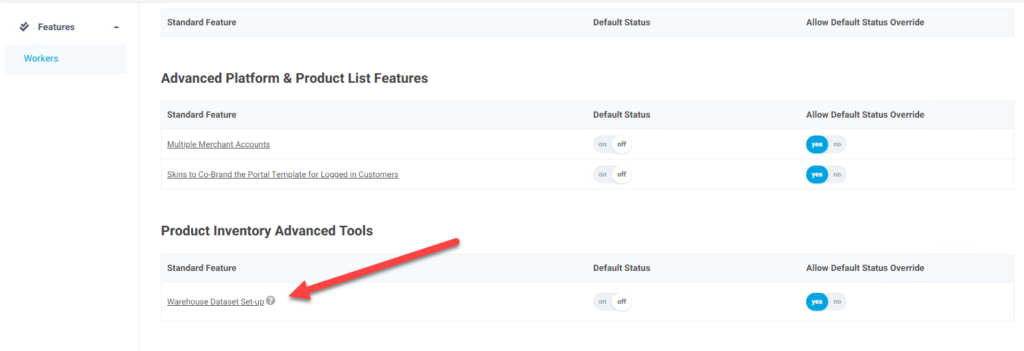
Application/Customer Feature
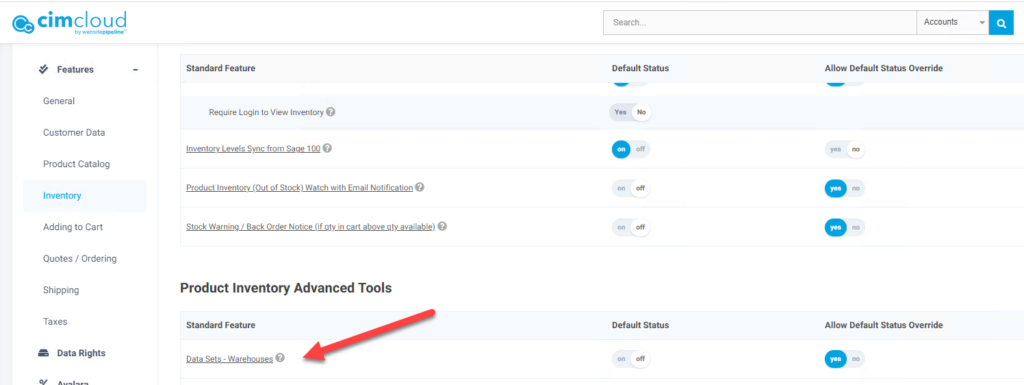
Displays Impacted
This feature impacts both the feature for just displaying inventory by warehouse as well as the feature for allowing users to select the warehouse for the specific product. For warehouse selection this applied in the product catalog and throughout the checkout and order placement process.
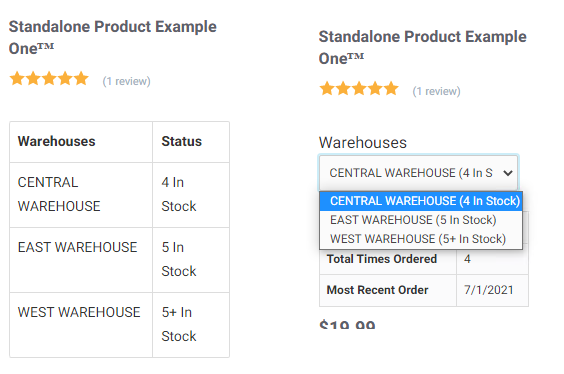
Warehouse Selection Update at Checkout
Adds support for warehouse selection on payment.asp (the checkout page in Edit Shipment Mode). This includes for Bulk Add to cart as well as Workers using the Quick Order/Quote process.
For user using the feature Show Inventory for Single Warehouse with Selector to Change (part of the Product Advanced Inventory Tools Bundle) , this adds the warehouse selector display to page payment.asp in shipment edit mode so users using Bulk Add to Cart or workers using the Quick order/Quote process will have the ability to select/change the warehouse for products.
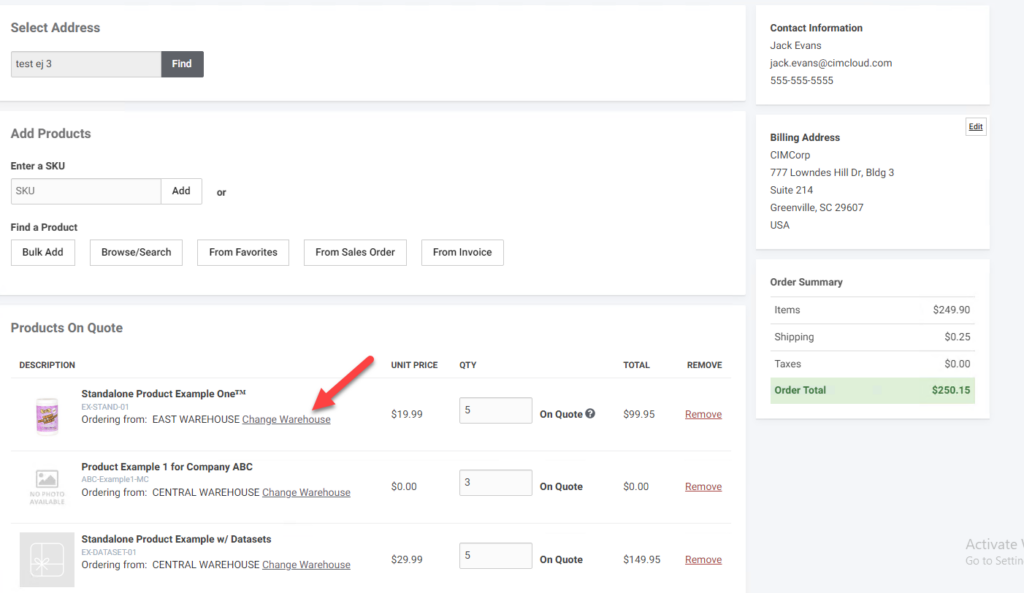
Products Invoiced/Ordered Require Filter
Adds worker and Application filters to require entering a filter value on Products Invoices and Products Ordered pages. The workspace/Worker feature applies to the worker portal and the application feature applies to users on the customer site(s). When this feature is enabled this requires a user to enter filter information before information will load on the page. This is needed for sites with a large amount of customer data that causes these pages to time out. This applies to the following pages:
Products Ordered (Detail)
Products Ordered (Sum of Qty)
Products Invoiced (Detail)
Products Invoiced (Sum of Qty)
Workspace/Worker Feature
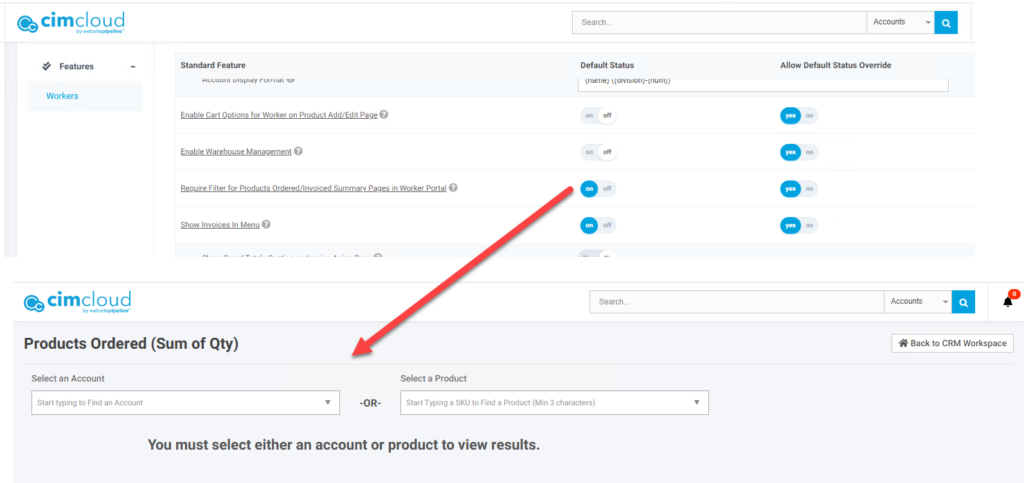
Application/Customer Feature
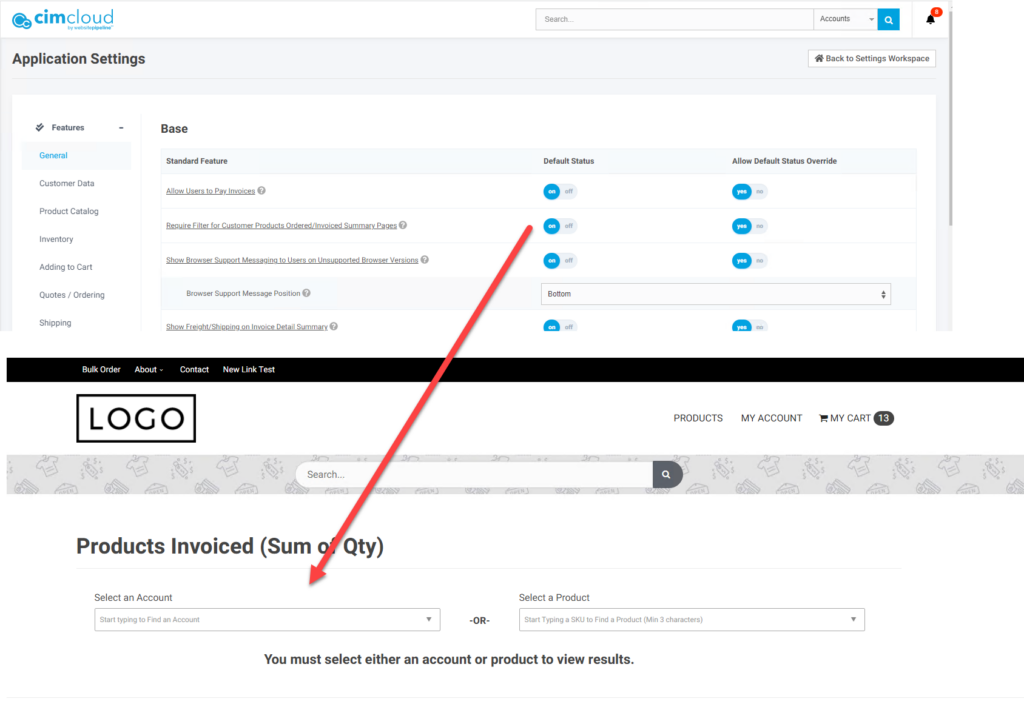
Notifications (Currently CIMcloud Employees Only)
The Notification System is used to communicate with CimCloud Employees or Workers that login to the Worker Portal. It uses Data Exceptions (DERP) for it’s data structure and in some cases to create the “Notification” records. These notifications will only show in the worker portal in a “right rail”. In this phase, the notifications will only show for CimCloud employees with an option, GLOBAL_SHOW_EXCEPTIONS, to enable for all Workers.
Potential Compatibility Issue
The notifications window occupies the same location as the CRM Inbox so using both may cause issues. For now, the notifications will take precedence and display if both are enabled.
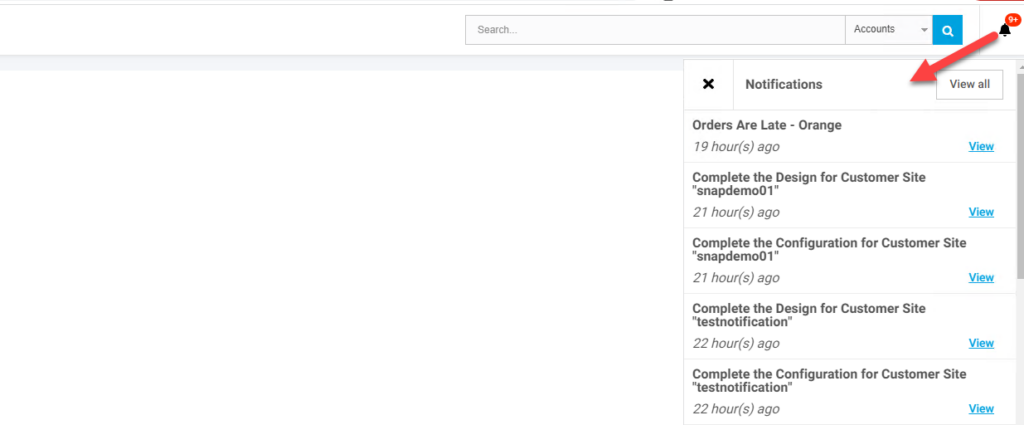
3.4.3
- Fixes UI issue with the Default Domain on Customer Sites > General Settings page.
- Adds support for IDP show message, show quantity, quantity less than display and quantity greater than display.
- Fixes duplicate
images/in path in jsonld image reference - Fixes issue with qty limits being reset on a quote line when another quote line is added by a worker
- Fixes error when searching on the Online Orders page (
mgr_manage_orders.asp). - Fixes issue with using Slideshows on Categories.
- Fixes issue with sorting by Lifecycle Stage on the
accounts.asppage - Fixes
typevalue on the option override that enables showing the Lifecycle Stage on theaccounts.asppage. - Fixes issue with the Order Detail link on the
mgr_transactions_man.asppage. - Fixes quantity restrictions popover jQuery id selector.
- Fixes issue where links aren’t clickable in the Bookmarks Menu.
- Removes the use of SU address edit options from payment page as it will always use the impersonated settings.
3.4.2
- Fixes issue with Ordering API introduced in
3.4.1 - Updates OO to fix issue where effective order date was calculated even when global was turned off.
- Fixes issue with Address Find Popup on
account.asppage not setting the display on close of the find modal. - Fixes issue where a
nulleffective order date would cause an error on the payment page if update cart is skipped. - Updates the Editable Check on
address_edit.aspto useGLOBAL_ALLOW_SHIPPING_ADDRESS_EDITSinstead ofGLOBAL_ALLOW_NEW_SHIPPING_ADDRESS.
3.4.1
- Fixes snapsite name handling issues, default template color settings, features, rights and groups
- Fixes sku search on payment page Add Products area to apply
PRODUCTS_EXTRA_FIELDSto the query whenGLOBAL_USE_PRODUCT_ALIASESis on - Adds check to prevent KO error when product document data is missing either the name or the link.
- Fixes issue with username validation on the
contact_edit.asppage.- Adds validation check onload to check the current username for validity.
- Fixes issue with the username check not stopping the form post when invalid.
- Adds check for
GLOBAL_USE_SALES_TAXin the order confirmation email. - Fixes error on search results page when
GLOBAL_USE_PARENT_CHILD_MAPis on. - Fixes issues with tablesaw and nested tables.
- Fixes issue with OrderingAPI when the core tag contains
+test. - Fixes issue when using the global modal to choose address on the
account.asppage, the address was not updating. - Fixes Worker portal search term highlighting on Menu Filter.
- Fixes B2B Portal Menu Filter so links are expanded when a sub link is matched.
- Fixes Top Level Menu filter matching on B2B Portal.
New and Updated Help Center Articles
Google Analytics 4 (GA4) – What To Know
API: Project Tracking Tool Example (for a Complex Integration)
API Playbook: Integrate Your ERP with CIMcloud Introduction (BYOS)
API: Quick List of API-Related Articles
API: The Technical Strategy & Plan
API: The Live Data Take-over Plan
API: The Tools (Key Tools/Documents to Use on An Integration Project)
API: The Team (Critical Roles to Fill On An Integration Project)
API: Two Foundational Steps To Take on Integration Projects
API: The CIMcloud API Introduction
API: Types of Software Integrations (Simple and Complex)
API Playbook: Integrating a New ERP System (with Existing CIMcloud via BYOS and API)
Website SEO / Site Launch Checklist
